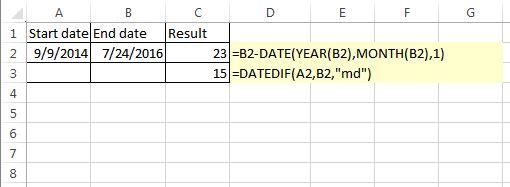- Subscribe to RSS Feed
- Mark Discussion as New
- Mark Discussion as Read
- Pin this Discussion for Current User
- Bookmark
- Subscribe
- Printer Friendly Page
Nov 10 2017
05:17 AM
- last edited on
Jul 25 2018
10:23 AM
by
TechCommunityAP
- Mark as New
- Bookmark
- Subscribe
- Mute
- Subscribe to RSS Feed
- Permalink
- Report Inappropriate Content
Nov 10 2017
05:17 AM
- last edited on
Jul 25 2018
10:23 AM
by
TechCommunityAP
Hi folks,
On this link:
DATEDIF Function - Support Page
You will find at the bottom of the webpage a workaround for the DATEDIF's known issue in "md" unit!
But be careful, this workaround isn't complete; because it does not take into account the start date!
It only gives you the correct result if the start date is the first day of a month.
What if the start date was: 9/9/2014 and the end date was: 7/24/2016?
That workaround will give me the result of 23 which is wrong!
But DATEDIF will give me the result of 15 which is correct!
I put this topic on the Excel UserVoice site on this link:
Fix the known issue of DATEDIF function in "md" unit and document this function!
Any comments?
- Labels:
-
Formulas & Functions
-
UserVoice
- Mark as New
- Bookmark
- Subscribe
- Mute
- Subscribe to RSS Feed
- Permalink
- Report Inappropriate Content
Oct 25 2021 02:59 AM
Hi
I think I managed to complete the "workaround" with this formula:
=IF(DAY(EndDate)<DAY(StartDate);EndDate-DATE(YEAR(EndDate);MONTH(EndDate)-1;DAY(StartDate));EndDate-DATE(YEAR(EndDate);MONTH(EndDate);1)-DAY(StartDate)+1)