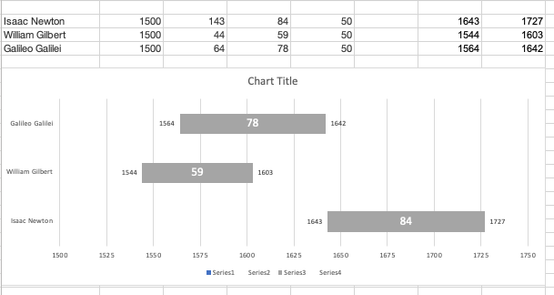- Home
- Microsoft 365
- Excel
- Charting horizonal timelines of historic people
Charting horizonal timelines of historic people
- Subscribe to RSS Feed
- Mark Discussion as New
- Mark Discussion as Read
- Pin this Discussion for Current User
- Bookmark
- Subscribe
- Printer Friendly Page
- Mark as New
- Bookmark
- Subscribe
- Mute
- Subscribe to RSS Feed
- Permalink
- Report Inappropriate Content
Jan 04 2023 12:12 PM
Hi All,
My excel is not up to this and I would be very grateful for any help or suggestions.
I have a table of containing birth and death dates of historical figures. E.g.
| Isaac | Newton | 4 January 1643 | 31 March 1727 |
| William | Gilbert | 24 May 1544 | 30 November 1603 |
| Galileo | Galilei | 15 February 1564 | 8 January 1642 |
Because dates cannot be before 1900, I've extracted years and calculate a death age
| Isaac | Newton | 4 January 1643 | 31 March 1727 | 1643 | 1727 | 84 |
| William | Gilbert | 24 May 1544 | 30 November 1603 | 1544 | 1603 | 59 |
| Galileo | Galilei | 15 February 1564 | 8 January 1642 | 1564 | 1642 | 78 |
But now I want to plot such data on something like a horizontal bar chart (stacked?). With the x-axis being the year (say 1500 to, eventually about 1800). Each person should have their own line, starting at the year of their birth, ending year of their death. Something like a Gantt chart, each line being a person.
Any help, in simple terms, very gratefully received.
Bryan
- Labels:
-
Charting
- Mark as New
- Bookmark
- Subscribe
- Mute
- Subscribe to RSS Feed
- Permalink
- Report Inappropriate Content
Jan 05 2023 12:25 AM
Solution@BryTack You'd have to play around a bit with separate series in a stacked bar chart. Perhaps something like in the attached file.
- Mark as New
- Bookmark
- Subscribe
- Mute
- Subscribe to RSS Feed
- Permalink
- Report Inappropriate Content
Jan 05 2023 09:13 AM
If this does not sound ungrateful, and if site administrators allow, for those the find this post in the future and doing similar things, likely to abandon this approach in favour of a piece of software called Aeon Timeline. Still evaluating but seems to have every I need and lots more.
Regards
Bryan
Accepted Solutions
- Mark as New
- Bookmark
- Subscribe
- Mute
- Subscribe to RSS Feed
- Permalink
- Report Inappropriate Content
Jan 05 2023 12:25 AM
Solution@BryTack You'd have to play around a bit with separate series in a stacked bar chart. Perhaps something like in the attached file.