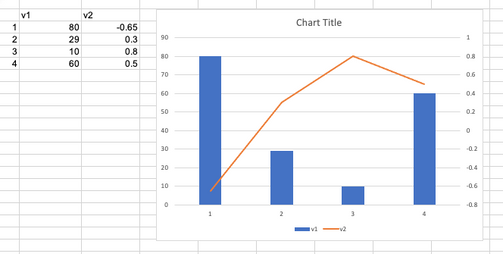- Home
- Microsoft 365
- Excel
- Align zeros horizontally for vertical primary and secondary axes (combo chart)
Align zeros horizontally for vertical primary and secondary axes (combo chart)
- Subscribe to RSS Feed
- Mark Discussion as New
- Mark Discussion as Read
- Pin this Discussion for Current User
- Bookmark
- Subscribe
- Printer Friendly Page
- Mark as New
- Bookmark
- Subscribe
- Mute
- Subscribe to RSS Feed
- Permalink
- Report Inappropriate Content
Apr 13 2021 07:23 PM
Can anyone assist with how to align vertical primary and secondary axes (on a combo chart) so that the zeros are in line horizontally?
- Labels:
-
Charting
- Mark as New
- Bookmark
- Subscribe
- Mute
- Subscribe to RSS Feed
- Permalink
- Report Inappropriate Content
Apr 13 2021 09:29 PM
Solution@Bryan_Starkey That's tricky, as the objective of combo charts (in my understanding at least) to display data series, roughly in the same area of the chart. You need to play around with the bounds for one or both axis, in order to match the zero's as in the picture below.
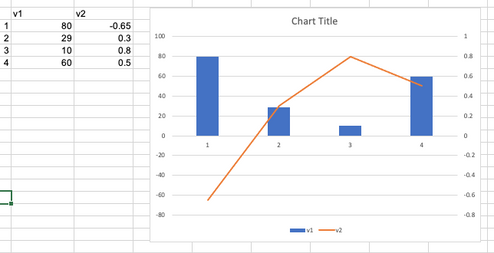
However, changing the underlying data points will mess-up everything and you'll have to redo the scaling of the axis.
The default chart for this example would look like this, by the way:
- Mark as New
- Bookmark
- Subscribe
- Mute
- Subscribe to RSS Feed
- Permalink
- Report Inappropriate Content
Apr 13 2021 10:19 PM
@Riny_van_Eekelen Thank you so much - that has done the trick!!
You are right in that on a combo chart ideally both measures supposed to follow a common base, which they until....unless they don't go to plan!!
Accepted Solutions
- Mark as New
- Bookmark
- Subscribe
- Mute
- Subscribe to RSS Feed
- Permalink
- Report Inappropriate Content
Apr 13 2021 09:29 PM
Solution@Bryan_Starkey That's tricky, as the objective of combo charts (in my understanding at least) to display data series, roughly in the same area of the chart. You need to play around with the bounds for one or both axis, in order to match the zero's as in the picture below.
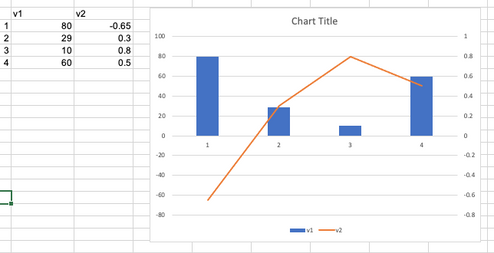
However, changing the underlying data points will mess-up everything and you'll have to redo the scaling of the axis.
The default chart for this example would look like this, by the way: