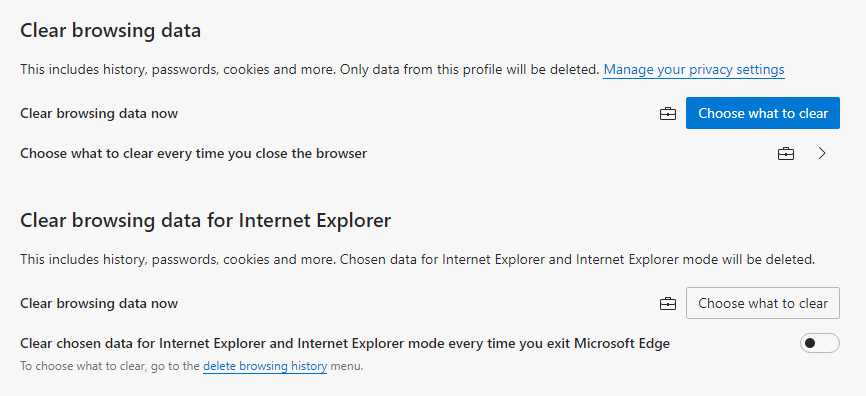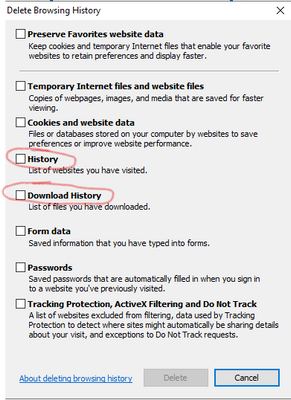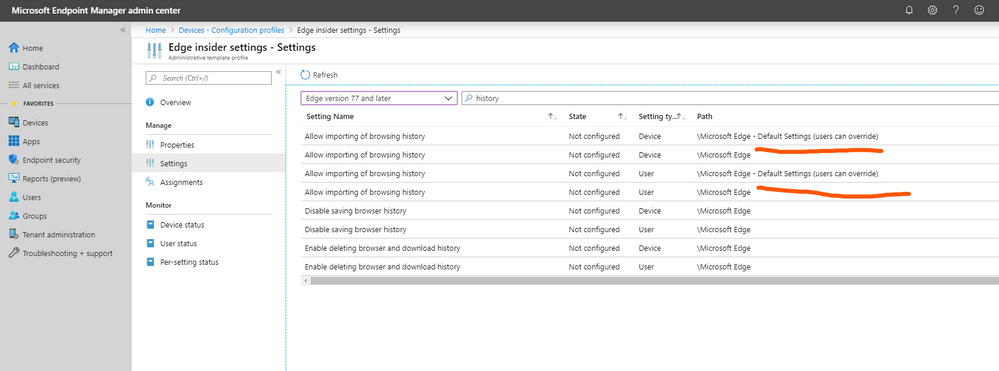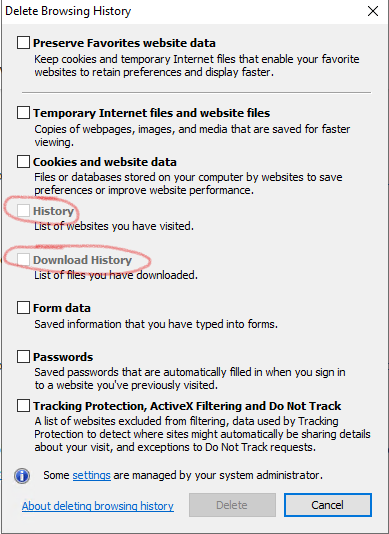- Home
- Microsoft Edge Insider
- Enterprise
- "Enable deleting browser history and download history" policy
"Enable deleting browser history and download history" policy
- Subscribe to RSS Feed
- Mark Discussion as New
- Mark Discussion as Read
- Pin this Discussion for Current User
- Bookmark
- Subscribe
- Printer Friendly Page
- Mark as New
- Bookmark
- Subscribe
- Mute
- Subscribe to RSS Feed
- Permalink
- Report Inappropriate Content
Dec 04 2019 02:56 AM - edited Dec 04 2019 03:02 AM
I have disabled the ability for my users to delete their browsing and download history through the policy "Enable deleting browser history and download history".
There is a new option in the Settings menu to delete IE data too, but this policy is not applied properly. Users can delete their browser and download history here too, even though the Policy briefcase icon is shown.
Also, the button is the wrong colour, it's grey instead of blue.
- Mark as New
- Bookmark
- Subscribe
- Mute
- Subscribe to RSS Feed
- Permalink
- Report Inappropriate Content
Dec 05 2019 12:04 AM - edited Dec 05 2019 12:11 AM
Hi,
I think you're using that kind of policy that shows the briefcase next to that option but users can still override it.
for most of the Edge policies, there are 2 types of them, one set of them can let users override them.
like this
- Mark as New
- Bookmark
- Subscribe
- Mute
- Subscribe to RSS Feed
- Permalink
- Report Inappropriate Content
Dec 05 2019 02:53 AM
I'm using On-Prem Group Policy and I'm certain that these are admin (fixed) policies. I haven't set any "user can override" policies because I'm the Admin, and MY choice is THE choice.
- Mark as New
- Bookmark
- Subscribe
- Mute
- Subscribe to RSS Feed
- Permalink
- Report Inappropriate Content
Dec 05 2019 08:27 AM
SolutionOkay, so I worked it out.
The briefcase icon is shown, even if the corresponding IE Group Policies are not configured. This probably counts as a bug, but maybe it's hard to implement the correct detection for this. Changing the button to blue should be an easy fix.
I also set the following policies alongside my Edge policies, and now it behaves as expected. These policies were NOT set previously in IE in my environment.
Computer Configuration/Windows Components/Internet Explorer/Delete Browsing History
Prevent deleting download history = Enabled
Prevent deleting websites that the user has visited = Enabled
- Mark as New
- Bookmark
- Subscribe
- Mute
- Subscribe to RSS Feed
- Permalink
- Report Inappropriate Content
Dec 05 2019 09:04 AM
Accepted Solutions
- Mark as New
- Bookmark
- Subscribe
- Mute
- Subscribe to RSS Feed
- Permalink
- Report Inappropriate Content
Dec 05 2019 08:27 AM
SolutionOkay, so I worked it out.
The briefcase icon is shown, even if the corresponding IE Group Policies are not configured. This probably counts as a bug, but maybe it's hard to implement the correct detection for this. Changing the button to blue should be an easy fix.
I also set the following policies alongside my Edge policies, and now it behaves as expected. These policies were NOT set previously in IE in my environment.
Computer Configuration/Windows Components/Internet Explorer/Delete Browsing History
Prevent deleting download history = Enabled
Prevent deleting websites that the user has visited = Enabled