The growth in cloud presents challenges for companies to source expertise that securely supports their business when migrating/deploying services to the cloud-particularly Small-Medium-Enterprises(SME) with limited resources. The UK Government recently published the Digital Skills Crisis report, identifying skill-set challenges facing industry,with a shortage in cloud skills negatively impacting business.
Microsoft released their report to help support opportunities highlighted in the UK report

You can download a copy of the Microsoft cloud skills report here
Cloud and Education
While cloud technologies have evolved at significant pace,the development of curriculum simply has not kept up with the rapid rate of change. There are lots of challenges faced in the education sector. But the key ones which we think can help with are the training of educators, see the resources below and access to cloud platforms for educators and students see http://aka.ms/azure4students .
By embedding fundamental Cloud skills throughout the educator and student journey, Institutions, educators and students will be better placed to understand and practically apply the use of appropriate Cloud services, and institutions will produce graduates that can support the needs of Industry and gain employment.
Blended Learning Approach
Embedding fundamental cloud skills is a key goal we have at Microsoft and have a number of offerings available from FREE Azure to learning resources which are provide to support both educators, students and institutions.
With the use of the resources we want to ensure graduates reach their full potential within the industry.
Microsoft Professional Programme
The Microsoft Professional Program offers many opportunities for you to do just that. Get real-world experience with these self-paced, online courses that feature practical demos, hands-on labs, and a final capstone project. Browse the currently available tracks, explore those that interest you, and get started learning right away.
The Microsoft Professional Program (MPP) is a collection of courses that teach skills in several core technology tracks that help you excel in the industry's newest job roles.
These courses are created and taught by experts and feature quizzes, hands-on labs, and engaging communities. For each track you complete, you earn a certificate of completion from Microsoft proving that you mastered those skills.
The Microsoft Professional Program provides real-world skills and hands-on instruction that keeps pace with the technology industry. These courses can be rigorous but rewarding, with the flexibility to master skills at your own pace, and a robust capstone project that demonstrates your knowledge. Not to mention you get the important credentials employers want.

Microsoft Imagine Academy
Microsoft Imagine Academy provides industry-recognised technology skills, education, and certifications students need to succeed.
Train and certify students and educatorsMicrosoft Imagine Academy provides up-to-date curricula and resources to train and certify students and educators on Microsoft products and technologies. Students gain valuable skills for university and a career that will help them succeed in an increasingly digital global economy across these four areas:
Computer scienceCoding skills based on the latest tools and techniques.
IT infrastructureSkills in IT administration and cloud platform solutions.
Data scienceIntroduction to data science concepts and tools.
ProductivityMastery of the productivity applications broadly used in business.
Microsoft Imagine Academy curricula is organised along learning paths that guide students and educators to earning industry-recognised certifications and skills needed for jobs of tomorrow.
By earning a Microsoft Certification, students will:-
Demonstrate their skills on the latest technologies
-
Prove they have a firm grasp and increased confidence in their skills
-
Achieve success in pursuit of higher education or a career
-
Gain recognition among peers and employers and a distinct edge in the competitive job market
- Chart a career development path for ongoing Microsoft skills
Explore Microsoft Certifications
Imagine Academy program membership is open to all education institutions that qualify for Microsoft Volume Licensing academic agreements. Add an Imagine Academy subscription and Microsoft Certifications through your Microsoft Academic Volume Licensing Agreement.
More about subscriptions and licensing
Microsoft Student Lab Resources
Free technical resources for faculty, students, and Microsoft developer advocates for use in computer science learning forums. at

This repo provides technical resources to help students and faculty learn about Azure and teach others. The content covers cross-platform scenarios in AI and machine learning, data science, web development, mobile app dev, internet of things, and DevOps.
Understanding the cost of Azure and Cloud Services
•Each lab clearly indicates the $ cost of using Azure to all labs including scenario, technology, and cost ($, $$, $$$) further costs of azure can be assessed by using the Azure Pricing Calculator https://azure.microsoft.com/en-us/pricing/calculator/
Content Organisations at http://github.com/msftimagine/computerscience http://aka.ms/azurestudentlabs
Labs
AI/ML, Azure Services, Big Data, Deep Learning, IoT, Web Dev
Events
Event-in-a-Box, Tech Talks, Azure U Tour (eventually)
Educator content
Scripts, Azure Guides, Course Content
Microsoft Virtual Academy
FREE Online Learning
Microsoft Virtual Academy provides free online training by world-class experts to help you build your technical skills and advance your career. Make it your destination of choice to get started on the latest Microsoft technologies and join this vibrant community.
Want a richer experience? Register for MVA to take advantage of these great benefits for free.

-
Get seamless online learning experiences Learn the latest technology on your terms. Pick up where you left off across any device, or download videos for offline viewing.
-
Manage your playlists. Create and manage playlists that align to the technical skills you want to acquire.
-
Track your progress. Test your knowledge with self-assessments, and earn certificates of completion for the courses you've mastered.
-
Access experts through live Q&A Learn from world-class experts. Attend live events, and participate in live Q&A with instructors.
Developer

IT Pro

Data

Microsoft Docs - Providing amazing documentation and support resources -
http://docs.microsoft.com is the home for Microsoft technical documentation, API reference, code examples, quickstarts, and tutorials for developers and IT professionals.
A great example of how learning resources are being intergrated directly into docs is the DevOps learning centre
https://docs.microsoft.com/en-us/azure/devops/
Another great example of how Docs.microsoft.com can become a key part of the learning experience, is the interactive REPL within the browser.
The following is an example of learning C# directly from docs.microsoft.com.
See
https://docs.microsoft.com/en-us/dotnet/csharp/quick-starts/index
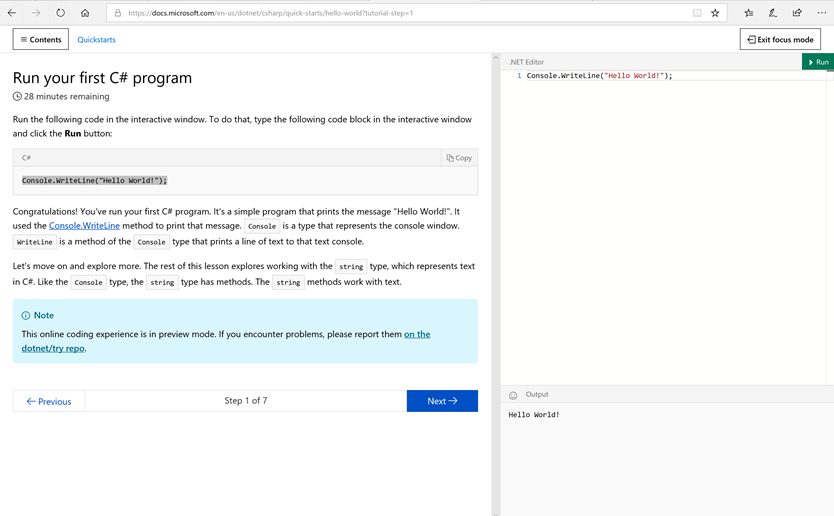
As you see from the screenshot above, there is an interactive .NET editor directly within the browser, this allows students to develop while they read within the same experience.
Azure Juypter Notebooks
The key for many academics/educators is to deliver content in an easy and accessible manner for students. For many the answer is now to develop content and teach within a Jupyter Environment. We now have a large number of Universities using the FREE Azure Notebook library in the format of .jpynb files. This simply makes delivering the content far easier, faster, cheaper and updatable as well as making it simpler and more interactive for students to self-learn the course in their own time.
There is no setup required and content can be simply updated and republished at any time. The ability to read the theory alongside intractable-inline coding examples is of huge value to the student experience, as well as the accessibility of this setup across all devices with a browser, makes this a perfect format for delivering content.
When asked for feedback on the use of Notebooks and teaching in the Jupyter environment, two of our course leaders had to say the following:
A lot of my colleagues were concerned that the new course was too difficult. But at the end of the term, those who had taught introductory computing in previous years really marveled at the level that students reached using Python and Jupyter on the Azure Notebooks Service. Dr. Garth Wells: Hibbit Reader in Solid Mechanics, Department of Engineering University of Cambridge
"It has saved me hours in installing dependencies, fixing students' installations of linux and getting cloud virtual machines set up. All they need now is a microsoft account and they're good to go." - Haron Shams, Imperial College London MLSoc Cofounder, President and Course Leader.
"Azure notebooks have greatly enhanced my capability to teach, and for students to learn, effectively. Often the algorithms that we want to demonstrate are of significant size, but can be broken down into smaller blocks when teaching from a notebook. This allows the purpose of different blocks of code to be understood more fully and makes debugging substantially easier." - Harry Berg, Imperial College London MLSoc Cofounder, President and Course Leader.
 Microsoft
Microsoft