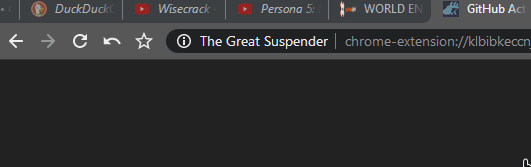- Home
- Microsoft Edge Insider
- Discussions
- Re: Regarding the Interface features: Auto-Hide / open the bookmarks bar.
Regarding the Interface features: Auto-Hide / open the bookmarks bar.
- Subscribe to RSS Feed
- Mark Discussion as New
- Mark Discussion as Read
- Pin this Discussion for Current User
- Bookmark
- Subscribe
- Printer Friendly Page
- Mark as New
- Bookmark
- Subscribe
- Mute
- Subscribe to RSS Feed
- Permalink
- Report Inappropriate Content
Apr 09 2020 09:14 PM
Regarding the Interface features: Auto-Hide / open the bookmarks bar.![]()
I used to use old Opera and Chrome and I always lacked the ability to quickly view my bookmarks from the top, Later I discovered Cent Browser (a completely new project) also developed on the chromium engine. "Auto-Hide/show" the bookmarks bar. YES! This is cool! At the moment, I use it and this feature is very strongly saved with its minimalism chromium and interface - the very thing you need.I would hardly be able to convince you ,butMy personal opinion is that the slogan of any software product at the moment should be convenience.Сool feature! ![]()
minus- Edge is a very good browser, but due to the fact that it also wants to focus on touch screens - it has a slightly-thick - wide interface![]() .
.
- Mark as New
- Bookmark
- Subscribe
- Mute
- Subscribe to RSS Feed
- Permalink
- Report Inappropriate Content
Apr 10 2020 04:43 AM
Hello@GreyRats
that's an interesting feature for favorite bar to auto-hide, I find it very useful!
on a site note, we also have this feature
- Mark as New
- Bookmark
- Subscribe
- Mute
- Subscribe to RSS Feed
- Permalink
- Report Inappropriate Content
Apr 10 2020 02:10 PM
@GreyRats Thanks for sharing those thoughts, and welcome to the MS Edge Insider's community!
That looks like a cool feature; I'll check-in with the team to see if this is on their mind. I'll let you know if they have any insights; otherwise, you're also always welcome to submit ideas directly to them via the in-browser feedback.
Fawkes (they/them)
Project & Community Manager - Microsoft Edge
- Mark as New
- Bookmark
- Subscribe
- Mute
- Subscribe to RSS Feed
- Permalink
- Report Inappropriate Content
Apr 10 2020 04:37 PM
- Mark as New
- Bookmark
- Subscribe
- Mute
- Subscribe to RSS Feed
- Permalink
- Report Inappropriate Content
Apr 10 2020 08:31 PM
@GreyRats Edge doesn't focus on touch screens. I personally like the size as it is (and please note I am not on a touch screen device. On my computer when putting Chrome and the new Edge side by side, the browser interface is the same size. It could just be what device you are using and what operating system you use. I just had Chrome installed because until recently, I needed Chrome for compatibility with school. By the way, congratulations Edge, I think Edge looks better than Chrome.
- Mark as New
- Bookmark
- Subscribe
- Mute
- Subscribe to RSS Feed
- Permalink
- Report Inappropriate Content
Apr 13 2020 12:03 AM
- Mark as New
- Bookmark
- Subscribe
- Mute
- Subscribe to RSS Feed
- Permalink
- Report Inappropriate Content
Apr 13 2020 12:49 AM
It doesn't really matter whether or not the device is using touch screens. the auto-hide favorite/bookmark bar feature would be useful either way because it saves space. it will also come in handy for Mac users that don't have access to the special flag that Windows users do to get the proper full screen.
- Mark as New
- Bookmark
- Subscribe
- Mute
- Subscribe to RSS Feed
- Permalink
- Report Inappropriate Content
Apr 14 2020 09:26 AM - edited Apr 14 2020 09:36 AM
?? НЕТ ! Вы меня неправильно поняли! Полный экран в браузере не имеет к этому никакого отношения.![]()
this will be very difficult to use when you are constantly switching between a lot of tabs.
- Mark as New
- Bookmark
- Subscribe
- Mute
- Subscribe to RSS Feed
- Permalink
- Report Inappropriate Content
Apr 14 2020 09:58 AM
more compact chrome
- Mark as New
- Bookmark
- Subscribe
- Mute
- Subscribe to RSS Feed
- Permalink
- Report Inappropriate Content
Apr 14 2020 10:26 AM