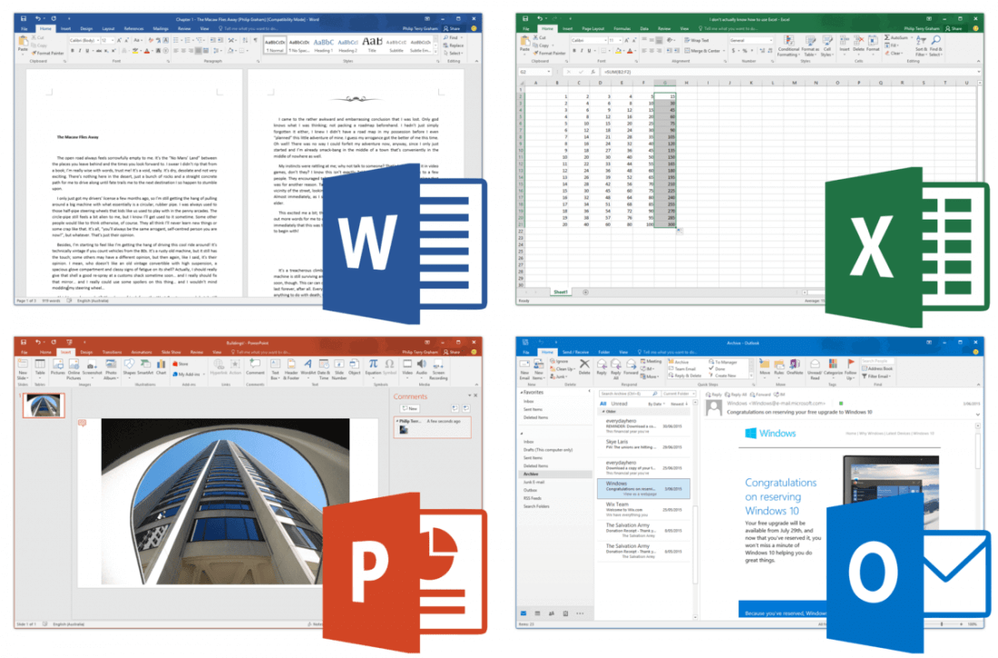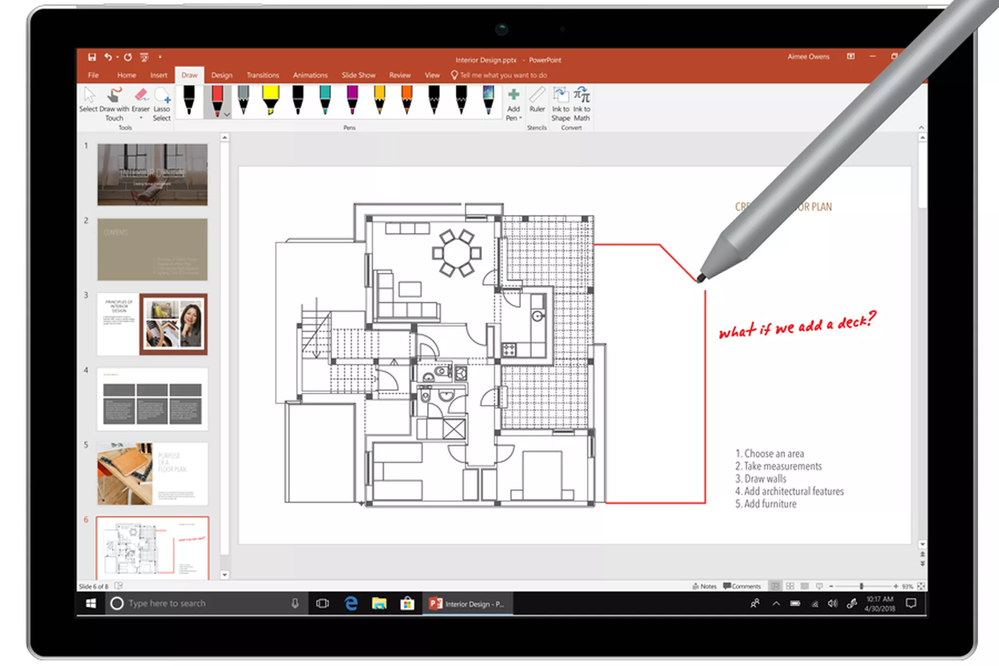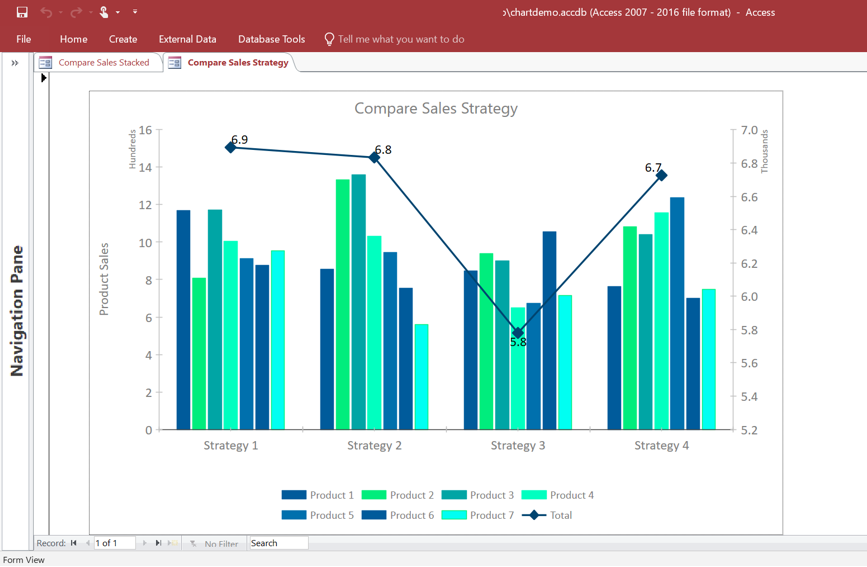Forum Discussion
Microsoft Office 2019 Now Available – Comparing 2019 vs 2016 vs 365, New Features in Access & Excel
Microsoft Office 2019 is out!
Microsoft started the roll-out today of Microsoft Office 2019 for Windows & Mac – with major updates to Access, Excel, Word, PowerPoint, Outlook, Project, Visio, and Publisher – to commercial volume license customers.
Microsoft is following up with Office 2019 releases to consumers and other business customers, as well as SharePoint / Exchange / Skype / Project Server 2019 releases, in the coming weeks.
Office 2019 provides a subset of features Microsoft has added to Office 365 over the past three years. As Office 2019 is a one-time release, Office 365 is still the better choice with not only far more features (Co-Authoring, etc) unavailable in Office 2019, but also far earlier access to them than on-premises, non-subscription Office 2019, etc. editions.
Speculation has been that Office 2019 may be the last perpetual license (on-premises / non-subscription) release of Office, so that Microsoft can focus in on its Office 365 subscription offerings. However, Microsoft has responded in one case that there is likely to be one more perpetual license release after this one.
Either way, Microsoft Office 2019 product pages even describe Office 2019 as a "one-time release" with Office 365 being needed to gain access to new features after that. It may also be that there are fewer editions available for Office 2019 than for Office 2016.
Whether you move to Office 2019 or 365, it's suggested you don't delay doing so, as Office 2016 cloud support will be dropped in 2020, with Office 2016 installs barred from connecting to Microsoft's cloud-based services, including hosted email (Exchange) and online storage (OneDrive for Business), after Oct. 13, 2020.
New in Office 2019
- Word – text-to-speech, improved inking & accessibility, focus mode, translator, Learning tools (captions & audio descriptions), @ Mentions
- PowerPoint – Morph transitions, Zoom, SVG, 3D model, play in-click sequence, 4k video, @ Mentions
- Excel – Power Query (Get & Transform) enhancements, Power Pivot included with all editions, new functions & connectors, publish to Power BI, AI-driven Excel Insights for chart suggestions, new charts, @ Mentions
- Excludes Co-Authoring, new Data Types like Stocks, and some other new features only available in Office 365
- Outlook – @ Mentions, Office 365 Groups
- OneNote – OneNote for Windows 10 (Modern App included with Windows) has replaced OneNote desktop app (though OneNote 2016 will be available via Volume License Install tool)
- All Office apps – Ribbon customizations and roaming pencil case
- Microsoft Access - including the many updates we've seen recently such as:
- Modern Charts
- New Linked Table Manager
- Dark theme
- Big Int
- Salesforce & Dynamics connectors
Other Recent Developments with Microsoft Access
It's especially exciting to see all the new features, growing user base and communities, new integrations, and development team responsiveness seen with Microsoft Access of late.
- Inclusion on the Office templates page
- Which I hope will become permanent soon
- SQL Server Migration Assistant (SSMA) updates
- ODBC and OLE DB driver updates – for optimized use and new feature support for SQL Server, Azure SQL and other back-ends databases
- Power BI support (via On-Premises Data Gateway)
- Considering On-Premises Data Gateway is shared with PowerApps, hopefully that means we may see PowerApps support too in the future
- New & growing Access conferences and user communities:
- New Access Developers' Day in Amsterdam
- DevCon in Vienna, AEK in Germany, UKAUG in UK, PAUG in Portland, Access Day in Redmond, Access Madrid in Spain
- Presence at Microsoft Ignite and other conferences
- Access User Groups (AUG) webinars and local chapters (Chicago, Denver, Madrid, Hertfordshire, etc.)
- Access now included in most Office editions
- Included in nearly all (besides Online-only) editions
- Access in Office 365 Home, Personal, Business, Business Premium, ProPlus, E3, and E5 editions
- Access in Office 2016 Professional and ProPlus editions
With MS Access having been added to most Office editions, presumably it will likewise be available with most Office 2019 editions now too.
It's great to see these features available to Office 365 subscribers (or even sooner if opt-in for Insiders program) now being made available to others with Office 2019, and I look forward to the many more new advancements with Microsoft Access and Office to come.
Links to More Info about Office 2019
You can find out more about Office 2019 with the following articles, FAQs and product pages:
- https://products.office.com/en-us/business/office-365-proplus?activetab=tabs%3aprimaryr4
- https://support.microsoft.com/en-us/help/4133312/office-2019-commercial-for-windows-and-mac-frequently-asked-questions
- https://www.microsoft.com/en-us/microsoft-365/blog/2018/09/24/office-2019-is-now-available-for-windows-and-mac/
- https://www.computerworld.com/article/3229906/software-productivity/office-2019-is-coming-heres-what-you-need-to-know.html
- https://www.theverge.com/2018/9/24/17896700/microsoft-office-2019-release-date-features
- https://www.zdnet.com/article/microsoft-starts-rolling-out-office-2019-for-windows-and-mac/
- https://www.engadget.com/2018/09/24/microsoft-releases-office-2019/
- https://venturebeat.com/2018/09/24/microsoft-launches-office-2019-for-windows-and-mac-promises-it-wont-be-the-last/
- https://www.techspot.com/news/76598-microsoft-office-2019-launches-commercial-customers.html
--
Dan Moorehead
Founder & Chief Software Architect
PowerAccess (https://www.PowerAccess.net
"Empower Microsoft Access – with new Tools | VBA Framework | PowerGit | Power Query-like PowerSQL | VSTO-like .NET API | CodeGen | Excel Formulas & Functions | Consulting | Excel ➜ Access ➜ SQL Conversion Tools"
That said, you can install https://www.parallels.com/products/desktop/ (with Coherence Mode enabled) or https://www.vmware.com/products/fusion.html (with Unity mode enabled) on a Mac and use that to run Microsoft Access inside of a native Mac window as if it was a native Mac app (though, under the hood, it uses Windows virtualization).
In a similar fashion, you can use RemoteApp, a form of Remote Desktop which allows many simultaneous users to connect to the same Windows Server (or PC) with Microsoft Access installed, so that all they ever see is the launched application Window, appearing on their own PC, iPad, Mac, Android, web browser or mobile device via an RDP client, allowing full-screen, almost native app-like use (full screen on in an app window, without ever seeing a Windows desktop or having to launch the app from it).
Server Bandwidth may be more of a constraining factor with RemoteApp-based Access usage, limiting the maximum number of effective simultaneous users for different reasons, and can sometimes result in lag and/or reduced frame rate (which may or may not be noticeable) especially with very slow cellular connections, even if the database operations themselves end up running much faster than with a typical multi-user Access database deployment via VPN / network share folders.
However RemoteApp does provide its own performance and reliability benefits, such as a much reduced chance of database corruption. It can allow the Access database transactions/queries (and underlying JET/ACE/Access database engine) to operate as if each client has the database located locally on their own PC (assuming you locate it on the same server/PC hosting RemoteApp, though in some cases even if not) resulting in the database itself performing like it would if you were to open multiple instances of Microsoft Access with the same database (saved to your local drive) at the same time on your PC. RemoteApp presents a tradeoff (vs. VPN multi-user deployment) with bandwidth usage and performance being more fixed/constant, meaning higher bandwidth usage even idle (vs. VPN) for all users but potentially lower bandwidth usage or latency in cases which would otherwise be slow on VPN (such as with heavy data processing/updates).
Though RemoteApp is designed for Windows Server use, it can be hosted from any Windows PC (for running in the background while using that PC), though limited to just 1 connection at a time for Windows PC vs. up to 255 simultaneous connections (or much higher if using a SQL Server database backend) with Windows Server. RemoteApp can even enable simultaneous use by many mobile devices (such as iPads) over cellular connections.
That said, I've implemented a workaround for that limitation, as part of the https://www.PowerAccess.net/Microsoft-Access-Toolset-VBA-Framework-Excel-SQL-Addin solutions platform, with tools for simplifying RemoteApp deployment and even enabling hosting from a single Windows Desktop PC (workstation) instead of just Windows Server, which avoids additional licensing costs and complexity. I have, through this method, enabled Microsoft Access to run on multiple iPads, Macs, phones and even in Web Browsers simultaneously (with full-featured, touch-optimized support for the same Access Forms, Queries, Macros used on Windows desktop) based on one Microsoft Access installation on a single Windows desktop PC.
In this way, through RemoteApps for mobile/web/Mac use and Parallels or VMware Fusion for Macs, Microsoft Access can be used on Macs, iPads, Android, Web Browsers and mobile devices, as a viable alternative to PowerApps and the like, for or most clients and use cases, which typically than 255 different users connecting to and using the same Access database at the same time, and for which an unlimited number of authorized potential users are supported.
21 Replies
- TonyA1385Copper Contributor
Will an Excel macro written for Office 2003 work properly in Office Excel 2016, 2019, 2021 or any other version of Office Excel
- SlaisamCopper Contributor👍:rose::heart_suit:😊
- SlaisamCopper Contributor👍:rose:
- Charles TranIron Contributor
DanMoorehead_PowerWeb5AI Thank you for your clarity and future of both Microsoft Office 2019 and cloud based 365.
If possible, I would suggest to offer the best of both worlds to your customers they cannot refuse. Thanks for all the innovation and progress. Kudos.
- scotiwisCopper Contributor
Hi Dan, I see with the latest MS Access 365 the Access form/report tabs (the tabs that appear along the top of the screen when you open forms/reports) have their own close (x) buttons now and they can also be dragged to rearrange. Can you tell me if this is also now part of the latest Access 2019 and if not when it will be.
Many thanks
- Deleted
Why is the support period for Office 2019 [Office Professional Plus 2019] shorter than it use to be (mainstrem 5Y + extended 5Y)? And is there any information available about Office will be available for on-prem installation (rather then only Web based)?
- PeterBartholomew1Silver Contributor
I would feel distinctly short-changed buying a new version of Excel that has dynamic arrays missing. Most of the new features are just frills, nice if you need them. DAs are changing the way one can build solutions from the ground up so it is also going to be a pain if clients are missing such core functionality.
One thing that concerns me with the 365 Cloud model is how would I guarantee to a client that none of their data is ever stored or visible on a third-party server?
- BernardLevyMoulinCopper Contributor
We use ACCESS for many years to manage an art collection.
We have 1500 Items.
We can "join" JPEG pictures, but it is long to do it, slow in result and not efficient when we move the pictures.
Is it better with Access 2019 ?
Do you suggest to use OLE ?
- Mwandingi_03Copper ContributorHi Dan
That sounds impressive. Kindly assist me with a formula that will return a date in one cell from two cells depending on which cell is filled.
For instance, a date should be returned in Sheet2 A7 from sheet1 A1 if sheet1 A4 is empty (no date filled) or from sheet1 A4 if sheet1 A1 is empty(no date filled) else return an empty cell if both (Sheet1 A1 and A4) are empty.
Thank you.- DanMoorehead_PowerWeb5AIIron Contributor
You can use either of the following 2 formulas in Excel to accomplish what you had asked about, so that the first non-blank date cell is returned, either in Sheet1 A4 (preferred) or else Sheet1 A1, or else, if both are empty, then the result is an empty string, so that the result is also a blank.
=IFS(NOT(ISBLANK(Sheet1!A4)),Sheet1!A4,NOT(ISBLANK(Sheet1!A1)),Sheet1!A1, TRUE, "")
=IF(ISBLANK(Sheet1!A4),IF(ISBLANK(Sheet1!A1),"",Sheet1!A1),Sheet1!A4)
As you can see this common use case is far more complicated than it should be. That is, in part, why I had developed http://www.PowerExcel.net, which is an install-free (JavaScript-based) and workbook embedded Excel Add-in which brings dozens of new functions for use in formulas, enabling the following instead:=FirstOf(Sheet1!A4,Sheet1!A1)
PowerExcel also provides other functions like IsNotBlank, IfsOr, IfsOrZero, IfsOrBlank and dozens of other powerful, intuitive and convenient functions for Excel, as well as a number of new Dynamic Array functions (which can return multiple results which can spill over into multiple cells automatically).
Similar to the new functions provided for formulas in PowerExcel, https://www.PowerAccess.net/Microsoft-Access-Toolset-VBA-Framework-Excel-SQL-Addin provides hundreds of new PowerSQL functions for Query Design and hundreds for MS Access, along with dozens of new tools and common database features.
The http://www.PowerExcel.net and the https://www.CrushErrors.com are two new install-free Excel Add-ins which automate and simplify creation of Pivot Tables (auto-generated with template support), Power Query, Slicers, Interactive Dashboards & Charts, Named Table / Range / Column use, Split & Merge (for Spreadsheets, Folders of Workbooks, Row Groups), Pivot / Unpivot, Duplicate Removal, Fuzzy Lookup / Merge / Compare, Data Prep / Transform, Finance, Accounting, Reporting, Reconciliation, QuickBooks, converting Hierarchical / Multi-dimensional data (eg. accounts with rollup grouping or indentation levels from Hyperion, OLAP cubes, etc.) into usable form (for Pivot Tables, Grouping, Filtering), as well simplifying and automating daily use of Excel — all through machine learning guidance and artificial intelligence, which understands your data and learns from your actions and Pivot Table and other designs to automate what is otherwise tedious and make it auto-maintained instead of broken whenever columns names or orders are changed or differ.
- oliviadudleyBrass Contributor
Hi DanMoorehead_PowerWeb5AI! The Dark Gray & Black Office Themes need configuration for use in Access. Please let me know if there is a better place to comment on this. (Image provided) I really like the Dark Grey theme, but as a frequent MS Access user I have to switch to white or colorful in order to function in the query UI.
- daniele1357Copper Contributor
Hi, I just installed Office 2019 click to run.
I am astonished, very bad experience.
First of all I run the installer and nothing happens, I got any message of installation procedure starting and even no any message of end of installing procedure. Curious.
After I look for the installation folders and it look like Microsoft people has not enough time to made order to the things.
Office 2019 (Office 17) it create a folder Office 15 (why?) and is located in folder Office 16 (why?).
I think that you need a little more care to your software.