Forum Discussion
Planner vs To-Do
- Oct 08, 2018
This thread has been viewed over 27,000 times.
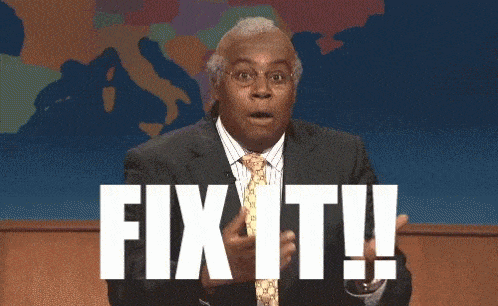
 Microsoft
MicrosoftHey Patrick,
Would you mind sharing an example or two of what you envision? I want to make sure we understand your proposition :)
Best wishes,
Timo
In To-Do there are only a few lists "Work" & "Personal" link Planner to one and in the To-Do title input #12345.
Having less lists in Wunderlist has been easier to manage and if a task from planner were to be populated in Wunderlist having it added and in the title #"ProjectNo" would allow the quick filter for those project related tasks. I can also see the desire other may have for linking a plan directly to a specific To-Do list but in my years of using wunderlist I found it better to simplify with less lists.
Also, as mentioned To-Do (Wunderlist) is a powerful personal task list while planner is for groups/teams. If it worked that it was the tasks assigned to you through planner that were put into your To-Do would be great.
- Timo YatesDec 06, 2017
Microsoft
Thanks for elaborating!
Your last sentence describes what we envision quite closely. As touched on in the presentation I shared above, we prototyped a "Planner" list in To-Do that has a copy of everything you see in your "My Tasks" view in Planner, with the respective plan/group it belongs to in the subheader (where a to-do's parent list is usually displayed).
This would accomplish having less lists overall, like you prefer, versus one list per plan as some have suggested. I like the #tag idea as well for grouping/sorting, but we would need to think the approach through more deeply. It works for projects named after #'s, of course, but not if you end up with tags like #firstnationalbankQ1advertisingcampaign :)Timo