Forum Discussion
Filter in a protected xlsx sheet.
- May 05, 2018
Hi,
Please try to enable the filter before you protect the worksheet.
And when you go to protect it, check the Filter check box to allow users to use it.
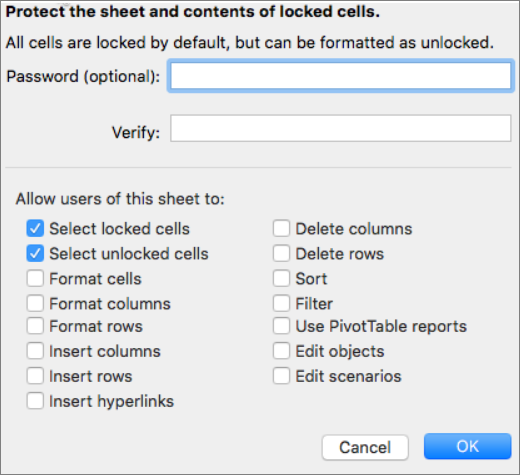
It works in Excel for Windows, and I think it will work on Mac as well.
Good luck
I have the same question for sorting too. If you can help me regarding that too then I would really appreciate it.
Hi,
To allow users to sort the data, you have to unlock cells in your table and turn on the filter if you wish before you apply the protection.
All cells in the Excel worksheet are locked by default, to learn how to unlock a specific range of cells, please follow this https://support.office.com/en-us/article/Lock-cells-to-protect-them-in-Excel-2016-for-Mac-59bb04cf-1a79-4a69-9828-568c98bdb310.
After you unlock the cells and turn on the filter you can go ahead and apply the protection.
But don't forget to check the Filter checkbox, and Sort checkbox as well.
I hope this helps you
Regards