Within the Teams app store, you’ll now find two brand new applications published by Microsoft: Milestones and Bulletins. With the Milestones app, you can seamlessly track projects across your company, and with Bulletins, you can quickly publish news articles to the rest of your company.
|
|
|
Both are deeply integrated within Teams, but what makes them unique is that they are built with Power Apps on top of the recently released Dataverse for Teams. By shipping them on top of Dataverse for Teams, we’re making it possible for you to fully customize these apps from top to bottom and to leverage them as inspiration to build your own apps!
Further customizing the apps to fit your needs
Like the existing Employee ideas, Inspection, and Issue reporting Teams apps, these brand new apps are built on top of Power Apps so that you can easily customize them to address your company’s specific needs.
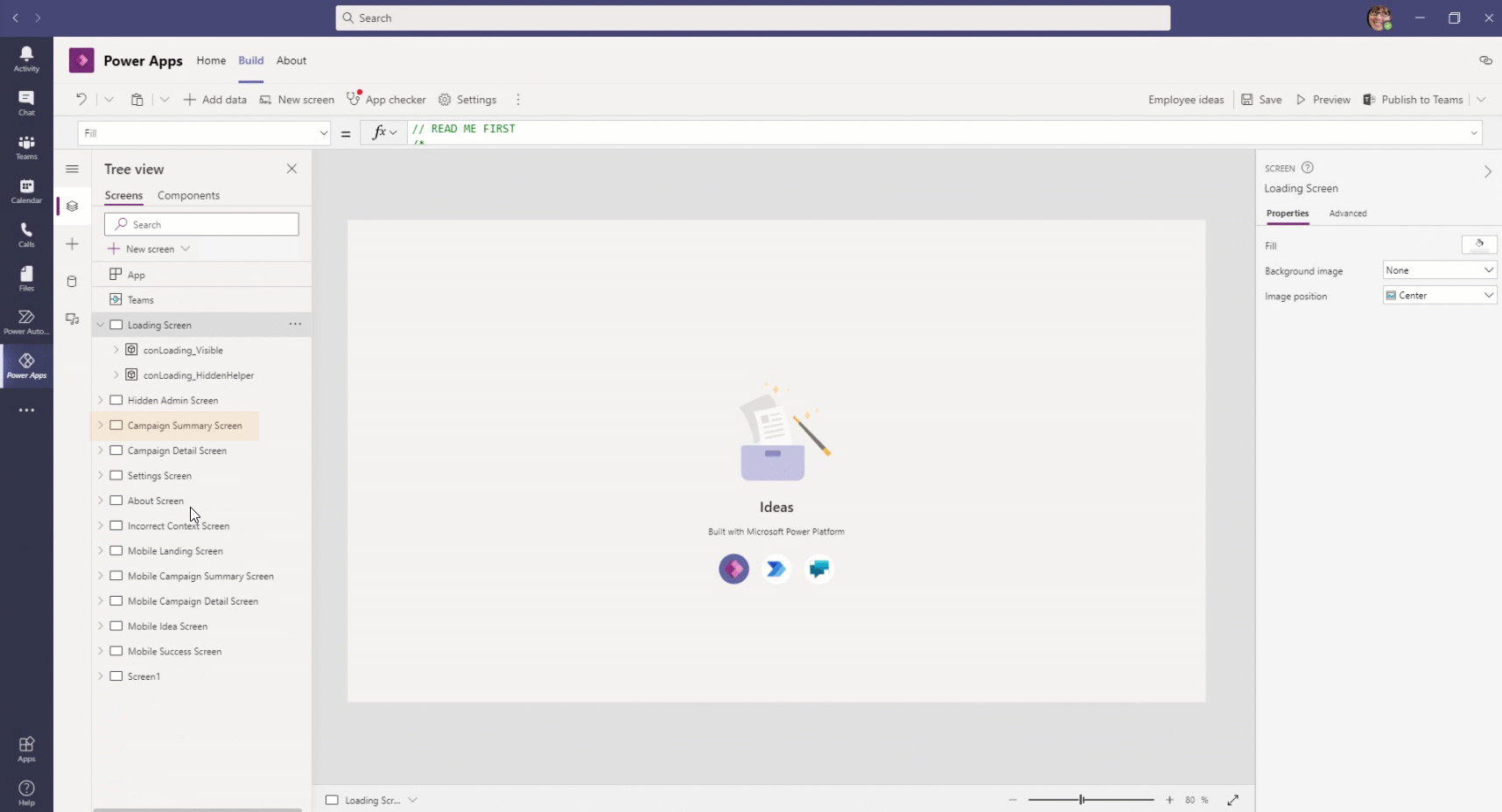
With Power Apps and Dataverse for Teams, you can change things as simple as the branding of your app, all the way to what type of data you want to collect and the business rules you want to enforce.
Using Milestones and Bulletins as inspiration for your next app
If the new Milestones and Bulletins apps have inspired you to build your own apps on top of Dataverse for Teams, check out our documentation on how to get started.
In particular, these new apps take advantage of the recently released share with colleagues functionality. With the new share with colleagues feature, you can take apps like Bulletins and broadly distribute them to the rest of the company. The same feature can allow you to build organization-wide apps like time reporting, invoicing, expense reporting, and more, all on top of Dataverse for Teams.
Governing apps on top of Dataverse for Teams
Lastly, I would be remiss if I didn’t call out the powerful tools we ship to allow admins to govern apps like Milestones and Bulletins. In particular, we’ve shipped a powerful template as part of the Center of Excellence Starter Kit to manage Dataverse for Teams environments. With it, users within your company can provide business justifications for Dataverse for Teams so that admins can approve the usage.
|
Team owners can provide a business justification for their new environment within X days of creating the environment |
Admins approve or reject the submitted business justifications, and optionally mark them for a later review. |
We can’t wait to see what you’re able to build with Power Apps and Teams
We’re always excited to see what the community is able to build. To learn more about the Milestones and Bulletins, and to get further inspiration for what’s possible, check out the deep dive into these two apps by the Power Apps team.