One salient statistic in the shift to remote work over the past eight months is the fact that on average people spend an additional hour working per day versus when they were previously working in the office. We know that people don’t necessarily want to be working more, but the change in how people are working has resulted in this shift nonetheless. One way to help people take back some of this time is by automating routine processes to make their workday easier.
The new Power Automate app for Teams makes it more approachable and straightforward for users to automate routine tasks.
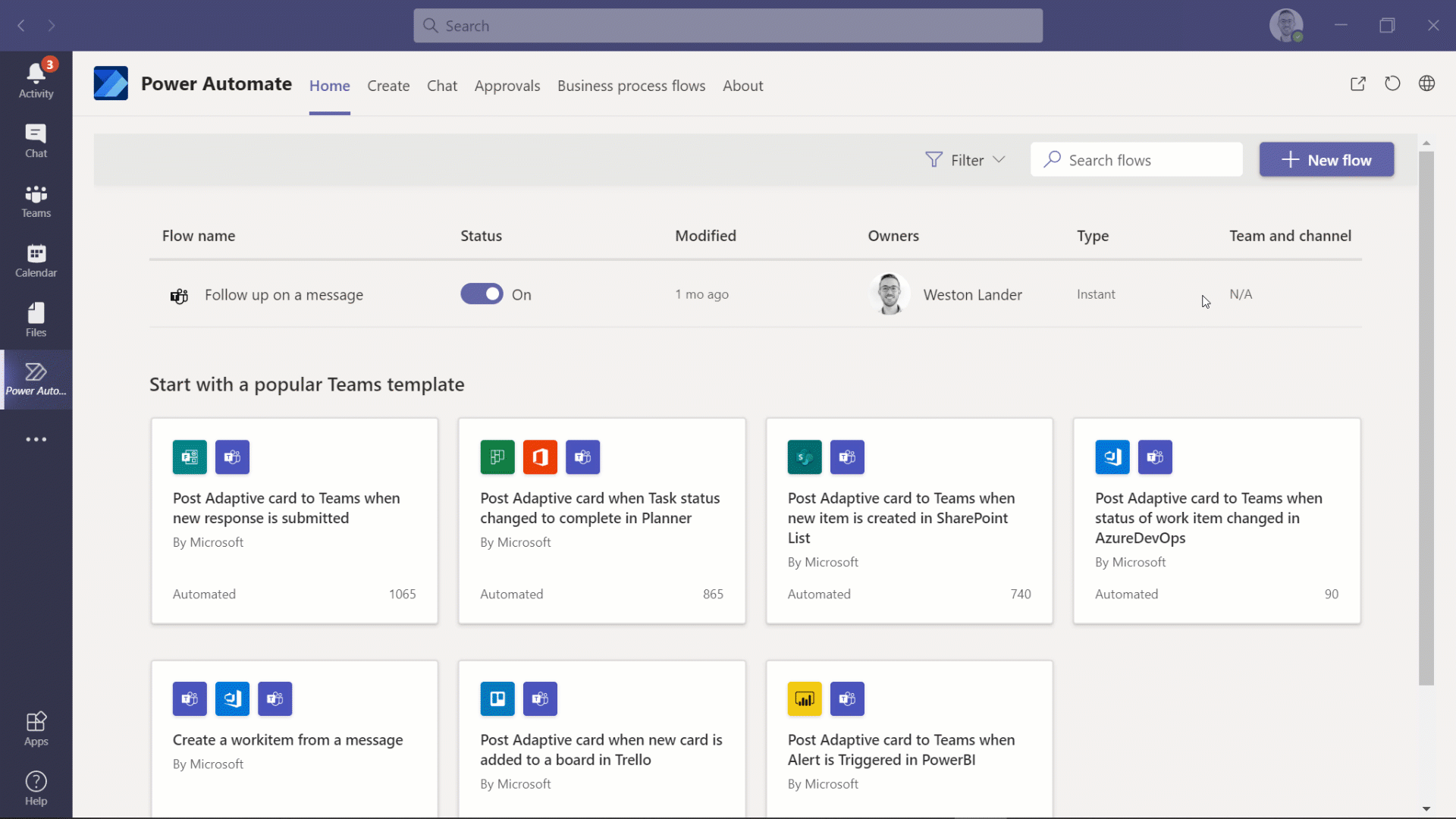
Simplified flow designer for Teams templates
The new Power Automate app for Teams allows you to build a flow to automate processes using a simplified creation experience. Now by just selecting parameters from a few drop-down menus, you can automate routine tasks for yourself and for your team. The new simplified experience also makes the process of building flows faster for experienced makers.
The new simplified designer lets you create flows based on 50 templates, and there are many more templates on the way. You can always modify a flow using the full creator experience by clicking on ‘Edit in advanced mode’. Also, you can create a flow from scratch, using the button on the top right of the ‘Create’ experience – all of this right within Teams.
Manage your flows from the home screen
The new Power Automate app provides a simple way to manage your flows in Teams from the home screen. It’s now easy to turn your flows off and on, see who they are shared with, what types of flows you have, and see in which Teams and channels they function. From here, you can click right into those flows to modify if needed.
Also, the app still provides you with the approvals management tab from the previous version of the Power Automate app, helping you manage your approvals in one place.
More templates, triggers, and actions for quick automation creation
There are a range of new templates available and recently released triggers and actions that allow you to quickly automate many elements in your Teams experience. One interesting new template allows you to schedule 1:1 time with someone and sets up a Teams call. We’re constantly adding more templates, triggers, and actions to expand the ways you can use automation to customize your Teams experience and make your day a bit easier.
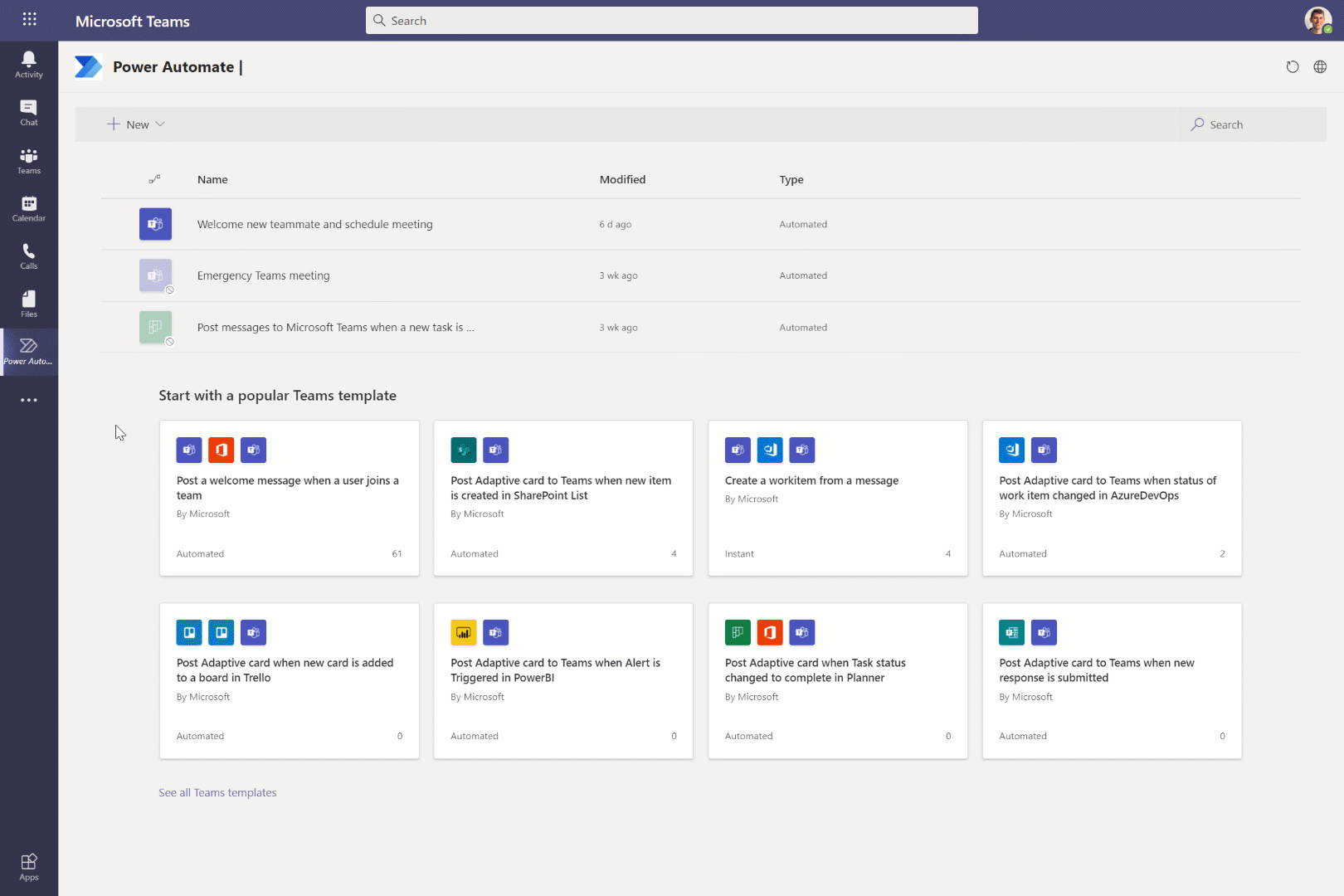
For additional information on the content shared above and on the latest Teams platform news, please visit:
- Microsoft 365 Blog: Enhancing your Teams experience with the apps you need
- Microsoft Tech Community – Teams Blog: Growing momentum of Teams as a platform
- Microsoft Tech Community – Teams Blog: Start automating processes with the New Power Automate app for Teams
- Power Apps Blog: Microsoft Dataverse for Teams is now generally available
- Power Automate Blog: Easily create and manage flows with the new Power Automate App for Teams
- Webinar on 11/17/2020: Drive Better Meetings Experiences with Apps for Microsoft Teams