speech
59 TopicsBuilding Knowledge-Grounded Conversational AI Agents with Azure Speech Photo Avatars
From Chat to Presence: The Next Step in Conversational AI Chat agents are now embedded across nearly every industry, from customer support on websites to direct integrations inside business applications designed to boost efficiency and productivity. As these agents become more capable and more visible, user expectations are also rising: conversations should feel natural, trustworthy, and engaging. While text‑only chat agents work well for many scenarios, voice‑enabled agents take a meaningful step forward by introducing a clearer persona and a stronger sense of presence, making interactions feel more human and intuitive (see healow Genie success story). In domains such as Retail, Healthcare, Education, and Corporate Training, adding a visual dimension through AI avatars further elevates the experience. Pairing voice with a lifelike visual representation improves inclusiveness, reduces interaction friction, and helps users better contextualize conversations—especially in scenarios that rely on trust, guidance, or repeated engagement. To support these experiences, Microsoft offers two AI avatar options through Azure Speech: Video Avatars, which are generally available and provide full‑ or partial‑body immersive representations, and Photo Avatars, currently in public preview, which deliver a headshot‑style visual well suited for web‑based agents and digital twin scenarios. Both options support custom avatars, enabling organizations to reflect their brand identity rather than relying solely on generic representations (see W2M custom video avatar). Choosing between Video Avatars and Photo Avatars is less about preference and more about intent. Video Avatars offer higher visual fidelity and immersion but require more extensive onboarding, such as high-quality recorded video of an avatar talent. Photo Avatars, by contrast, can be created from a single image, enabling a lighter‑weight onboarding process while still delivering a human‑centered experience. The right choice depends on the desired interaction style, visual presence, and target deployment scenario. What this solution demonstrates In this post, I walk through how to integrate Azure Speech Photo Avatars — powered by Microsoft Research's VASA-1 model — into a knowledge‑grounded conversational AI agent built on Azure AI Search. The goal is to show how voice, visuals, and retrieval‑augmented generation (RAG) can come together to create a more natural and engaging agent experience. The solution exposes a web‑based interface where users can speak naturally to the AI agent using their voice. The agent responds in real time using synthesized speech, while live transcriptions of the conversation are displayed in the UI to improve clarity and accessibility. To help compare different interaction patterns, the sample application supports three modes: 1) Photo Avatar mode, which adds a lifelike visual presence. 2) Video Avatar mode, which provides a more immersive, full‑motion experience. 3) Voice‑only mode, which focuses purely on speech‑to‑speech interaction. Key architectural components An end‑to‑end architecture for the solution is shown in the diagram below. The solution is composed of the following core services and building blocks: Microsoft Foundry — provides the platform for deploying, managing, and accessing the foundation models used by the application. Azure OpenAI — provides the Realtime API for speech‑to‑speech interaction in the voice‑only mode and the Chat Completions API used by backend services for reasoning and conversational responses. gpt‑4.1 — LLM used for reasoning tasks such as deciding when to invoke tool calls and summarizing responses. gpt-realtime-mini — LLM used for speech-to-speech interaction in the Voice-only mode. text‑embedding‑3‑large — LLM used for generating vector embeddings used in retrieval‑augmented generation. Azure Speech — delivers the real‑time speech‑to‑text (STT), text‑to‑speech (TTS), and AI avatars capabilities for both Photo Avatar and Video Avatar experiences. Azure Document Intelligence — extracts structured text, layout, and key information from source documents used to build the knowledge base. Azure AI Search — provides vector‑based retrieval to ground the language model with relevant, context‑aware content. Azure Container Apps — hosts the web UI frontend, backend services, and MCP server within a managed container runtime. Azure Container Apps Environment — defines a secure and isolated boundary for networking, scaling, and observability of the containerized workloads. Azure Container Registry — stores and manages Docker images used by the container applications. How you can try it yourself The complete sample implementation is available in the LiveChat AI Voice Assistant repository, which includes instructions for deploying the solution into your Azure environment. The repository uses Infrastructure as Code (IaC) deployment via Azure Developer CLI (azd) to orchestrate Azure resource provisioning and application deployment. Prerequisites: An Azure subscription with appropriate services and models' quota is required to deploy the solution. Getting the solution up and running in just three simple steps: Clone the repository and navigate to the project git clone https://github.com/mardianto-msft/azure-speech-ai-avatars.git cd azure-speech-ai-avatars Authenticate with Azure azd auth login Initialize and deploy the solution azd up Once deployed, you can access the sample application by opening the frontend service URL in a web browser. To demonstrate knowledge grounding, the sample includes source documents derived from Microsoft’s 2025 Annual Report and Shareholder Letter. These grounding documents can optionally be replaced with your own data, allowing the same architecture to be reused for domain‑specific or enterprise scenarios. When using the provided sample documents, you can ask questions such as: “How much was Microsoft’s net income in 2025?”, “What are Microsoft’s priorities according to the shareholder letter?”, “Who is Microsoft’s CEO?” Bringing Conversational AI Agents to Life This implementation of Azure Speech Photo Avatars serves as a practical starting point for building more engaging, knowledge‑grounded conversational AI agents. By combining voice interaction, visual presence, and retrieval‑augmented generation, Photo Avatars offer a lightweight yet powerful way to make AI agents feel more approachable, trustworthy, and human‑centered — especially in web‑based and enterprise scenarios. From here, the solution can be extended over time with capabilities such as long‑term memory, richer personalization, or more advanced multi‑agent orchestration. Whether used as a reference architecture or as the foundation for a production system, this approach demonstrates how Azure Speech Photo Avatars can help bridge the gap between conversational intelligence and meaningful user experience. By emphasizing accessibility, trust, and human‑centered design, it reflects Microsoft’s broader mission to empower every person and every organization on the planet to achieve more.317Views0likes0CommentsWhat’s trending on Hugging Face: PubMedBERT Base Embeddings, Paraphrase Multilingual MiniLM, BGE-M3
The embedding model landscape has evolved beyond one-size-fits-all solutions. Today’s developers navigate a set of deliberate trade‑offs: domain specialization to improve accuracy in vertical applications, multilingual capabilities to support global use cases, and retrieval strategies that optimize performance at scale. Once a model demonstrates strong semantic performance, predictable behavior, and broad community support, it often becomes a trusted reference baseline that developers build around and deploy with confidence. This week, we’re not spotlighting models that are new to Microsoft Foundry. Instead, we’re turning our attention to models that have managed to stay relevant in a rapidly expanding sea of options. This week's Model Monday's edition highlights three Hugging Face models including NeuML's PubMedBERT Base Embeddings for domain-specific medical text understanding, Sentence Transformers' Paraphrase Multilingual MiniLM for lightweight cross-lingual semantic similarity, and BAAI's BGE-M3 for multi-functional long-context retrieval across 100+ languages. Models of the week NeuML: PubMedBERT Base Embeddings Model Specs Parameters / size: 109M Context length: 512 tokens Primary task: Embeddings (medical domain) Why it's interesting Domain-specific performance gains: Fine-tuned on PubMed title-abstract pairs, achieving 95.62% average Pearson correlation across medical benchmarks—outperforming general-purpose models like gte-base (95.37%), bge-base-en-v1.5 (93.78%), and all-MiniLM-L6-v2 (93.46%) on medical literature tasks Production-validated for medical RAG: With 141K downloads and deployment in 30+ medical AI applications, this model demonstrates consistent real-world performance for clinical research, drug discovery, and biomedical semantic search pipelines Built on Microsoft's BiomedNLP foundation: Extends BioMed BERT family with sentence-transformers mean pooling, creating 768-dimensional embeddings optimized for medical literature clustering and retrieval Try it Clinical research sample prompt: Industry specific sample prompt: You're building a clinical decision support system for oncology. Deploy PubMedBERT Base Embeddings in Microsoft Foundry to index 50,000 recent cancer research abstracts from PubMed. A physician queries: "What are the cardiotoxicity risks of combining checkpoint inhibitors with anthracycline chemotherapy in elderly patients?" Embed the query, retrieve the top 10 most semantically similar abstracts using cosine similarity, and return citations with PubMed IDs for evidence-based treatment planning. Sentence Transformers: Paraphrase Multilingual MiniLM L12 v2 Model Specs Parameters / size: 117M Context length: 128 tokens Primary task: Embeddings (multilingual, sentence similarity) Why it's interesting Multilingual adoption: Supports 50+ languages including Arabic, Chinese, Hebrew, Hindi, Japanese, Korean, Russian, Thai, and Vietnamese—with 18.4 million downloads last month demonstrating production-scale validation across global deployments Compact architecture for edge deployment: At 117M parameters producing 384-dimensional embeddings, this model balances multilingual coverage with inference efficiency, making it ideal for resource-constrained environments or high-throughput applications Sentence-BERT foundation: Based on the influential Sentence-BERT paper (Reimers & Gurevych, 2019), using siamese BERT networks with mean pooling to create semantically meaningful sentence embeddings for clustering, paraphrase detection, and cross-lingual search Community-proven versatility: With 299 fine-tuned variants and 100+ Spaces implementations, this model serves as a peer reviewed starting point for multilingual semantic similarity tasks, from customer support ticket routing to cross-lingual document retrieval Try it E-commerce sample prompt: You're building a global customer support platform for an e-commerce company operating in 30 countries. Deploy Paraphrase Multilingual MiniLM in Microsoft Foundry to process incoming support tickets in English, Spanish, French, German, Portuguese, Japanese, and Korean. Embed each ticket as a 384-dimensional vector and cluster by semantic similarity to automatically route issues to specialized teams (payment, shipping, returns, technical). Flag duplicate tickets with cosine similarity > 0.85 to prevent redundant responses. BAAI: BGE-M3 Model Specs Parameters / size: ~560M Context length: 8192 tokens Primary task: Embeddings (multi-functional: dense, sparse, multi-vector) Why it's interesting Three retrieval modes in one model: Uniquely supports dense retrieval (1024-dim embeddings), sparse retrieval (lexical matching like BM25), and multi-vector retrieval (ColBERT-style fine-grained matching)—enabling hybrid search pipelines without maintaining separate models or indexes Exceptional long-context capability: 8192-token context window handles full documents, legal contracts, research papers, and lengthy technical content—validated on MLDR (13-language document retrieval) and NarrativeQA (long-form question answering) benchmarks Multilingual dominance: Outperforms OpenAI embeddings on MIRACL multilingual retrieval across 13+ languages and demonstrates strong zero-shot cross-lingual transfer on MKQA. Try it Legal document search sample prompt: You're building a legal document search system for a multinational law firm. Deploy BGE-M3 in Microsoft Foundry to index 5,000 full-length commercial contracts (average 6,000 tokens each) in English, French, German, and Spanish. A lawyer queries: "Find all force majeure clauses that exclude liability for pandemics or global health emergencies." Use hybrid retrieval: (1) dense embeddings for semantic similarity to capture concept variations like "Act of God" or "unforeseen circumstances", (2) sparse retrieval for exact keyword matches on "force majeure", "pandemic", "health emergency". Combine scores with weighted sum (0.6 dense + 0.4 sparse) and return top 15 contract sections with clause numbers and jurisdiction metadata. Getting started You can deploy open-source Hugging Face models directly in Microsoft Foundry by browsing the Hugging Face collection in the Foundry model catalog and deploying to managed endpoints in just a few clicks. You can also start from the Hugging Face Hub. First, select any supported model and then choose "Deploy on Microsoft Foundry", which brings you straight into Azure with secure, scalable inference already configured. Learn how to discover models and deploy them using Microsoft Foundry documentation. Follow along the Model Mondays series and access the GitHub to stay up to date on the latest Read Hugging Face on Azure docs Learn about one-click deployments from the Hugging Face Hub on Microsoft Foundry Explore models in Microsoft Foundry254Views0likes0CommentsNow in Foundry: Qwen3-Coder-Next, Qwen3-ASR-1.7B, Z-Image
This week's spotlight features three models from that demonstrate enterprise-grade AI across the full scope of modalities. From low latency coding agents to state-of-the-art multilingual speech recognition and foundation-quality image generation, these models showcase the breadth of innovation happening in open-source AI. Each model balances performance with practical deployment considerations, making them viable for production systems while pushing the boundaries of what's possible in their respective domains. This week's Model Mondays edition highlights Qwen3-Coder-Next, an 80B MoE model that activates only 3B parameters while delivering coding agent capabilities with 256k context; Qwen3-ASR-1.7B, which achieves state-of-the-art accuracy across 52 languages and dialects; and Z-Image from Tongyi-MAI, an undistilled text-to-image foundation model with full Classifier-Free Guidance support for professional creative workflows. Models of the week Qwen: Qwen3-Coder-Next Model Specs Parameters / size: 80B total (3B activated) Context length: 262,144 tokens Primary task: Text generation (coding agents, tool use) Why it's interesting Extreme efficiency: Activates only 3B of 80B parameters while delivering performance comparable to models with 10-20x more active parameters, making advanced coding agents viable for local deployment on consumer hardware Built for agentic workflows: Excels at long-horizon reasoning, complex tool usage, and recovering from execution failures, a critical capability for autonomous development that go beyond simple code completion Benchmarks: Competitive performance with significantly larger models on SWE-bench and coding benchmarks (Technical Report) Try it Use Case Prompt Pattern Code generation with tool use Provide task context, available tools, and execution environment details Long-context refactoring Include full codebase context within 256k window with specific refactoring goals Autonomous debugging Present error logs, stack traces, and relevant code with failure recovery instructions Multi-file code synthesis Describe architecture requirements and file structure expectations Financial services sample prompt: You are a coding agent for a fintech platform. Implement a transaction reconciliation service that processes batches of transactions, detects discrepancies between internal records and bank statements, and generates audit reports. Use the provided database connection tool, logging utility, and alert system. Handle edge cases including partial matches, timing differences, and duplicate transactions. Include unit tests with 90%+ coverage. Qwen: Qwen3-ASR-1.7B Model Specs Parameters / size: 1.7B Context length: 256 tokens (default), configurable up to 4096 Primary task: Automatic speech recognition (multilingual) Why it's interesting All-in-one multilingual capability: Single 1.7B model handles language identification plus speech recognition for 30 languages, 22 Chinese dialects, and English accents from multiple regions—eliminating the need to manage separate models per language Specialized audio versatility: Transcribes not just clean speech but singing voice, songs with background music, and extended audio files, expanding use cases beyond traditional ASR to entertainment and media workflows State-of-the-art accuracy: Outperforms GPT-4o, Gemini-2.5, and Whisper-large-v3 across multiple benchmarks. English: Tedlium 4.50 WER vs 7.69/6.15/6.84; Chinese: WenetSpeech 4.97/5.88 WER vs 15.30/14.43/9.86 (Technical Paper) Language ID included: 97.9% average accuracy across benchmark datasets for automatic language identification, eliminating the need for separate language detection pipelines Try it Use Case Prompt Pattern Multilingual transcription Send audio files via API with automatic language detection Call center analytics Process customer service recordings to extract transcripts and identify languages Content moderation Transcribe user-generated audio content across multiple languages Meeting transcription Convert multilingual meeting recordings to text for documentation Customer support sample prompt: Deploy Qwen3-ASR-1.7B to a Microsoft Foundry endpoint and transcribe multilingual customer service calls. Send audio files via API to automatically detect the language (from 52 supported options including 30 languages and 22 Chinese dialects) and generate accurate transcripts. Process calls from customers speaking English, Spanish, Mandarin, Cantonese, Arabic, French, and other languages without managing separate models per language. Use transcripts for quality assurance, compliance monitoring, and customer sentiment analysis. Tongyi-MAI: Z-Image Model Specs Parameters / size: 6B Context length: N/A (text-to-image) Primary task: Text-to-image generation Why it's interesting Undistilled foundation model: Full-capacity base without distillation preserves complete training signal with Classifier-Free Guidance support (a technique that improves prompt adherence and output quality), enabling complex prompt engineering and negative prompting that distilled models cannot achieve High output diversity: Generates distinct character identities in multi-person scenes with varied compositions, facial features, and lighting, critical for creative applications requiring visual variety rather than consistency Aesthetic versatility: Handles diverse visual styles from hyper-realistic photography to anime and stylized illustrations within a single model, supporting resolutions from 512×512 to 2048×2048 at any aspect ratio with 28-50 inference steps (Technical Paper) Try it Use Case Prompt Pattern Multilingual transcription Send audio files via API with automatic language detection Call center analytics Process customer service recordings to extract transcripts and identify languages Content moderation Transcribe user-generated audio content across multiple languages Meeting transcription Convert multilingual meeting recordings to text for documentation E-commerce sample prompt: Professional product photography of a modern ergonomic office chair in a bright Scandinavian-style home office. Natural window lighting from left, clean white desk with laptop and succulent plant, light oak hardwood floor. Chair positioned at 45-degree angle showing design details. Photorealistic, commercial photography, sharp focus, 85mm lens, f/2.8, soft shadows. Getting started You can deploy open‑source Hugging Face models directly in Microsoft Foundry by browsing the Hugging Face collection in the Foundry model catalog and deploying to managed endpoints in just a few clicks. You can also start from the Hugging Face Hub. First, select any supported model and then choose "Deploy on Microsoft Foundry", which brings you straight into Azure with secure, scalable inference already configured. Learn how to discover models and deploy them using Microsoft Foundry documentation. Follow along the Model Mondays series and access the GitHub to stay up to date on the latest Read Hugging Face on Azure docs Learn about one-click deployments from the Hugging Face Hub on Microsoft Foundry Explore models in Microsoft Foundry758Views0likes0CommentsWhat is trending in Hugging Face on Microsoft Foundry? Feb, 2, 2026
Open‑source AI is moving fast, with important breakthroughs in reasoning, agentic systems, multimodality, and efficiency emerging every day. Hugging Face has been a leading platform where researchers, startups, and developers share and discover new models. Microsoft Foundry brings these trending Hugging Face models into a production‑ready experience, where developers can explore, evaluate, and deploy them within their Azure environment. Our weekly Model Monday’s series highlights Hugging Face models available in Foundry, focusing on what matters most to developers: why a model is interesting, where it fits, and how to put it to work quickly. This week’s Model Mondays edition highlights three Hugging Face models, including a powerful Mixture-of-Experts model from Z. AI designed for lightweight deployment, Meta’s unified foundation model for image and video segmentation, and MiniMax’s latest open-source agentic model optimized for complex workflows. Models of the week Z.AI’s GLM-4.7-flash Model Basics Model name: zai-org/GLM-4.7-Flash Parameters / size: 30B total -3B active Default settings: 131,072 max new tokens Primary task: Agentic, Reasoning and Coding Why this model matters Why it’s interesting: It utilizes a Mixture-of-Experts (MoE) architecture (30B total parameters and 3B active parameters) to offer a new option for lightweight deployment. It demonstrates strong performance on logic and reasoning benchmarks, outperforming similar sized models like gpt-oss-20b on AIME 25 and GPQA benchmarks. It supports advanced inference features like "Preserved Thinking" mode for multi-turn agentic tasks. Best‑fit use cases: Lightweight local deployment, multi-turn agentic tasks, and logical reasoning applications. What’s notable: From the Foundry catalog, users can deploy on a A100 instance or unsloth/GLM-4.7-Flash-GGUF on a CPU. ource SOTA scores among models of comparable size. Additionally, compared to similarly sized models, GLM-4.7-Flash demonstrates superior frontend and backend development capabilities. Click to see more: https://docs.z.ai Try it Use case Best‑practice prompt pattern Agentic coding (multi‑step repo work, debugging, refactoring) Treat the model as an autonomous coding agent, not a snippet generator. Explicitly require task decomposition and step‑by‑step execution, then a single consolidated result. Long‑context agent workflows (local or low‑cost autonomous agents) Call out long‑horizon consistency and context preservation. Instruct the model to retain earlier assumptions and decisions across turns. Now that you know GLM‑4.7‑Flash works best when you give it a clear goal and let it reason through a bounded task, here’s an example prompt that a product or engineering team might use to identify risks and propose mitigations: You are a software reliability analyst for a mid‑scale SaaS platform. Review recent incident reports, production logs, and customer issues to uncover edge‑case failures outside normal usage (e.g., rare inputs, boundary conditions, timing/concurrency issues, config drift, or unexpected feature interactions). Prioritize low‑frequency, high‑impact risks that standard testing misses. Recommend minimal, low‑cost fixes (validation, guardrails, fallback logic, or documentation). Deliver a concise executive summary with sections: Observed Edge Cases, Root Causes, User Impact, Recommended Lightweight Fixes, and Validation Steps. Meta's Segment Anything 3 (SAM3) Model Basics Model name: facebook/sam3 Parameters / size: 0.9B Primary task: Mask Generation, Promptable Concept Segmentation (PCS) Why this model matters Why it’s interesting: It handles a vastly larger set of open-vocabulary prompts than SAM 2, and unifies image and video segmentation capabilities. It includes a "SAM 3 Tracker" mode that acts as a drop-in replacement for SAM 2 workflows with improved performance. Best‑fit use cases: Open-vocabulary object detection, video object tracking, and automatic mask generation What’s notable: Introduces Promptable Concept Segmentation (PCS), allowing users to find all matching objects (e.g., "dial") via text prompt rather than just single instances. Try it This model enables users to identify specific objects within video footage and isolate them over extended periods. With just one line of code, it is possible to detect multiple similar objects simultaneously. The accompanying GIF demonstrates how SAM3 efficiently highlights players wearing white on the field as they appear and disappear from view. Additional examples are available at the following repository: https://github.com/facebookresearch/sam3/blob/main/assets/player.gif Use case Best‑practice prompt pattern Agentic coding (multi‑step repo work, debugging, refactoring) Treat SAM 3 as a concept detector, not an interactive click tool. Use short, concrete noun‑phrase concept prompts instead of describing the scene or asking questions. Example prompt: “yellow school bus” or “shipping containers”. Avoid verbs or full sentences. Video segmentation + object tracking Specify the same concept prompt once, then apply it across the video sequence. Do not restate the prompt per frame. Let the model maintain identity continuity. Example: “person wearing a red jersey”. Hard‑to‑name or visually subtle objects Use exemplar‑based prompts (image region or box) when text alone is ambiguous. Optionally combine positive and negative exemplars to refine the concept. Avoid over‑constraining with long descriptions. Using the GIF above as a leading example, here is a prompt that shows how SAM 3 turns raw sports footage into structured, reusable data. By identifying and tracking players based on visual concepts like jersey color so that sports leagues can turn tracked data into interactive experiences where automated player identification can relay stats, fun facts, etc when built into a larger application. Here is a prompt that will allow you to start identifying specific players across video: Act as a sports analytics operator analyzing football match footage. Segment and track all football players wearing blue jerseys across the video. Generate pixel‑accurate segmentation masks for each player and assign persistent instance IDs that remain stable during camera movement, zoom, and player occlusion. Exclude referees, opposing team jerseys, sidelines, and crowd. Output frame‑level masks and tracking metadata suitable for overlays, player statistics, and downstream analytics pipelines. MiniMax AI's MiniMax-M2.1 Model Basics Model name: MiniMaxAI/MiniMax-M2.1 Parameters / size: 229B-10B Active Default settings: 200,000 max new tokens Primary task: Agentic and Coding Why this model matters Why it’s interesting: It is optimized for robustness in coding, tool use, and long-horizon planning, outperforming Claude Sonnet 4.5 in multilingual scenarios. It excels in full-stack application development, capable of architecting apps "from zero to one”. Previous coding models focused on Python optimization, M2.1 brings enhanced capabilities in Rust, Java, Golang, C++, Kotlin, Objective-C, TypeScript, JavaScript, and other languages. The model delivers exceptional stability across various coding agent frameworks. Best‑fit use cases: Lightweight local deployment, multi-turn agentic tasks, and logical reasoning applications. What’s notable: The release of open-source weights for M2.1 delivers a massive leap over M2 on software engineering leaderboards. https://www.minimax.io/ Try it Use case Best‑practice prompt pattern End‑to‑end agentic coding (multi‑file edits, run‑fix loops) Treat the model as an autonomous coding agent, not a snippet generator. Explicitly require task decomposition and step‑by‑step execution, then a single consolidated result. Long‑horizon tool‑using agents (shell, browser, Python) Explicitly request stepwise planning and sequential tool use. M2.1’s interleaved thinking and improved instruction‑constraint handling are designed for complex, multi‑step analytical tasks that require evidence tracking and coherent synthesis, not conversational back‑and‑forth. Long‑context reasoning & analysis (large documents / logs) Declare the scope and desired output structure up front. MiniMax‑M2.1 performs best when the objective and final artifact are clear, allowing it to manage long context and maintain coherence. Because MiniMax‑M2.1 is designed to act as a long‑horizon analytical agent, it shines when you give it a clear end goal and let it work through large volumes of information—here’s a prompt a risk or compliance team could use in practice: You are a financial risk analysis agent. Analyze the following transaction logs and compliance policy documents to identify potential regulatory violations and systemic risk patterns. Plan your approach before executing. Work through the data step by step, referencing evidence where relevant. Deliver a final report with the following sections: Key Risk Patterns Identified, Supporting Evidence, Potential Regulatory Impact, Recommended Mitigations. Your response should be a complete, executive-ready report, not a conversational draft. Getting started You can deploy open‑source Hugging Face models directly in Microsoft Foundry by browsing the Hugging Face collection in the Foundry model catalog and deploying to managed endpoints in just a few clicks. You can also start from the Hugging Face Hub. First, select any supported model and then choose "Deploy on Microsoft Foundry", which brings you straight into Azure with secure, scalable inference already configured. Learn how to discover models and deploy them using Microsoft Foundry documentation. Follow along the Model Mondays series and access the GitHub to stay up to date on the latest Read Hugging Face on Azure docs Learn about one-click deployments from the Hugging Face Hub on Microsoft Foundry Explore models in Microsoft Foundry968Views0likes0CommentsIntroducing Dragon HD Omni: Azure Speech New Voice Type Now in Preview via Microsoft Foundry
Dragon HD Omni is Microsoft Azure Speech’s newest text‑to‑speech generation, delivering over 700 high‑quality voices with enhanced expressiveness, multi‑lingual fluency, and multi‑style control — all through a unified model built in Microsoft Foundry. It removes common developer pain points such as unnatural voice prosody, limited language coverage, and heavy SSML tuning effort. The result is a powerful value proposition: faster integration, richer user experiences, and production‑ready voice output with minimal effort. Azure speech offers a broad range of unique voices for applications like virtual agents, audiobooks, podcasts, and speech-to-speech tasks. Demo video 700+ prebuilt voices Dragon HD Omni offers a range of prebuilt voices with distinct personas and emotions, supporting diverse use cases from agent-based applications to content creation. These voices unlock endless possibilities, empowering users to enhance end-to-end applications. Full update for previous generation voices Dragon HD Omni merges a wide range of prebuilt voices into one, improving contextual adaptation, prosody, expression, and keeping each voice's unique character. This technology delivers more accurate, flexible, and lifelike speech for a variety of uses. Dragon HD Omni raises the standard for natural AI voices across customer service, accessibility, and creative projects, advancing human-computer interaction. You can explore some voices from voice list, such as: "en-US-Ava:DragonHDOmniLatestNeural" "en-US-Andrew:DragonHDOmniLatestNeural" "en-US-Dana:DragonHDOmniLatestNeural" "en-US-Caleb:DragonHDOmniLatestNeural" "zh-CN-Xiaoyue:DragonHDOmniLatestNeural" "zh-CN-Yunqi:DragonHDOmniLatestNeural" "en-US-Phoebe:DragonHDOmniLatestNeural" "en-US-Lewis:DragonHDOmniLatestNeural" They will be available to try directly via Speech Playground - Microsoft Foundry Or, you can use this voice name format by adding the suffix `:DragonHDOmniLatestNeural` to try the Omni version of the given voice via direct SSML call. For example: Previous neural voice Omni version voice name de-DE-ConradNeural de-DE-Conrad:DragonHDOmniLatestNeural AI-Generated Voices Dragon HD Omni now features nearly 300 brand‑new AI‑generated voices, carefully designed to deliver an unprecedented range of vocal diversity. These voices aren’t just more of the same — they’re built to give you choice, flexibility, and creative control. With variations across: Gender – male, female, and non‑binary options Age – youthful, mature, and senior tones Pitch & tone – from warm and friendly to authoritative and professional This expanded library means you can: Personalize experiences for different audiences, whether you’re building an educational app, a customer support bot, or a storytelling platform. Strengthen brand identity by selecting voices that reflect your company’s personality and values. Increase inclusivity with diverse vocal styles that resonate across cultures and communities. Unlock creativity by experimenting with unique voice personalities for podcasts, games, or immersive experiences. Speaker name – Description Sample en-us-graphiterhodium - A bold and dramatic male voice en-us-olivepoivre - An adult female voice that is calm and soothing. Check the full Dragon HD Omni voice list at here. Styles control Standard Azure voices have limited styles due to extensive tuning requirements. The Dragon HD Omni introduces automatic style prediction using natural language descriptions, enabling advanced customization, broader style support, reduced cost, and improved expressiveness. In the initial release, styles will launch for en-US-Ava and en-US-Andrew. Supported styles angry, chill surfer, confused, curious, determined, disgusted, embarrassed, emo teenager, empathetic, encouraging, excited, fearful, friendly, grateful, joyful, mad scientist, meditative, narration, neutral, new yorker, news, reflective, regretful, relieved, sad, santa, shy, soft voice, surprised Note that style result will be strongly influenced by the input content. SSML example <speak version="1.0" xmlns="http://www.w3.org/2001/10/synthesis" xmlns:mstts="http://www.w3.org/2001/mstts" xml:lang="en-US"> <voice name="en-us-ava:DragonHDOmniLatestNeural"> <mstts:express-as style="cheerful"> Wow! What an amazing day! I feel so full of energy, and everything around me seems brighter. My voice is bubbling with excitement, and I can’t stop smiling. I’m ready to take on anything that comes my way—let’s celebrate this wonderful moment together! </mstts:express-as> </voice> </speak> Multilingual and Accents All Dragon HD Omni voices support multiple languages, with the capability that can automatically predicting and generating output based on the input text. Additionally, you may utilize the tag to adjust speaking languages and accents, such as fr-FR for French, de-DE for German, etc. For a comprehensive list of supported languages and their associated syntax and attributes, please refer to the lang element. SSML example <speak version="1.0" xmlns="http://www.w3.org/2001/10/synthesis" xmlns:mstts="http://www.w3.org/2001/mstts" xml:lang="en-US"><voice name="en-us-ava:Dragon HD OmniLatestNeural"><lang xml:lang="fr-FR"> Bonjour ! Ce matin, j’ai pris un café au jardin du Luxembourg. Il faisait frais, mais très agréable. Ensuite, j’ai acheté une baguette et quelques macarons. Paris est vraiment charmant.</lang> </voice> </speak> Word Boundary Event Support Dragon HD Omni supports the word boundary event, which allows developers to track the precise timing of each word as it is spoken. This feature is essential for applications requiring word-level synchronization, such as karaoke, real-time captioning, or interactive voice experiences. When the event fires, it provides: Text: The word spoken AudioOffset: The time offset in the audio stream (milliseconds) TextOffset: The position of the word in the input text Example: Python Sample Using Wordboundary Event in Azure Speech SDK import azure.cognitiveservices.speech as speechsdk def word_boundary_cb(evt): print(f"Word: '{evt.text}', AudioOffset: {evt.audio_offset / 10000}ms, TextOffset: {evt.text_offset}") speech_config = speechsdk.SpeechConfig(subscription="YourSubscriptionKey", region="YourServiceRegion") synthesizer = speechsdk.SpeechSynthesizer(speech_config=speech_config) synthesizer.synthesis_word_boundary.connect(word_boundary_cb) ssml = """ <speak version="1.0" xmlns="http://www.w3.org/2001/10/synthesis" xmlns:mstts="http://www.w3.org/2001/mstts" xml:lang="en-US"> <voice name="en-us-ava:DragonHDOmniLatestNeural"> Hello Azure, welcome to Dragon HD Omni! </voice> </speak> """ result = synthesizer.speak_ssml_async(ssml).get() Sample Output: Word: 'Hello', AudioOffset: 110.0ms, TextOffset: 182 Word: 'Azure', AudioOffset: 590.0ms, TextOffset: 188 Word: ',', AudioOffset: 1110.0ms, TextOffset: 193 Word: 'welcome', AudioOffset: 1270.0ms, TextOffset: 195 Word: 'to', AudioOffset: 1750.0ms, TextOffset: 203 Word: 'Dragon HD Omni', AudioOffset: 1910.0ms, TextOffset: 206 Word: '!', AudioOffset: 2750.0ms, TextOffset: 216 Parameters Dragon HD Omni supports advanced parameter tuning to help you customize voice output for different scenarios. This guide explains each parameter in simple terms and provides recommendations for adjusting them based on your goals. Overview Parameter Default Range Purpose temperature 0.7 0.3 – 1.0 Controls creativity vs. stability top_p 0.7 0.3 – 1.0 Filters output for diversity top_k 22 1 – 50 Limits number of options considered cfg_scale 1.4 1.0 – 2.0 Adjusts relevance and speech speed Tuning for Expressiveness vs. Stability Higher values for temperature, top_p, and top_k result in more expressive, emotionally varied speech. Lower values produce more stable and predictable output. Recommendation: To increase expressiveness, raise all three parameters together. Keep top_p equal to temperature for best results. Tuning for Speed and Contextual Relevance cfg_scale affects how quickly the voice speaks and how well it aligns with the context. Higher values (e.g., 1.8–2.0): faster speech, stronger contextual relevance. Lower values (e.g., 1.0–1.2): slower speech, less contextual alignment. Suggested Tuning Strategies Goal Suggested Adjustment More expressive Increase temperature, top_p, and top_k together More stable Lower temperature first, then adjust top_p if needed Faster & relevant Increase cfg_scale Slower & neutral Decrease cfg_scale The following table describes the usage of the parameters above: Single parameter: <speak version="1.0" xmlns="http://www.w3.org/2001/10/synthesis" xmlns:mstts="http://www.w3.org/2001/mstts" xml:lang="en-US"> <voice name="en-us-ava:Dragon HD OmniLatestNeural" parameters="top_p=0.8"> Hello Azure! </voice> </speak> Multiple parameters: <speak version="1.0" xmlns="http://www.w3.org/2001/10/synthesis" xmlns:mstts="http://www.w3.org/2001/mstts" xml:lang="en-US"> <voice name="en-us-ava:Dragon HD OmniLatestNeural" parameters="top_p=0.8;top_k=22;temperature=0.7;cfg_scale=1.2"> Hello Azure! Hello Azure! </voice> </speak> Get Started In our ongoing journey to enhance multilingual capabilities in text to speech (TTS) technology, we strive to deliver the best voices to empower your applications. Our voices are designed to be incredibly adaptive, seamlessly switching between languages based on the text input. They deliver natural-sounding speech with precise pronunciation and prosody, making them invaluable for applications like language learning, travel guidance, and international business communication. Microsoft offers an extensive portfolio of over 600 neural voices, covering more than 150 languages and locales. These TTS voices can quickly add read-aloud functionality for a more accessible app design or provide a voice to chatbots, elevating the conversational experience for users. With the Custom Neural Voice capability, businesses can also create unique and distinctive brand voices effortlessly. With these advancements, we continue to push the boundaries of what’s possible in TTS technology, ensuring that our users have access to the most versatile, high-quality voices for their needs. For more information Try our demo to listen to existing neural voices Add Text to speech to your apps today Apply for access to Custom Neural Voice Join Discord to collaborate and share feedback Contact us ttsvoicefeedback@microsoft.com1.8KViews0likes0CommentsReal-Time Speech Intelligence for Global Scale: gpt-4o-transcribe-diarize in Azure AI Foundry
Voice is a natural interface for communication. Now, with the general availability of gpt-4o-transcribe-diarize, the new automatic speech recognition (ASR) model in Azure AI Foundry, transforming speech into actionable text is faster, smarter, and more accurate than ever. This launch marks a significant milestone in our mission to empower organizations with AI that delivers speed, accuracy, and enterprise-grade reliability. With gpt-4o-transcribe-diarize seamlessly integrated, businesses can unlock critical insights from conversations, instantly converting audio into text with ultra-low latency and outstanding accuracy across 100+ languages. Whether you're enhancing live event accessibility, analyzing customer interactions, or enabling intelligent voice-driven applications, gpt-4o-transcribe-diarize helps capture spoken word and leverages it for real-time decision-making. Experience how Azure AI’s innovation in speech technology is helping to redefine productivity and global reach, setting a new standard for audio intelligence in the enterprise landscape. Why gpt-4o-transcribe-diarize Matters Businesses today operate in a world where conversations drive decisions. From customer support calls to virtual meetings, audio data holds critical insights. Gpt-4o-transcribe-diarize unlocks these insights, converting speech to text with ultra-low latency and high accuracy across 100+ languages. Whether you’re captioning live events, analyzing call center interactions, or building voice-driven applications, gpt-4o-transcribe-diarize offers the opportunity to help your workflows be powered by real-time intelligence. Key Features Lightning-Fast Transcription: Convert 10 minutes of audio in ~15 seconds with our new Fast Transcription API. Global Language Coverage: Support for 100+ languages and dialects for inclusive, global experiences. Seamless Integration: Available in Azure AI Foundry with managed endpoints for easy deployment and scale. Real-World Impact Imagine a reporter summarizing interviews in real time, a financial institution transcribing calls instantly, or a global retailer powering multilingual voice assistants; all with the speed and security of Azure AI Foundry. gpt-4o-transcribe-diarize can make these scenarios possible today. Pricing and regional availability for gpt-4o-transcribe-diarize Model Deployment Regions Price $/1m tokens gpt-4o-transcribe-diarize Global Standard (Paygo) East US 2, Sweden Central Text input: $2.50 Audio input: $6.00 Output: $10.00 gpt-4o-transcribe-diarize in audio AI innovation context gpt-4o-transcribe-diarize is part of a broader wave of audio AI innovation on Azure, joining new models like OpenAI gpt-realtime and gpt-audio that are purpose-built for expressive, low-latency voice experiences. While gpt-4o-transcribe-diarize delivers ultra-fast transcription with enterprise-grade accuracy, gpt-realtime enables natural, emotionally rich voice interactions with millisecond responsiveness—ideal for live conversations, voice agents, and multimodal applications. Meanwhile, audio models like gpt-4o-transcribe mini, and mini-tts extend the platform’s capabilities with customizable speech synthesis and real-time captioning, making Azure AI a comprehensive solution for building intelligent, production-ready voice systems. gpt-realtime Features OpenAI claims the gpt-realtime model introduces a new standard for voice-first applications, combining expressive audio generation with ultra-low latency and natural conversational flow. It’s designed to power real-time interactions that feel like natural, responsive speech. Key Features: Millisecond Latency: Enables live responsiveness suitable for real-time conversations, kiosks, and voice agents. Emotionally Expressive Voices: Supports nuanced speech delivery with voices like Marin and Cedar, capable of conveying tone, emotion, and intent. Natural Turn-Taking: Built-in mechanisms for detecting pauses and transitions, allowing fluid back-and-forth dialogue. Function Calling Support: Seamlessly integrates with backend systems to trigger actions based on voice input. Multimodal Readiness: Designed to work with text, audio, and visual inputs for rich, interactive experiences. Stable APIs for Production: Enterprise-grade reliability with consistent behavior across sessions and deployments. These features make gpt-realtime a foundational model for building intelligent voice interfaces that go beyond transcription—delivering conversational intelligence in real time. gpt-realtime Use Cases With its expressive audio capabilities and real-time responsiveness, gpt-realtime unlocks new possibilities across industries. Whether enhancing customer engagement or streamlining operations, it brings voice AI into the heart of enterprise workflows. Examples include: Customer Service Agents: Power virtual agents that respond instantly with natural, tones for rich expressiveness, improving customer satisfaction and reducing wait times. Retail Kiosks & Smart Devices: Enable voice-driven product discovery, troubleshooting, and checkout experiences with real-time feedback. Multilingual Voice Assistants: Deliver localized, expressive voice experiences across global markets with support for multiple languages and dialects. Live Captioning & Accessibility: Combine gpt-4o-transcribe-diarize gpt-realtime to provide real-time captions and voice synthesis for inclusive experiences. These use cases demonstrate how gpt-realtime transforms voice into a strategic interface—bridging human communication and intelligent systems with speed and accuracy. Ready to transform voice into value? Learn more and start building with gpt-4o-transcribe-diarize5KViews0likes1CommentUsing the Voice Live API in Azure AI Foundry
In this blog post, we’ll explore the Voice Live API from Azure AI Foundry. Officially released for general availability on October 1, 2025, this API unifies speech recognition, generative AI, and text-to-speech capabilities into a single, streamlined interface. It removes the complexity of manually orchestrating multiple components and ensures a consistent developer experience across all models, making it easy to switch and experiment. What sets Voice Live API apart are its advanced conversational enhancements, including: Semantic Voice Activity Detection (VAD) that’s robust against background noise and accurately detects when a user intends to speak. Semantic end-of-turn detection that supports natural pauses in conversation. Server-side audio processing features like noise suppression and echo cancellation, simplifying client-side development. Let’s get started. 1. Getting Started with Voice Live API The Voice Live API ships with an SDKthat lets you open a single realtime WebSocket connection and then do everything—stream microphone audio up, receive synthesized audio/text/function‑call events down— without writing any of the low-level networking plumbing. This is how the connection is opened with the Python SDK. from azure.ai.voicelive.aio import connect from azure.core.credentials import AzureKeyCredential async with connect( endpoint=VOICE_LIVE_ENDPOINT, # https://<your-foundry-resource>.cognitiveservices.azure.com/ credential=AzureKeyCredential(VOICE_LIVE_KEY), model="gpt-4o-realtime", connection_options={ "max_msg_size": 10 * 1024 * 1024, # allow streamed PCM "heartbeat": 20, # keep socket alive "timeout": 20, # network resilience }, ) as connection: Notice that you don't need an underlying deployment nor manage any generative AI models, as the API handles all the underlying infrastructure. Immediately after connecting, declare what kind of conversation you want. This is where you “teach” the session the model instructions, which voice to synthesize, what tool functions it may call, and how to detect speech turns: from azure.ai.voicelive.models import ( RequestSession, Modality, AzureStandardVoice, InputAudioFormat, OutputAudioFormat, AzureSemanticVad, ToolChoiceLiteral, AudioInputTranscriptionOptions ) session_config = RequestSession( modalities=[Modality.TEXT, Modality.AUDIO], instructions="Assist the user with account questions succinctly.", voice=AzureStandardVoice(name="alloy", type="azure-standard"), input_audio_format=InputAudioFormat.PCM16, output_audio_format=OutputAudioFormat.PCM16, turn_detection=AzureSemanticVad( threshold=0.5, prefix_padding_ms=300, silence_duration_ms=500 ), tools=[ # optional { "name": "get_user_information", "description": "Retrieve profile and limits for a user", "input_schema": { "type": "object", "properties": {"user_id": {"type": "string"}}, "required": ["user_id"] } } ], tool_choice=ToolChoiceLiteral.AUTO, input_audio_transcription=AudioInputTranscriptionOptions(model="whisper-1"), ) await connection.session.update(session=session_config) After session setup, it is pure event-driven flow: async for event in connection: if event.type == ServerEventType.RESPONSE_AUDIO_DELTA: playback_queue.put(event.delta) elif event.type == ServerEventType.CONVERSATION_ITEM_CREATED and event.item.type == ItemType.FUNCTION_CALL: handle_function_call(event) That’s the core: one connection, one session config message, then pure event-driven flow. 2. Deep Dive: Tool (Function) Handling in the Voice Live SDK In the Voice Live context, “tools” are model-invocable functions you expose with a JSON schema. The SDK streams a structured function call request (name + incrementally streamed arguments), you execute real code locally, then feed the JSON result back so the model can incorporate it into its next spoken (and/or textual) turn. Let’s unpack the full lifecycle. First, the model emits a CONVERSATION_ITEM_CREATED event whose item.type == FUNCTION_CALL if event.item.type == ItemType.FUNCTION_CALL: await self._handle_function_call_with_improved_pattern(event, connection) Arguments stream (possibly token-by-token) until the SDK signals RESPONSE_FUNCTION_CALL_ARGUMENTS_DONE. Optionally, the SDK may also complete the “response” segment with RESPONSE_DONE before you run the tool. Then we execute the local Python function, and explicitly request a new model response via connection.response.create(), telling the model to incorporate the tool result into a natural-language (and audio) answer. async def _handle_function_call(self, created_evt, connection): call_item = created_evt.item # ResponseFunctionCallItem name = call_item.name call_id = call_item.call_id prev_id = call_item.id # 1. Wait until arguments are fully streamed args_done = await _wait_for_event( connection, {ServerEventType.RESPONSE_FUNCTION_CALL_ARGUMENTS_DONE} ) assert args_done.call_id == call_id arguments = args_done.arguments # JSON string # 2. (Optional) Wait for RESPONSE_DONE to avoid race with model finishing segment await _wait_for_event(connection, {ServerEventType.RESPONSE_DONE}) # 3. Execute func = self.available_functions.get(name) if not func: # Optionally send an error function output return result = await func(arguments) # Implementations are async in this sample # 4. Send output output_item = FunctionCallOutputItem(call_id=call_id, output=json.dumps(result)) await connection.conversation.item.create( previous_item_id=prev_id, item=output_item ) # 5. Trigger follow-up model response await connection.response.create() 3. Sample App: Try the repo with sample app we have created, together with all the infrastructure required already automated. This sample app simulates a friendly real‑time contact‑center rep who can listen continuously, understand you as you speak, instantly look up things like your credit card’s upcoming due date or a product detail via function calls, and then answer back naturally in a Brazilian Portuguese neural voice with almost no lag. Behind the scenes it streams your microphone audio to Azure’s Voice Live (GPT‑4o realtime) model, transcribes and reasons on the fly, selectively triggers lightweight “get user information” or “get product information” lookups to Azure AI Search , and speaks responses right back to you. Happy Coding!836Views0likes0CommentsThe Future of AI: How Lovable.dev and Azure OpenAI Accelerate Apps that Change Lives
Discover how Charles Elwood, a Microsoft AI MVP and TEDx Speaker, leverages Lovable.dev and Azure OpenAI to create impactful AI solutions. From automating expense reports to restoring voices, translating gestures to speech, and visualizing public health data, Charles's innovations are transforming lives and democratizing technology. Follow his journey to learn more about AI for good.2.3KViews2likes0CommentsUpgrade your voice agent with Azure AI Voice Live API
Today, we are excited to announce the general availability of Voice Live API, which enables real-time speech-to-speech conversational experience through a unified API powered by generative AI models. With Voice Live API, developers can easily voice-enable any agent built with the Azure AI Foundry Agent Service. Azure AI Foundry Agent Service, enables the operation of agents that make decisions, invoke tools, and participate in workflows across development, deployment, and production. By eliminating the need to stitch together disparate components, Voice Live API offers a low latency, end-to-end solution for voice-driven experiences. As always, a diverse range of customers provided valuable feedback during the preview period. Along with announcing general availability, we are also taking this opportunity to address that feedback and improve the API. Following are some of the new features designed to assist developers and enterprises in building scalable, production-ready voice agents. More natively integrated GenAI models including GPT-Realtime Voice Live API enables developers to select from a range of advanced AI models designed for conversational applications, such as GPT-Realtime, GPT-5, GPT-4.1, Phi, and others. These models are natively supported and fully managed, eliminating the need for developers to manage model deployment or plan for capacity. These natively supported models may each have a distinct stage in their life cycle (e.g. public preview, generally available) and be subject to varying pricing structures. The table below lists the models supported in each pricing tier. Pricing Tier Generally Available In Public Preview Voice Live Pro GPT-Realtime, GPT-4.1, GPT-4o GPT-5 Voice Live Standard GPT-4o-mini, GPT-4.1-mini GPT-4o-Mini-Realtime, GPT-5-mini Voice Live Lite NA Phi-4-MM-Realtime, GPT-5-Nano, Phi-4-Mini Extended speech languages to 140+ Voice Live API now supports speech input in over 140 languages/locales. View all supported languages by configuration. Automatic multilingual configuration is enabled by default, using the multilingual model. Integrated with Custom Speech Developers need customization to better manage input and output for different use cases. Besides the support for Custom Voice released in May 2025, Voice Live now supports seamless integration with Custom Speech for improved speech recognition results. Developers can also improve speech input accuracy with phrase lists and refine speech synthesis pronunciation using custom lexicons, all without training a model. Learn how to customize speech and voice models for Voice Live API. Natural HD voices upgraded Neural HD voices in Azure AI Speech are contextually aware and engineered to provide a natural, expressive experience, making them ideal for voice agent applications. The latest V2 upgrade enhances lifelike qualities with features such as natural pauses, filler words, and seamless transitions between speaking styles, all available with Voice Live API. Check out the latest demo of Ava Neural HD V2. Improved VAD features for interruption detection Voice Live API now features semantic Voice Activity Detection (VAD), enabling it to intelligently recognize pauses and filler word interruptions in conversations. In the latest en-US evaluation on Multilingual filler words data, Voice Live API achieved ~20% relative improvement from previous VAD models. This leap in performance is powered by integrating semantic VAD into the n-best pipeline, allowing the system to better distinguish meaningful speech from filler noise and enabling more accurate latency tracking and cleaner segmentation, especially in multilingual and noisy environments. 4K avatar support Voice Live API enables efficient integration with streaming avatars. With the latest updates, avatar options offer support for high-fidelity 4K video models. Learn more about the avatar update. Improved function calling and integration with Azure AI Foundry Agent Service Voice Live API enables function calling to assist developers in building robust voice agents with their chosen generative AI models. This release improves asynchronous function calls and enhances integration with Azure AI Foundry Agent Service for agent creation and operation. Learn more about creating a voice live real-time voice agent with Azure AI Foundry Agent Service. More developer resources and availability in more regions Developer resources are available in C# and Python, with more to come. Get started with Voice Live API. Voice Live API is available in more regions now including Australia East, East US, Japan East, and UK South, besides the previously supported regions such as Central India, East US 2, South East Asia, Sweden Central, and West US 2. Check the features supported in each region. Customers adopting Voice Live In healthcare, patient experience is always the top priority. With Voice Live, eClinicalWorks’ healow Genie contact center solution is now taking healthcare modernization a step further. healow is piloting Voice Live API for Genie to inform patients about their upcoming appointments, answer common questions, and return voicemails. Reducing these routine calls saves healthcare staff hours each day and boosts patient satisfaction through timely interactions. “We’re looking forward to using Azure AI Foundry Voice Live API so that when a patient calls, Genie can detect the question and respond in a natural voice in near-real time,” said Sidd Shah, Vice President of Strategy & Business Growth at healow. “The entire roundtrip is all happening in Voice Live API.” If a patient asks about information in their medical chart, Genie can also fetch data from their electronic health record (EHR) and provide answers. Read the full story here. “If we did multiple hops to go across different infrastructures, that would add up to a diminished patient experience. The Azure AI Foundry Voice Live API is integrated into one single, unified solution, delivering speech-to-text and text-to-speech in the same infrastructure.” Bhawna Batra, VP of Engineering at eClinicalWorks Capgemini, a global business and technology transformation partner, is reimagining its global service desk managed operations through its Capgemini Cloud Infrastructure Services (CIS) division. The first phase covers 500,000 users across 45 clients, which is only part of the overall deployment base. The goal is to modernize the service desk to meet changing expectations for speed, personalization, and scale. To drive this transformation, Capgemini launched the “AI-Powered Service Desk” platform powered by Microsoft technologies including Dynamics 365 Contact Center, Copilot Studio, and Azure AI Foundry. A key enhancement was the integration of Voice Live API for real-time voice interactions, enabling intelligent, conversational support across telephony channels. The new platform delivers a more agile, truly conversational, AI-driven service experience, automating routine tasks and enhancing agent productivity. With scalable voice capabilities and deep integration across Microsoft’s ecosystem, Capgemini is positioned to streamline support operations, reduce response times, and elevate customer satisfaction across its enterprise client base. "Integrating Microsoft’s Voice Live API into our platform has been transformative. We’re seeing measurable improvements in user engagement and satisfaction thanks to the API’s low-latency, high-quality voice interactions. As a result, we are able to deliver more natural and responsive experiences, which have been positively received by our customers.” Stephen Hilton, EVP Chief Operating Officer at CIS Capgemini Astra Tech, a fast-growing UAE-based technology group part of G42, is bringing Voice Live API to its flagship platform, botim, a fintech-first and AI-native platform. Eight out of 10 smartphone users in the UAE already rely on the app. The company is now reshaping botim from a communications tool into a fintech-first service, adding features such as digital wallets, international remittances, and micro-loans. To achieve its broader vision, Astra Tech set out to make botim simpler, more intuitive, and more human. “Voice removes a lot of complexity, and it’s the most natural way to interact,” says Frenando Ansari, Lead Product Manager at Astra Tech. “For users with low digital literacy or language barriers, tapping through traditional interfaces can be difficult. Voice personalizes the experience and makes it accessible in their preferred language.” " The Voice Live API acts as a connective tissue for AI-driven conversation across every layer of the app. It gives us a standardized framework so that different product teams can incorporate voice without needing to hire deep AI expertise.” Frenando Ansari, Lead Product Manager at Astra Tech “The most impressive thing about the Voice Live API is the voice activity detection and the noise control algorithm.” Meng Wang, AI Head at Astra Tech Get started Voice Live API is transforming how developers build voice-enabled agent systems by providing an integrated, scalable, and efficient solution. By combining speech recognition, generative AI, and text-to-speech functionalities into a unified interface, it addresses the challenges of traditional implementations, enabling faster development and superior user experiences. From streamlining customer service to enhancing education and public services, the opportunities are endless. The future of voice-first solutions is here—let’s build it together! Voice Live API introduction (video) Try Voice Live in Azure AI Foundry Voice Live API documents Voice Live quickstart Voice Live Agent code sample in GitHub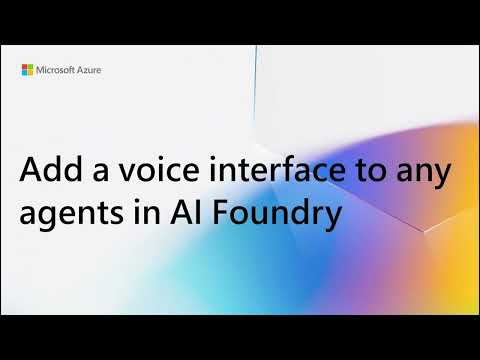 3.3KViews2likes0Comments
3.3KViews2likes0CommentsAnnouncing Live Interpreter API - Now in Public Preview
Today, we’re excited to introduce Live Interpreter –a breakthrough new capability in Azure Speech Translation – that makes real-time, multilingual communication effortless. Live Interpreter continuously identifies the language being spoken without requiring you to set an input language and delivers low latency speech-to-speech translation in a natural voice that preserves the speaker’s style and tone.8.3KViews1like0Comments








