microsoft loop
69 TopicsLoop development has seemingly stopped
Our team adopted Loop since many of us prefer the personal knowledge management system style of Notion or Obsidian to other classic note-taking and sharing software. However, many core features are still not present that have been Day 1 features of these other tools, and a quick check of the Loop Roadmap leads me to believe that most features will be security/governance focused. That's disappointing if true, because right now Loop is clearly inspired by those tools, but incredibly far behind in a way that makes it hard to justify their continued use. For example: Cannot embed documents inside Loop-- in Notion you can just drag and drop a PDF to upload, and the /embed command lets you put an interactive document inside the page Cannot select multiple pages to re-arrange structure No Copilot to perform page cleanup-- Notion lets you use AI to fix formatting, and it works very well. No command palette-- this is a must for operating in a knowledge management system No Mac app No mind map a la Obsidian I could continue to produce these examples, but I am hoping to find out that once some core governance features are completed, Microsoft will be focusing some development efforts on improving this platform-- we hope it is not abandonware a few years into it's launch.911Views6likes5CommentsCopilot Pages & Notebooks, Microsoft Loop: IT Admin Update – December 2025
For background, check out last year's Nov 2024 IT Admin update. Here's this year's progress and summary: Many key governance, lifecycle, and compliance features for Loop workspaces and Copilot Pages & Notebooks are now available. Learn more here Key deliverables remaining: M365 Group enforcement for shared Loop workspaces Departed User workflows for Copilot Pages, Notebooks, and the My workspace in Loop Multi-Geo Create in user's PDL for shared Loop workspaces Read the rest for details What’s Delivered (since Nov 2024) Sensitivity Labels for Loop workspaces Learn more here Guest Sharing for Loop (Entra B2B: Jul 2024 | for orgs with Sensitivity Labels: Mar 2025) Learn more here Retention Labels for Loop pages and components Learn more here Admin Management: Membership, ownership, deletion, restoration, search, filter, in SharePoint Embedded Admin Center and PowerShell for containers Learn more here Promote Members to Owners for Loop workspaces Learn more here M365 Group owned workspaces: managed by M365 Groups for workspaces created within Teams channels Learn more here Also, check out the latest from Ignite 2025 on Unlocking Productivity with Copilot Pages. What’s In Progress / Coming Soon Feature / Scenario Status Target Date Notes Enforce Microsoft 365 group-owned Loop workspaces In development Q1 CY'26 - 422725 IT policy to require Microsoft 365 groups for lifecycle management of shared Loop workspaces Multi-Geo Create In development Q4 CY'25 - 421616 All new Loop workspaces saved in creator’s PDL geo Departed User Workflow In development Q1 CY’26 - 421612 Temporary or permanent reassignment of existing user-owned containers, copy capability for data URL to Open Containers in app In development Q1 CY'26 - 421612 Application Redirect URL that opens in app when clicked if user has permissions User-Accessible Recycle Bin In development H1 CY’26 - 421615 Restore deleted Copilot Pages, Notebooks from Microsoft 365 Copilot app, restore deleted workspaces from Loop app Groups as Members (tenant-owned) In development H1 CY’26 Invite Microsoft 365 groups as members to Notebooks and workspaces Graph APIs for management In development H1 CY'26 For organizations with dev teams and in house management tools Read-only members Paused Due to lower overall feedback volumes, this work is paused Target date disclaimer: dates and features are estimates and may change. For the latest status, see the Microsoft 365 Public Roadmap links. Instead of creating and repeating content directly in the post this year, our IT Admin documentation on learn.microsoft.com and the Microsoft 365 Public Roadmap has been updated based on the above. We recognize that lack of some of these capabilities may still block your rollout. Please drop questions in the comments or reach out to us through your account team. We're excited to be enabling the rollouts of Copilot Pages, Notebooks, and Loop workspaces in your organization.2.1KViews1like1CommentLoop governance, lifecycle, manageability for IT Admins – Nov 2024
Dive into our latest update on Loop governance, lifecycle, and manageability tailored just IT admins! Discover how Loop's seamless integration with Microsoft 365 can transform your team's productivity with real-time co-authoring, versatile components, and enhanced security features. From Copilot Pages to comprehensive manageability roadmap items, this blog has everything you need to confidently pilot and fully enable Loop in your organization.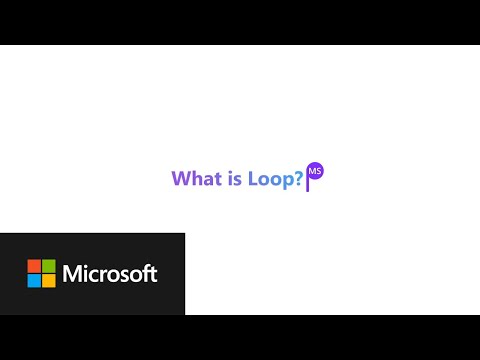 18KViews12likes21Comments
18KViews12likes21CommentsMicrosoft Loop integration with Jira
Microsoft announced Loop integration with Jira. https://twitter.com/MicrosoftLoop/status/1691087283477229568 I have tested and it seems it will only work with Jira Cloud. Is there any possibility it will work with Jira Server also? Thanks!12KViews0likes5CommentsTab is not visible for single member in shared channel
Hello everyone, Another day, another M365 mystery. I have a client who added a website tab to a shared channel that is linked to a Planner plan. Technically, this “plan” isn’t a standard plan, as it was created via a Loop component in the channel conversation. Very confusing, I know. So far, so good—this tab is visible to all members of the shared channel except one person. I’ve checked, and everyone has the same licenses. Any ideas on how to solve this mystery? Best regards, Hisham75Views0likes1CommentUnlocking Summer Productivity: 3 Microsoft 365 Features SMBs Should Be Using Right Now
It's summer and employees are taking vacation. But business doesn’t hit pause, and neither do your Microsoft 365 apps. Try these useful features that can help your team stay productive, from anywhere.916Views1like0CommentsLoops table rules broken
When attempting to create a rule on a table in Loops, I get the following: The "here" opens the Loop in a new tab. MS Support, through our corporate support, responded that the Loops product team was deprecating this feature and taking it out of the UI. There is a Power Automate trigger based on Loop triggers. The above seems unlikely unless there is a replacement in the works, such as using Power Automate. Does anyone know what gives here?857Views0likes4CommentsPlans for native Windows Apps for Forms, Loop, Designer etc..
Are there any plans for native Windows Apps for Forms, Loop, Designer etc.. ? It is disappointing with Windows becoming more of a focus for AI, that these newer apps are just webapps on Windows, but you can get a native app on Android or iOS.86Views0likes1Comment


