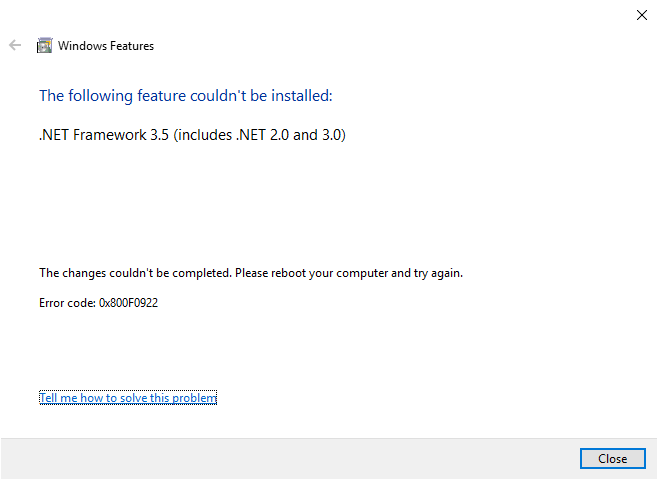- Home
- Windows
- Windows Insider Program
- Windows 10 Insider Preview 18262-18277 Microsoft VC90.CRT 1935 error on program install/launch
Windows 10 Insider Preview 18262-18277 Microsoft VC90.CRT 1935 error on program install/launch
- Subscribe to RSS Feed
- Mark Discussion as New
- Mark Discussion as Read
- Pin this Discussion for Current User
- Bookmark
- Subscribe
- Printer Friendly Page
- Mark as New
- Bookmark
- Subscribe
- Mute
- Subscribe to RSS Feed
- Permalink
- Report Inappropriate Content
Oct 21 2018 10:15 AM - edited Nov 10 2018 04:50 AM
I have been having problems with the last two windows insider updates with most programs that use Microsoft VC90.CRT either installing and throwing errors or launching and completing disabling windows. Here's and example of what happens installing most programs. I've done all of the basic troubleshooting steps i have noticed that the .NET framework 3.5 will refuse to enable giving an error.
Microsoft support have tried everything as well and everything they did didn't work.

- Mark as New
- Bookmark
- Subscribe
- Mute
- Subscribe to RSS Feed
- Permalink
- Report Inappropriate Content
Oct 27 2018 08:15 PM
Windows Resource Protection will find corrupt files and successfully repaired them.
Then type the following commands and hit Enter after each of them:
DISM.exe /Online /Cleanup-image /Scanhealth
DISM.exe /Online /Cleanup-image /Restorehealth
After these, close command prompt and reboot computer.
Hope this will solve your problem.
- Mark as New
- Bookmark
- Subscribe
- Mute
- Subscribe to RSS Feed
- Permalink
- Report Inappropriate Content
Nov 10 2018 04:48 AM
already done this with no fix the same as reinstalling windows. since the latest update .net will install itself but anything that uses it will freeze windows completely like if you removed the OS HDD while running the pc.