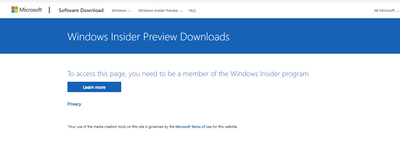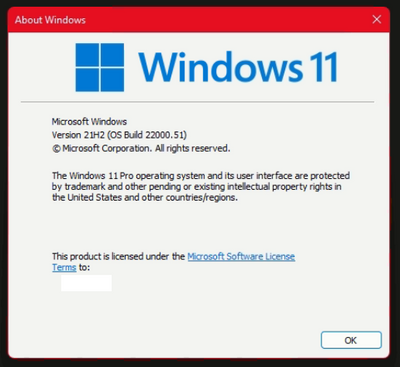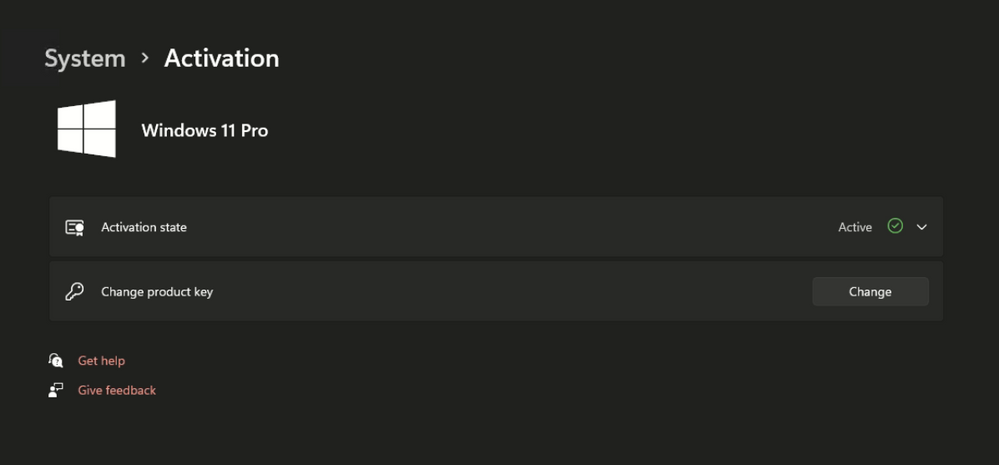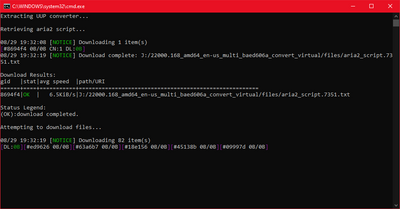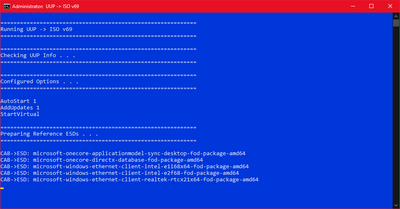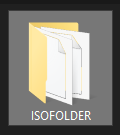- Home
- Windows
- Windows Insider Program
- Can't download insider ISO files
Can't download insider ISO files
- Subscribe to RSS Feed
- Mark Discussion as New
- Mark Discussion as Read
- Pin this Discussion for Current User
- Bookmark
- Subscribe
- Printer Friendly Page
- Mark as New
- Bookmark
- Subscribe
- Mute
- Subscribe to RSS Feed
- Permalink
- Report Inappropriate Content
Jul 02 2021 12:34 PM - edited Jul 02 2021 12:36 PM
Hi, if I go to the Windows Insider page there is an option to download a Windows Insider ISO but when I go on there it says that I have to be an Insider to access the page even tho I am on a PC with an insider version of Windows (i have like 3 or 4 pcs with insider versions all linked to this account) but it just doesn't want to work. when I contact Microsoft they just say to go and ask on here.
Even the Windows Feedback Hub says I am an insider since 2018
I have an activated installation of Windows 11 Pro on this PC (upgraded from 8.1 to 10 then 11) and Windows 11 Enterprise (upgraded from 10) on another PC that I regularly use to test Windows versions.
Yes, this PC meets all the minimum Windows 11 requirements such as TPM and CPU and all that stuff.
Any help is appreciated! Thanks!
- Mark as New
- Bookmark
- Subscribe
- Mute
- Subscribe to RSS Feed
- Permalink
- Report Inappropriate Content
Aug 28 2021 06:42 PM
@EdyDev_ I can't download the insider either I get the following error. When I click on the Microsoft Support they were no help told me to come to the Windows Insider Program form.s.
- Mark as New
- Bookmark
- Subscribe
- Mute
- Subscribe to RSS Feed
- Permalink
- Report Inappropriate Content
Aug 28 2021 07:07 PM
@EdyDev_ I had some issues getting the ISO myself and also have multiple accounts that are 'registered'. Have you tried logging into each account one by one, perhaps in private mode, to see if any will allow the ISO download from the insider page? That's what worked for me.
I'm pretty sure you could also just make a recovery drive from one of the working W11 installs. Last I checked as long as you include system files on the recovery drive you can use that to install.
- Mark as New
- Bookmark
- Subscribe
- Mute
- Subscribe to RSS Feed
- Permalink
- Report Inappropriate Content
Aug 29 2021 01:34 AM - edited Aug 29 2021 10:21 AM
I ended up using uupdump (edit: stopped using UUPdump. I'm using something else now. UUPdump kept corrupting ISO images)
- Mark as New
- Bookmark
- Subscribe
- Mute
- Subscribe to RSS Feed
- Permalink
- Report Inappropriate Content
Aug 29 2021 01:38 AM - edited Aug 29 2021 10:21 AM
Well I used uupdump in the end to get the ISO files and yes I tried Incognito windows on other accounts but no luck. (edit: stopped using UUPdump. I'm using something else now. UUPdump kept corrupting ISO images)
- Mark as New
- Bookmark
- Subscribe
- Mute
- Subscribe to RSS Feed
- Permalink
- Report Inappropriate Content
Aug 29 2021 09:10 AM - edited Aug 29 2021 09:15 AM
Hey, can you point me to some resources from where I can know how to install after downloading from uupdump??
I am interested in (Upgrade to Windows 11 (22000.168) amd64) this version.
And also can you tell me if I will be able to update from the official updater or not after that???
Actually, I am in insider build but getting this error (Install error - 0x80073701) while installing the build, so decided to try ISO.
And final, will my data be lost after installing from ISO??
- Mark as New
- Bookmark
- Subscribe
- Mute
- Subscribe to RSS Feed
- Permalink
- Report Inappropriate Content
Aug 29 2021 10:19 AM
@gautamajay52 There is another easier method than this one. For that scroll down.
Hey, can you point me to some resources from where I can know how to install after downloading from uupdump??
After going to uupdump click on your desired version (in this case, it is "Cumulative Update for Windows 11 (22000.168) amd64")
Select the language and after that, you can set the base editions you want to be available (the basic ones like Home, Pro, N, etc, and also I believe Windows Team doesn't work in W11). If you want more editions than that select "Download, add additional editions and convert to ISO" and select what editions you want (Will substantially increase the time it takes to download and then convert), if not, leave it as default and then if you want you can mess a bit with the Conversion Options (I recommend leaving it as default if you don't know what you're doing) and click "Create download package". It will now start downloading a ".ZIP" file that you have to extract for it to work properly. (Make sure that the directory name does not contain spaces) and then open "uup_download_windows.cmd" (assuming that you're on a Windows PC). That will start downloading the files for that specific version directly off of Microsoft's servers and not through a third-party and will then convert them into an ISO file. What I recommend is to leave that window selected and not go into other apps at least for the download process because your computer might blue screen otherwise (from my experience. I tried on multiple powerful computers <I'm talking 5000 series Ryzen 9 and 10th gen i9> and they have a higher chance of blue screening)
This is how you know when it's downloading and when it's converting.
Downloading (Black):
Converting (Blue):
(Or from the window names. "C:\WINDOWS\system32\cmd.exe" means downloading and "Administrator: UUP -> ISO v69" means converting)
The ISO will be located in ".\ISOFOLDER" (or will be put into the folder itself:
This could either way take some time. You have to be patient.
And also can you tell me if I will be able to update from the official updater or not after that??? Actually, I am in insider build but getting this error (Install error - 0x80073701) while installing the build, so decided to try ISO.
It is definitely not normal that you cannot update using the UUP (Unified Update Platform / Windows Update). You should be able to update using it. You could try following this guide from Microsoft to try and solve the problem.
And final, will my data be lost after installing from ISO??
To not lose files you will just extract the ISO file to a folder (this time it doesn't matter if the directory name contains spaces) and click on "setup.exe" and upgrade that way. (Do not power off the computer to install the update. That will erase files as that is the way to perform a clean install)
If you do it that way, in theory, your files should be safe but as always, it is wise to have a backup at all times just in case something unexpected happens.
Method 2:
The easiest and the best way to be sure that the files are not corrupted (UUPdump messes up sometimes <has happened to me and I had to do a clean install> because it's not perfect) is to:
Write an email to "thewindowslibrary@gmail.com" saying that you need a specific version of Windows and you will get a response pretty quickly and a link to a verified, fully checked, and working ISO (using checksum) from Microsoft's website.
I hope I didn't miss anything and I helped you. If you need anything else please do not hesitate to write back! (it was a pain to write this because the only error I got was "Invalid HTML detected" lmao)
- Mark as New
- Bookmark
- Subscribe
- Mute
- Subscribe to RSS Feed
- Permalink
- Report Inappropriate Content
Aug 30 2021 11:21 AM - edited Aug 30 2021 11:25 AM
I am very thankful for your reply. I have already completed those processes and everything is working fine.
Just after reading your previous post about using ISO, I started to follow up, because my anxiety was killing me that I messed up with my laptop.
And thanks to God everything has worked so far.
If I wouldn't have found your post about using ISO from the uudump site, I was planning to do a clean install.
Now I have everything working. Thanks to you.
As this post is covering all the steps clearly, I will post this to my solution.
And about method 2:
will that ISO file will be incremental (small size) or like uudump (big)??
And is it official??
- Mark as New
- Bookmark
- Subscribe
- Mute
- Subscribe to RSS Feed
- Permalink
- Report Inappropriate Content
Oct 20 2021 12:27 PM
- Mark as New
- Bookmark
- Subscribe
- Mute
- Subscribe to RSS Feed
- Permalink
- Report Inappropriate Content
Oct 20 2021 11:05 PM
- Mark as New
- Bookmark
- Subscribe
- Mute
- Subscribe to RSS Feed
- Permalink
- Report Inappropriate Content
Oct 21 2021 04:06 AM
You opted in for insider builds and are not getting preview builds in windows update yet?
If yes, what version of Windows are you running?
(Example: Windows 10 21H1; Windows 11 22000.100)
And what insider ring did you choose (Release Preview, etc)
- Mark as New
- Bookmark
- Subscribe
- Mute
- Subscribe to RSS Feed
- Permalink
- Report Inappropriate Content
Nov 14 2021 08:01 PM
- Mark as New
- Bookmark
- Subscribe
- Mute
- Subscribe to RSS Feed
- Permalink
- Report Inappropriate Content
Nov 15 2021 12:00 AM
Which Win11 build with exactly language you want? I can bring u the download link...
- Mark as New
- Bookmark
- Subscribe
- Mute
- Subscribe to RSS Feed
- Permalink
- Report Inappropriate Content