First published on TECHNET on Apr 19, 2018
Hi! I’m Cosmos. Follow me @cosmosdarwin on Twitter.
At Microsoft Ignite 2017, we teased the next-generation in-box management experience for Storage Spaces Direct and Hyper-Converged Infrastructure built on Windows Admin Center , known then as ‘Project Honolulu’. Until now, this experience has required an Insider Preview build of Windows Server 2019. The most consistent feedback we’ve received by far has been to add support for Windows Server 2016.
[caption id="attachment_8885" align="aligncenter" width="800"]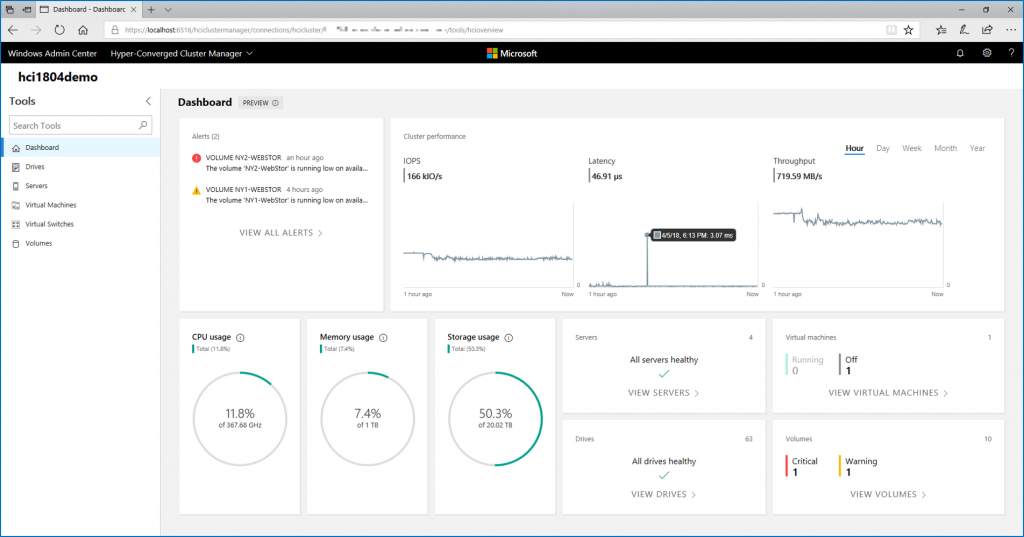 The Hyper-Converged Cluster Dashboard in Windows Admin Center, version 1804.[/caption]
The Hyper-Converged Cluster Dashboard in Windows Admin Center, version 1804.[/caption]
Today, we’re delighted to announce it’s here! With the April update of Windows Admin Center and the latest Cumulative Update of Windows Server 2016, you can now use Windows Admin Center to manage the Hyper-Converged Infrastructure you already have today:
Windows Admin Center brings together compute, storage, and soon networking within one purpose-built, consistent, and interconnected experience. You can browse your host servers and drives; monitor performance and resource utilization across the whole cluster; enjoy radically simple workflows to provision and manage virtual machines and volumes; and much more.
The over 10,000 clusters worldwide running Storage Spaces Direct can now benefit from these capabilities.
To get started, download Windows Admin Center , the next-generation in-box management tool for Windows Server. It’s free, takes less than five minutes to install, and can be used without an Internet connection.
Then, install the April 17th 2018-04 Cumulative Update for Windows Server 2016, KB4093120 , on every server in your Storage Spaces Direct cluster. The Hyper-Converged Infrastructure experience depends on new management APIs that are added in this update.
For more detailed instructions, read the documentation .
Windows Admin Center for Hyper-Converged Infrastructure is being actively developed by Microsoft. Although the Windows Admin Center platform is generally available, the Hyper-Converged Infrastructure experience is still in Preview. It receives frequent updates that improve existing features and add new features.
Please share your feedback – let us know what’s working and what needs to be improved.
If you’re just getting started, here are some quick Storage Spaces Direct tutorials to help you learn how Windows Admin Center for Hyper-Converged Infrastructure is organized and works. These videos were recorded with Windows Admin Center version 1804 and an Insider Preview build of Windows Server 2019.
For more things to try, see the documentation .
Let us know what you think!
Hi! I’m Cosmos. Follow me @cosmosdarwin on Twitter.
At Microsoft Ignite 2017, we teased the next-generation in-box management experience for Storage Spaces Direct and Hyper-Converged Infrastructure built on Windows Admin Center , known then as ‘Project Honolulu’. Until now, this experience has required an Insider Preview build of Windows Server 2019. The most consistent feedback we’ve received by far has been to add support for Windows Server 2016.
[caption id="attachment_8885" align="aligncenter" width="800"]
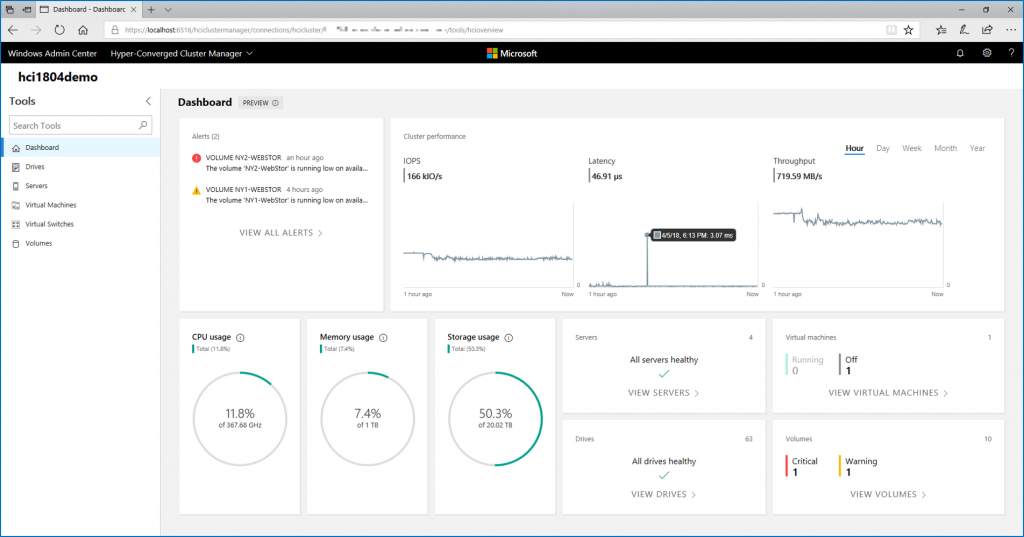 The Hyper-Converged Cluster Dashboard in Windows Admin Center, version 1804.[/caption]
The Hyper-Converged Cluster Dashboard in Windows Admin Center, version 1804.[/caption]
Support for Windows Server 2016
Today, we’re delighted to announce it’s here! With the April update of Windows Admin Center and the latest Cumulative Update of Windows Server 2016, you can now use Windows Admin Center to manage the Hyper-Converged Infrastructure you already have today:
Windows Admin Center brings together compute, storage, and soon networking within one purpose-built, consistent, and interconnected experience. You can browse your host servers and drives; monitor performance and resource utilization across the whole cluster; enjoy radically simple workflows to provision and manage virtual machines and volumes; and much more.
The over 10,000 clusters worldwide running Storage Spaces Direct can now benefit from these capabilities.
Get started
To get started, download Windows Admin Center , the next-generation in-box management tool for Windows Server. It’s free, takes less than five minutes to install, and can be used without an Internet connection.
Then, install the April 17th 2018-04 Cumulative Update for Windows Server 2016, KB4093120 , on every server in your Storage Spaces Direct cluster. The Hyper-Converged Infrastructure experience depends on new management APIs that are added in this update.
For more detailed instructions, read the documentation .
Feedback
Windows Admin Center for Hyper-Converged Infrastructure is being actively developed by Microsoft. Although the Windows Admin Center platform is generally available, the Hyper-Converged Infrastructure experience is still in Preview. It receives frequent updates that improve existing features and add new features.
Please share your feedback – let us know what’s working and what needs to be improved.
6 tutorials in under 6 minutes
If you’re just getting started, here are some quick Storage Spaces Direct tutorials to help you learn how Windows Admin Center for Hyper-Converged Infrastructure is organized and works. These videos were recorded with Windows Admin Center version 1804 and an Insider Preview build of Windows Server 2019.
- (0:37) How to create a three-way mirror volume
- (1:17) How to create a mirror-accelerated parity volume
- (1:02) How to open a volume and add files
- (0:51) How to turn on deduplication and compression
- (0:47) How to expand a volume
- (0:26) How to delete a volume
|
Create volume, three-way mirror
|
Create volume, mirror-accelerated parity
|
|
Open volume and add files
|
Turn on deduplication and compression
|
|
Expand volume
|
Delete volume
|
For more things to try, see the documentation .
Let us know what you think!
Updated Apr 10, 2019
Version 2.0Cosmos_Darwin Microsoft
Microsoft
 Microsoft
MicrosoftJoined December 08, 2016
Storage at Microsoft
Follow this blog board to get notified when there's new activity