One of the key challenges in TempDB is that it is a common resource for all applications running on an instance and any misbehaving application or rouge user command can take up all the space in TempDB bringing down other applications with it. In my discussions with customer during various conferences, I often hear of following suggestions
1. Provide a way to control how much TempDB space can be allocated by various applications on an instance of SQL Server. Clearly, this will provide a very good way to isolate applications from misbehaving ones. In this case, if an application exceeds its limit, it may come to a stop even if there was space on TempDB. To address this, the SQL Server can possibly provide some alternatives like to allow space allocation if the TempDB is not in-use by other aplications and then do force deallocations when pressure from other applications mount.
2. Provide multiple TempDBs and then assign different TempDBs to different applications. In my opinionm if SQL Server could do (1) well, then this may not be as use useful.
These suggestions are well taken but unfortunately SQL Server does not support this functionality today. So you wonder what you can do. Well, the SQL Server exposes a way using DMVs to identify TempDB space allocations by currently executing queries. If you identify that the TempDB space is running awfully low, you can use this new way to identify currently executing requests. May be some user ran an adhoc query that took significant space in TempDB. You, as an administrator, can then make the decision if you need to kill one or more of these queries to get back the space in TempDB.
Let me illustrate this with an example. I will use two large (actually not so large) tables and then join them using a hash join. You may recall that during hash join, one of the tables in hashed in memory and is backed by persistence in TempDB.

Now in another session, I will run the following DMV query
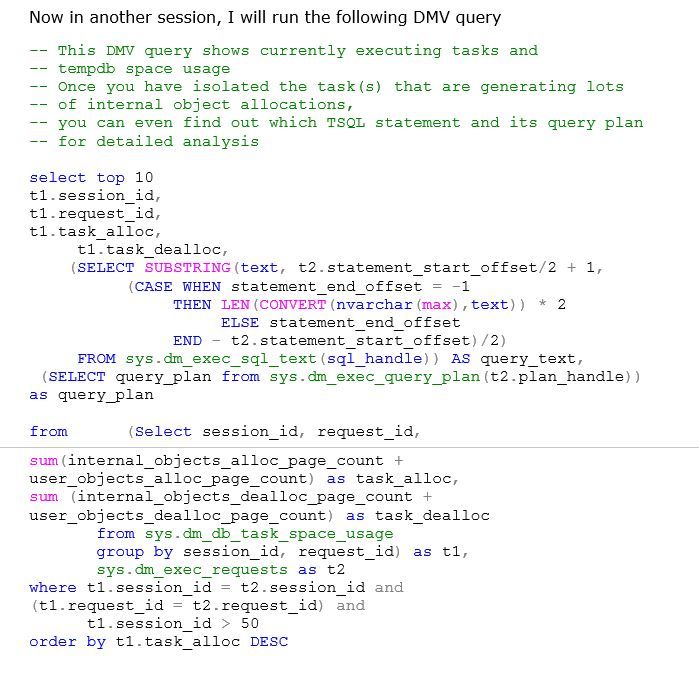
Here is the sample output of the query for my workload. I have simplified it by shortening the long DMV query and just put a symbolic name where XML show plan appears. This output shows that the query with hash-join is causing the most allocations in TempDB. Though in this case, we do know about the workload but you can run the above DMV query on any SQL Server without any knowlede of the workload and it can show you the top consumers (batches currently executing) of the space in TempDB. You can also take a look at the query plan to see what is causing the allocations in TempDB.

Thanks
Sunil Agarwal
 Microsoft
Microsoft