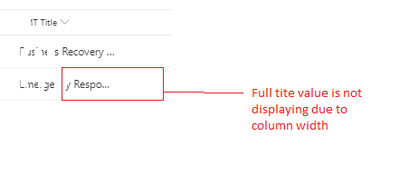Turn on suggestions
Auto-suggest helps you quickly narrow down your search results by suggesting possible matches as you type.
- Home
- Content Management
- SharePoint Developer
- SharePoint Online Modern Page in MS Teams
SharePoint Online Modern Page in MS Teams
Discussion Options
- Subscribe to RSS Feed
- Mark Discussion as New
- Mark Discussion as Read
- Pin this Discussion for Current User
- Bookmark
- Subscribe
- Printer Friendly Page
- Mark as New
- Bookmark
- Subscribe
- Mute
- Subscribe to RSS Feed
- Permalink
- Report Inappropriate Content
Oct 06 2018 07:28 PM
Hi all,
I have added the SharePoint page in my Team within Microsoft Teams and in the SharePoint page have added the SharePoint List viewer webpart to display the custom contact list however, due to SharePoint list column width data is not displaying it properly in the SharePoint page and looking ugly.
Has anyone come across this requirement and any quick solution options to increase/set the SharePoint custom list column width when displaying in SharePoint page.
Many thanks for your help on this.
2 Replies
- Mark as New
- Bookmark
- Subscribe
- Mute
- Subscribe to RSS Feed
- Permalink
- Report Inappropriate Content
Oct 06 2018 11:47 PM
Well,
Nothing you can do here by means of configuration...it seems the issue is related to the list view webpart that does not fits well when the page is added to Teams. I'm going to try to reproduce the issue and see if I can share with the Teams team
Nothing you can do here by means of configuration...it seems the issue is related to the list view webpart that does not fits well when the page is added to Teams. I'm going to try to reproduce the issue and see if I can share with the Teams team
- Mark as New
- Bookmark
- Subscribe
- Mute
- Subscribe to RSS Feed
- Permalink
- Report Inappropriate Content
Oct 06 2018 11:58 PM
Yep, I can reproduce this and while you can adjust the column width and save it as soon as you leave the Teams Tab and come back to the tab, you again see the column without the expected columnd width