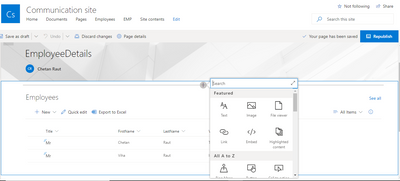- Home
- Content Management
- SharePoint Developer
- Free version of sharepoint online dont show current user filter webpart option
Free version of sharepoint online dont show current user filter webpart option
- Subscribe to RSS Feed
- Mark Discussion as New
- Mark Discussion as Read
- Pin this Discussion for Current User
- Bookmark
- Subscribe
- Printer Friendly Page
- Mark as New
- Bookmark
- Subscribe
- Mute
- Subscribe to RSS Feed
- Permalink
- Report Inappropriate Content
May 14 2020 11:48 PM
Hello,
I am using free version of sharepoint online, but I am not able to see "current user filter " webpart on my web page, please see screenshot, where I can find that option.
- Mark as New
- Bookmark
- Subscribe
- Mute
- Subscribe to RSS Feed
- Permalink
- Report Inappropriate Content
May 15 2020 02:08 AM
@rautchetan the modern experience doesn't have a current user filter web part. However you can filter lists still by editing a view and setting the filter to, for example, Created by is equal to [Me] which will show the user only those items they created.
Rob
Los Gallardos
Microsoft Power Automate Community Super User
- Mark as New
- Bookmark
- Subscribe
- Mute
- Subscribe to RSS Feed
- Permalink
- Report Inappropriate Content
May 15 2020 03:04 AM
what I want to do, I have list of documents uploaded by different Vendors , say Amazon, Paypal, Mastercard, if person visiting to site belong to Amazon vendor then only he can see all documents uploaded by all Amazon vendor only and no other vendor, i want to filter list and show list item only to belonging to that vendor, how can i do that.
- Mark as New
- Bookmark
- Subscribe
- Mute
- Subscribe to RSS Feed
- Permalink
- Report Inappropriate Content
May 16 2020 01:31 AM
@rautchetan how does the site know which vendor the person visiting the site belongs to? You would would need to have a separate list of every visitor and the vendor they were related to then something might be possible. Apart from that it wouldn't be possible as far as I can see.
Rob
Los Gallardos
Microsoft Power Automate Community Super User
- Mark as New
- Bookmark
- Subscribe
- Mute
- Subscribe to RSS Feed
- Permalink
- Report Inappropriate Content
May 16 2020 07:39 AM
@RobElliott If i can create Sharepoint group for each Vendor say Amazon, Mastercard and then for list i have column Vendor with Values Amazon, Mastercard.
Then when user visting page, we can filter Using users sharepoint group and comparing it with column value of list item and display only list items with value same as Sharepoint group name of User. is this possible?
or any other way to achieve this?
- Mark as New
- Bookmark
- Subscribe
- Mute
- Subscribe to RSS Feed
- Permalink
- Report Inappropriate Content
May 16 2020 10:29 AM
@rautchetanThe way you're describing it is to have a document set for each vendor, and placing the documents for that vendor in this document set. Provide unique permissions on the document set itself, to map to a specific group, i.e: Amazon group. When you place the library on the homepage, users will see only doc sets they have access to.
That's a solution although I don't like it since it's not flexible. What if you want to share more things with vendors later, more than the documents? What if you want to create more folders for other purposes to share with these vendors or SharePoint lists. I'd create a Team Site for each vendor, and give them access to it. From my own hub site I can copy docs to specific vendor sites as needed and I'd guarantee I don't have to keep breaking permissions everywhere to manage vendors.
- Mark as New
- Bookmark
- Subscribe
- Mute
- Subscribe to RSS Feed
- Permalink
- Report Inappropriate Content
May 16 2020 10:00 PM
hi,
I got another solution for my problem on internet, following link.
https://www.crowcanyon.help/article/304/
I think it will work with office online, any comment?
- Mark as New
- Bookmark
- Subscribe
- Mute
- Subscribe to RSS Feed
- Permalink
- Report Inappropriate Content
May 16 2020 10:08 PM
@rautchetan First of all, why would you want to do something custom in the first place while you could have a clean solution with no customizations. Second thing, SharePoint designer won't work with modern pages, so if you have a modern page now, forget about SharePoint designer. Even if you have a classic page, using SharePoint designer for customizations would be a terrible idea.
Have you read my previous post anyway?
- Mark as New
- Bookmark
- Subscribe
- Mute
- Subscribe to RSS Feed
- Permalink
- Report Inappropriate Content
May 17 2020 02:48 AM
yes, i gone through your previous post, but my limitation is i already have list library with data, and in that list library i have column called-Vendor, and i want to filter list library on the basis of value of that column.
Column can have following values
IT
Infra
Finance
and user which visiting on page can belong to any of the above vendor, so he only can see list items having same value in Vendor column.
so I am thinking to create sharepoint group and mapped user to sharepoint group, and then filter list with value of vendor column=sharepoint group of user.
is there anyway I can do this?
- Mark as New
- Bookmark
- Subscribe
- Mute
- Subscribe to RSS Feed
- Permalink
- Report Inappropriate Content
May 17 2020 11:06 AM
Another option I am looking for solution is creating view for each sharepoint group/
create Js file and upload that in document library ,in this JS file we will hide and show views depend upon user group and get user group from Rest API.
mapped this JS file in content editor.
- Mark as New
- Bookmark
- Subscribe
- Mute
- Subscribe to RSS Feed
- Permalink
- Report Inappropriate Content
May 17 2020 11:11 AM - edited May 17 2020 11:12 AM
@rautchetan I think you're getting confused about what is available with modern SharePoint Online vs earlier versions. You can't upload a JS file and use it and there is no content editor web part now.
Possibly something could be done with SPFx but I I don't know as I can't use that on my tenant.
Rob
Los Gallardos
Microsoft Power Automate Community Super User
- Mark as New
- Bookmark
- Subscribe
- Mute
- Subscribe to RSS Feed
- Permalink
- Report Inappropriate Content
May 17 2020 10:07 PM
- Mark as New
- Bookmark
- Subscribe
- Mute
- Subscribe to RSS Feed
- Permalink
- Report Inappropriate Content
May 17 2020 10:54 PM
I want to do this with sharepoint online classic, and I already have library list with items
- Mark as New
- Bookmark
- Subscribe
- Mute
- Subscribe to RSS Feed
- Permalink
- Report Inappropriate Content
May 19 2020 12:10 AM
@rautchetan "I have list of documents uploaded by different Vendors , say Amazon, Paypal, Mastercard, if person visiting to site belong to Amazon vendor then only he can see all documents uploaded by all Amazon vendor only and no other vendor, i want to filter list and show list item only to belonging to that vendor, how can i do that"
If I was doing this I would probably create a separate document library for each vendor. Then if the site visitors are internal I'd create an Office 365 Group for each vendor and apply the permissions to each document library so that only the appropriate Group could view the library. Visitors could be in more than one Group.. If the visitors are external I'd create a SharePoint permissions for each vendor and apply the view permissions to the library for the appropriate group.
Doing it that way means you don't need to worry about filters and views but there is an admin overhead in maintaining the members of the group.
Rob
Los Gallardos
Microsoft Power Automate Community Super User
- Mark as New
- Bookmark
- Subscribe
- Mute
- Subscribe to RSS Feed
- Permalink
- Report Inappropriate Content
May 19 2020 03:26 AM
@RobElliotthow to set target audience for webpart? can I set sharepoint group as target audience for any webpart which contain list?I am not getting that option.
please see attachment, I am not getting that option in edit webparts
- Mark as New
- Bookmark
- Subscribe
- Mute
- Subscribe to RSS Feed
- Permalink
- Report Inappropriate Content
May 19 2020 04:04 AM
@rautchetan I think the audience targeting (which you need to turn on in the List/Library settings) only covers the Highlighted Content and News web parts but I could be wrong as we don't use it in our company. A could article on this by Laura Rogers is at https://wonderlaura.com/2019/12/19/sharepoint-audience-targeting-its-back/
Rob
Los Gallardos
Microsoft Power Automate Community Super Use