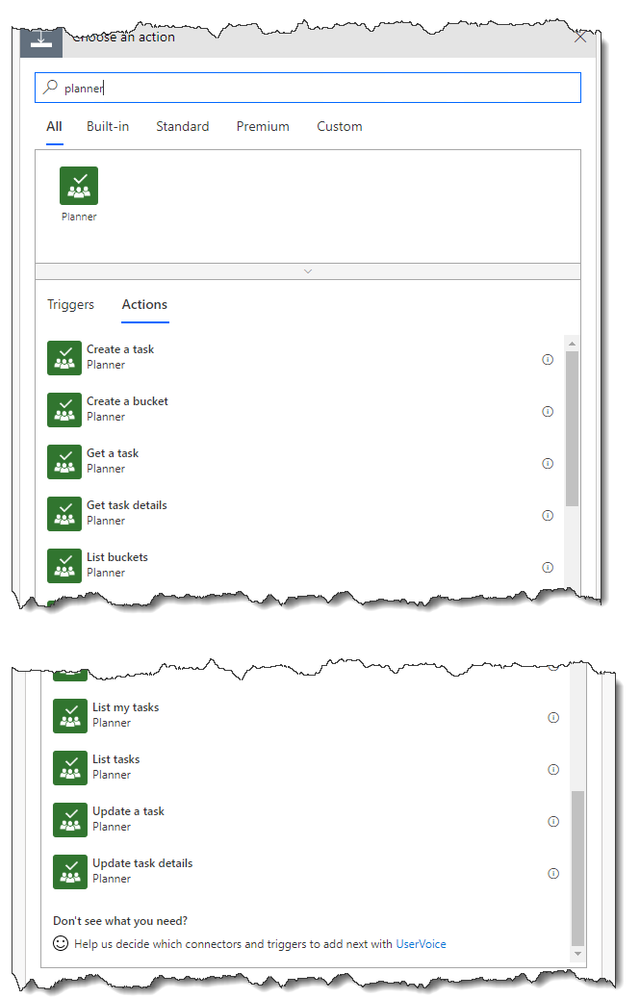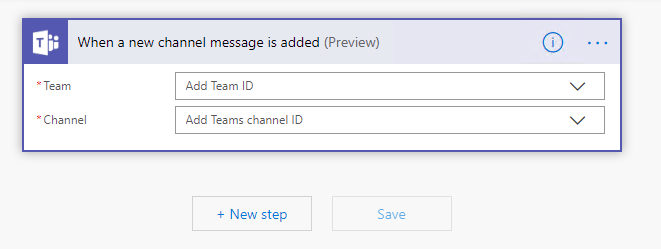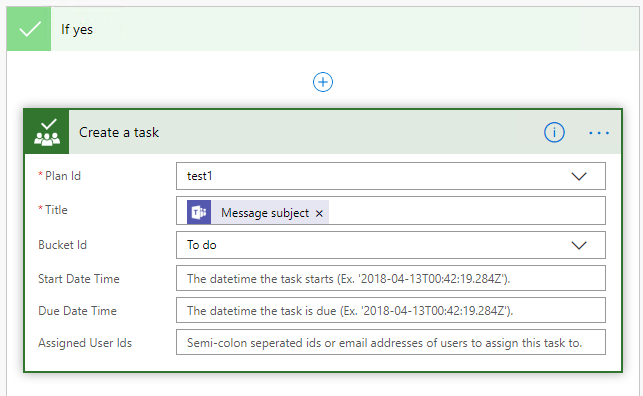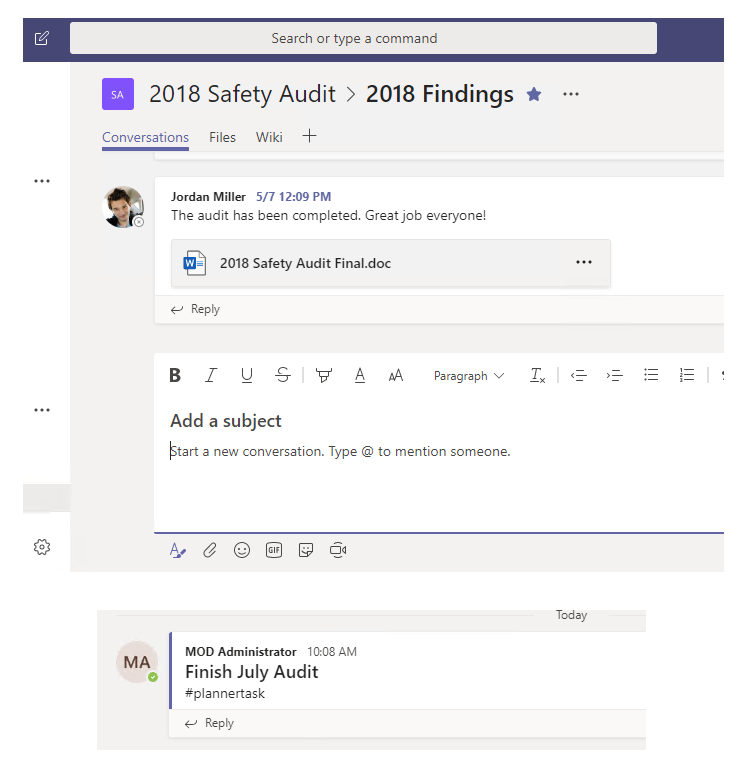- Home
- Public Sector
- Public Sector Blog
- Using Teams & Flow in the Government Cloud: Planner Tasks from Channel Messages
- Subscribe to RSS Feed
- Mark as New
- Mark as Read
- Bookmark
- Subscribe
- Printer Friendly Page
- Report Inappropriate Content
"Picture it..." [using my best Sophia Petrillo Golden Girls voice impression :)].......You have a team that makes a lot of Planner tasks as part of their teamwork. While adding a Planner tab into the Team is a convenient 1-click way to access the team's Plan, what if I wanted an even more friction-less approach? And what if I wanted that same approach to even be able to create Tasks in a Plan outside my Team?
Well, let's see if we can use Flow to create a new Task every time we post a new Channel Message with a certain keyword!
Let's first take a look at the Actions available to us [at the time of this writing] in the Gov't Community Cloud for Planner:
I see "Create a Task" so we're good-to-go. Let's start our new Flow and add our first Step - a Teams Trigger that kicks whenever someone posts a new Channel Message...
I'll add the Team and Channel that I want this Flow to monitor for posts. Next, I need a Condition, because I only want this Flow to act on posts with a specific keyword...
In this case, my condition is that I only want to create a Planner Task if the post has the keyword "#plannertask" in the contents of the message. So now let's reference the Teams post body contents:

Now, if our flow condition results in a True value (ie the post does indeed contain our keyword), then I'll Create the Planner Task (and if the keyword isn't there, I'll do nothing, which means our No condition can remain blank):
I'll make this Flow create a task in my "test1" Plan in the "To do" bucket, and I'll use the posts Subject title as the title of the Task. Notice I could also assign a User at this point as well if I needed to:
Let's try it. For this particular scenario to work, the user has to make a post that includes a Subject line, and of course includes our keyword:
And, after some time, I check the "test1" Plan to find that the new Task has indeed been created!

What's worth noting is that "test1" is not a Plan in the "2018 Safety Audit" Team/Group. This could come in handy if I have a Plan collecting automated "keyword tasks" from different Teams.
Also, remember about this solution could run often, based on how much activity occurs in your Channel(s). Be sure to keep that in mind as you consider the available Flow Runs your account has remaining.
Hope this helps - until next time, enjoy!
You must be a registered user to add a comment. If you've already registered, sign in. Otherwise, register and sign in.