First published on TECHNET on Apr 14, 2016
*** Quick update - all my screenshots are Project Server 2016 - looks like currently the recalculated flat contour is slightly different in this build and uses the average units - Project Online uses the expected Max units - so if you are following along at home your numbers may be different ***
Today’s blog post deals with a behavior of time phased resource requests in Project Online and Project Server 2016 – or edits to requests that change the time-phasing. It isn’t immediately obvious what’s going on here – so I hope to explain the numbers and the limitations. To set the scene, this issue was raised by one of our field solution specialists where it looked like we had a rounding problem when replacing generic resources with real resources in a resource request response. Stepping back, for those who may not be familiar with Resource Engagements, a Project Manager can make a request for a resource for a specified period of time at a specified % unit or hours of work.

Behind the scenes the hours are converted to units anyway – so the 200h over 3 months is seen as a 38% units request.

You will also notice – as I added Proposed work to this view – that the number of hours per month varies. This is because the working days per month varies from month to month – nothing unexpected there. I have two requested engagements for my Generic 1 resource – 100% for 4 months and then 38% for 3 months.
I am also able to edit the time phased work in the request before submitting the request. So for example I could start with a request for 50% for December 2016 to February 2017 – which would be 88h for December and January – but just 80h for February – but decide that we won’t need 88h in December – but back-load time into February. I’ve changed to 60h, 88h and 108h – and my Proposed Max Units now shows 68% rather than the 50% (even though total hours are the same. Max units are 68% in February (108/160 = 67.5% – then rounded). This is all as you’d expect too (hopefully!).

The important thing to note is that our request just has a single % – and if I re-open the request I made for the Winter work – where I have edited the time phased data – I see the % greyed out (67.5).

Now we will go over to the Resource Manager’s view of these requests (I submitted them all – so the two draft ones above now say proposed too) and see what they see.

My sheet view looks good – I do see more decimal places than in the Resource Plan view – but the numbers are really the same. Lets see what the time phased view looks like:

Again, nothing odd here – all stacks up with the initial requests. As the Resource Manager I can edit the requests and change the resource or numbers if the request cannot be fulfilled. The first thing I’ll change is on the first 4 months – and I’m going to reply that only 100h are available each month.
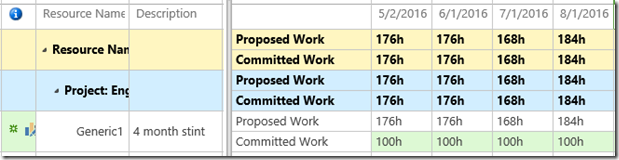
This works fine – I also get an information entry in the info column telling me the time phased data has been edited. Next I will change the resource, and this is where it can cause confusion:

Hmm – what happened there??? Remember, our design is we only have one % value that we hold for the request – and there are different working hours in each month. If I move my slider on the grid I can see that changing to 100h set my % to 59.52% – then changing the resource re-sets the time phased data – but it actually is using a percentage units calculated from the first month and then applying that % across the duration of the request. 100h of a 176h month is 56.82% 0 then the 95.4h is 56.82% of the full month’s working time of 168h.
In this quite simple example I have no calendar differences between the resources. As you can imagine if one resource has a different number of working days then this will also introduce other variations when switching resources.
Let’s looks at a different example – and I’ll highlight a workaround if you want to re-set the same time-phased hours. In the Winter work I see my committed units as 67.5% – and I have time phased hours of 60h, 88h and 108h. The final one is driving the Committed Units – and you may have noticed that in Project Professional this is labelled as “Proposed Max Units” for the initial request (and yes, there is also a field for Committed Max Units). This isn’t the field that drive the percentage used when flattening the contour of the request,

Before changing my resource I am going to copy the three selected cells. Once I change my resource I initially see the following:

The total working hours for December to February are 176h, 176h and 160h. So the re-set hours are all based on 50% in this case (The average of the units across the months). If I select the first cell (88h) and paste back in my values I can return to the 60h, 88h, 108h that I may want to keep with the new resource.

Bottom line (or penultimate line anyway) – changing the resource in an engagement request will flatten the contour – with a units value that is an average of the current set units.
We’d certainly welcome feedback on this behavior if it isn’t what you’d expect – either via this blog or to the UserVoice page https://microsoftproject.uservoice.com/forums/218133-office-365-project-portfolio-management-ppm .
*** Quick update - all my screenshots are Project Server 2016 - looks like currently the recalculated flat contour is slightly different in this build and uses the average units - Project Online uses the expected Max units - so if you are following along at home your numbers may be different ***
Today’s blog post deals with a behavior of time phased resource requests in Project Online and Project Server 2016 – or edits to requests that change the time-phasing. It isn’t immediately obvious what’s going on here – so I hope to explain the numbers and the limitations. To set the scene, this issue was raised by one of our field solution specialists where it looked like we had a rounding problem when replacing generic resources with real resources in a resource request response. Stepping back, for those who may not be familiar with Resource Engagements, a Project Manager can make a request for a resource for a specified period of time at a specified % unit or hours of work.

Behind the scenes the hours are converted to units anyway – so the 200h over 3 months is seen as a 38% units request.

You will also notice – as I added Proposed work to this view – that the number of hours per month varies. This is because the working days per month varies from month to month – nothing unexpected there. I have two requested engagements for my Generic 1 resource – 100% for 4 months and then 38% for 3 months.
I am also able to edit the time phased work in the request before submitting the request. So for example I could start with a request for 50% for December 2016 to February 2017 – which would be 88h for December and January – but just 80h for February – but decide that we won’t need 88h in December – but back-load time into February. I’ve changed to 60h, 88h and 108h – and my Proposed Max Units now shows 68% rather than the 50% (even though total hours are the same. Max units are 68% in February (108/160 = 67.5% – then rounded). This is all as you’d expect too (hopefully!).

The important thing to note is that our request just has a single % – and if I re-open the request I made for the Winter work – where I have edited the time phased data – I see the % greyed out (67.5).

Now we will go over to the Resource Manager’s view of these requests (I submitted them all – so the two draft ones above now say proposed too) and see what they see.

My sheet view looks good – I do see more decimal places than in the Resource Plan view – but the numbers are really the same. Lets see what the time phased view looks like:

Again, nothing odd here – all stacks up with the initial requests. As the Resource Manager I can edit the requests and change the resource or numbers if the request cannot be fulfilled. The first thing I’ll change is on the first 4 months – and I’m going to reply that only 100h are available each month.
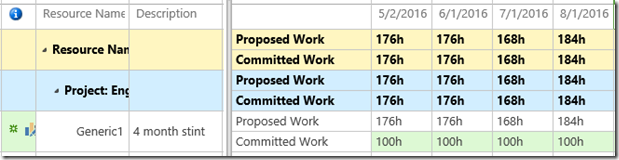
This works fine – I also get an information entry in the info column telling me the time phased data has been edited. Next I will change the resource, and this is where it can cause confusion:

Hmm – what happened there??? Remember, our design is we only have one % value that we hold for the request – and there are different working hours in each month. If I move my slider on the grid I can see that changing to 100h set my % to 59.52% – then changing the resource re-sets the time phased data – but it actually is using a percentage units calculated from the first month and then applying that % across the duration of the request. 100h of a 176h month is 56.82% 0 then the 95.4h is 56.82% of the full month’s working time of 168h.
In this quite simple example I have no calendar differences between the resources. As you can imagine if one resource has a different number of working days then this will also introduce other variations when switching resources.
Let’s looks at a different example – and I’ll highlight a workaround if you want to re-set the same time-phased hours. In the Winter work I see my committed units as 67.5% – and I have time phased hours of 60h, 88h and 108h. The final one is driving the Committed Units – and you may have noticed that in Project Professional this is labelled as “Proposed Max Units” for the initial request (and yes, there is also a field for Committed Max Units). This isn’t the field that drive the percentage used when flattening the contour of the request,

Before changing my resource I am going to copy the three selected cells. Once I change my resource I initially see the following:

The total working hours for December to February are 176h, 176h and 160h. So the re-set hours are all based on 50% in this case (The average of the units across the months). If I select the first cell (88h) and paste back in my values I can return to the 60h, 88h, 108h that I may want to keep with the new resource.

Bottom line (or penultimate line anyway) – changing the resource in an engagement request will flatten the contour – with a units value that is an average of the current set units.
We’d certainly welcome feedback on this behavior if it isn’t what you’d expect – either via this blog or to the UserVoice page https://microsoftproject.uservoice.com/forums/218133-office-365-project-portfolio-management-ppm .
Published Mar 06, 2019
Version 1.0DeletedBrianSmith
Brass Contributor
Joined January 30, 2017
Project Support Blog
Follow this blog board to get notified when there's new activity