First published on MSDN on Dec 07, 2018
*** Update 2019-01-31 Another point of confusion - Roadmap is only available for customers with the Project Online Premium or Project Online Professional sku. It IS NOT available (and will not be made available) if you do not have a t least one of these. Customers with the older Project Online with/without Project Pro for Office 365, or Dynamics customers who have Project Online through the PSA sku will not be able to activate Roadmap. ***
*** Update 2019-01-07 - as we continue rolling out some customers may be blocked due to not having the latest CDS for Apps version - so please see this documentation that will help overcome that problem - https://docs.microsoft.com/en-us/common-data-service/upgradecds/introduction-upgrade-cds ***
As we start deploying the various pieces of infrastructure needed to support Roadmap you may see some different things in your Office 365 Tenant – so here is a quick explanation of the different parts and what they mean – and the most asked question – how to turn it on!.
TL;DR – Just go to Office 365 Admin, Settings, Services & add-ins and look for Project Online – then see if Roadmap is available for you to turn on yet. If you don’t see Project Online listed then go to https://project.microsoft.com and hitting that page should trigger the back-fill that will make Project Online appear in the Services & add-ins page (although that doesn’t mean Roadmap is ready for you yet). More info at https://docs.microsoft.com/en-us/projectonline/turn-roadmap-on-or-off
One thing that people have noticed is the new service plans that show up under Project Online Professional and Premium.

The top 3 are new, and are used behind the scenes for the various parts of Roadmap – Common Data Service for Apps (CDS), Flow for Project – and P3 which you can think of as the Project Online equivalent to E3. These would have appeared around the end of November – but do not mean that Roadmap is deployed – just some of the pieces we needed in place first. Along with the CDS comes a new App link to Dynamics 365 – even if you didn’t previously have any Dynamics subscriptions.
Starting today, December 7th 2018, we turned on Roadmap, but just for a small percentage of tenants initially. The tenant administrator can check if it is available yet for your tenant by going to Office 365 Admin Center - https://admin.microsoft.com/AdminPortal/Home#/homepage and then the Settings option and the Service & add-ins option under that.
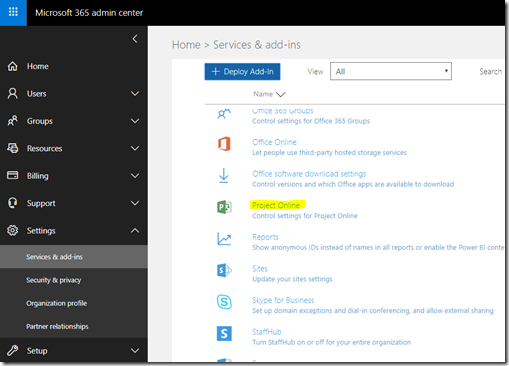
If Project Online isn’t shown it could be that no one has visited https://project.microsoft.com (the new Home experience) recently – as that page is used to trigger the back-fill of other Roadmap requirements – so go to that page – then look again at the admin center.
*** Update 12/10 - we also have a current issue that the preview Admin Center isn't showing Project Online - so switch to the classic version - we should have this fixed shortly ***
If Project Online is shown then you can click that option and another pane opens with a switch to turn Roadmap on. If Roadmap isn’t ready for you then you will see the following:
If Roadmap is ready then you will see the same – without the red note – and you can slide the switch and Save to turn Roadmap on – after reading the mentioned article of course!.


One you have switched on then you can navigate back to https://project.microsoft.com – or hit the Project icon in the App Launcher – and you will land on the Home page – but it will have a new super power – creating Roadmaps!

For further help on Roadmaps you can see our new videos on the Welcome to Roadmap landing page - https://support.office.com/en-us/article/video-welcome-to-roadmap-57764149-51b8-468f-a50d-9ea6a4fd835a . There will be even more videos arriving from December 10th 2018 onwards.
If Roadmap isn’t ready it could be that we are still not fully rolled out – or that your tenant needs to be updated to CDS 2.0 and we should have more information on that soon.
Enjoy!
*** Update 2019-01-31 Another point of confusion - Roadmap is only available for customers with the Project Online Premium or Project Online Professional sku. It IS NOT available (and will not be made available) if you do not have a t least one of these. Customers with the older Project Online with/without Project Pro for Office 365, or Dynamics customers who have Project Online through the PSA sku will not be able to activate Roadmap. ***
*** Update 2019-01-07 - as we continue rolling out some customers may be blocked due to not having the latest CDS for Apps version - so please see this documentation that will help overcome that problem - https://docs.microsoft.com/en-us/common-data-service/upgradecds/introduction-upgrade-cds ***
As we start deploying the various pieces of infrastructure needed to support Roadmap you may see some different things in your Office 365 Tenant – so here is a quick explanation of the different parts and what they mean – and the most asked question – how to turn it on!.
TL;DR – Just go to Office 365 Admin, Settings, Services & add-ins and look for Project Online – then see if Roadmap is available for you to turn on yet. If you don’t see Project Online listed then go to https://project.microsoft.com and hitting that page should trigger the back-fill that will make Project Online appear in the Services & add-ins page (although that doesn’t mean Roadmap is ready for you yet). More info at https://docs.microsoft.com/en-us/projectonline/turn-roadmap-on-or-off
One thing that people have noticed is the new service plans that show up under Project Online Professional and Premium.

The top 3 are new, and are used behind the scenes for the various parts of Roadmap – Common Data Service for Apps (CDS), Flow for Project – and P3 which you can think of as the Project Online equivalent to E3. These would have appeared around the end of November – but do not mean that Roadmap is deployed – just some of the pieces we needed in place first. Along with the CDS comes a new App link to Dynamics 365 – even if you didn’t previously have any Dynamics subscriptions.
Starting today, December 7th 2018, we turned on Roadmap, but just for a small percentage of tenants initially. The tenant administrator can check if it is available yet for your tenant by going to Office 365 Admin Center - https://admin.microsoft.com/AdminPortal/Home#/homepage and then the Settings option and the Service & add-ins option under that.
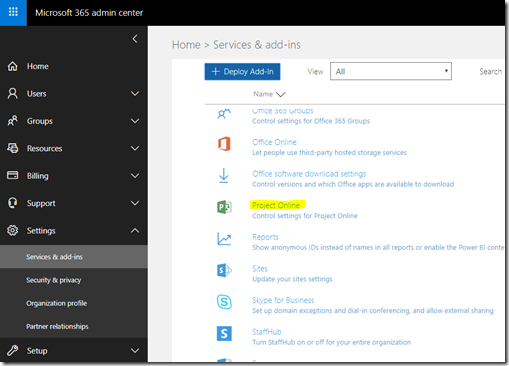
If Project Online isn’t shown it could be that no one has visited https://project.microsoft.com (the new Home experience) recently – as that page is used to trigger the back-fill of other Roadmap requirements – so go to that page – then look again at the admin center.
*** Update 12/10 - we also have a current issue that the preview Admin Center isn't showing Project Online - so switch to the classic version - we should have this fixed shortly ***
If Project Online is shown then you can click that option and another pane opens with a switch to turn Roadmap on. If Roadmap isn’t ready for you then you will see the following:

If Roadmap is ready then you will see the same – without the red note – and you can slide the switch and Save to turn Roadmap on – after reading the mentioned article of course!.


One you have switched on then you can navigate back to https://project.microsoft.com – or hit the Project icon in the App Launcher – and you will land on the Home page – but it will have a new super power – creating Roadmaps!

For further help on Roadmaps you can see our new videos on the Welcome to Roadmap landing page - https://support.office.com/en-us/article/video-welcome-to-roadmap-57764149-51b8-468f-a50d-9ea6a4fd835a . There will be even more videos arriving from December 10th 2018 onwards.
If Roadmap isn’t ready it could be that we are still not fully rolled out – or that your tenant needs to be updated to CDS 2.0 and we should have more information on that soon.
Enjoy!
Updated Mar 06, 2019
Version 2.0DeletedBrianSmith
Brass Contributor
Joined January 30, 2017
Project Blog
Welcome to the Project Blog! Learn best practices, news, and trends and directly from the Project team.