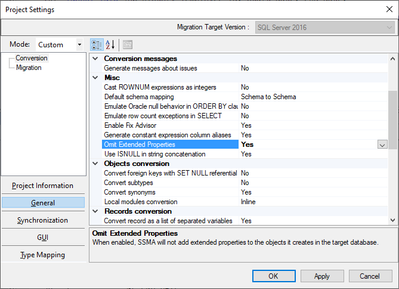- Home
- Azure Data
- Microsoft Data Migration Blog
- Release: SQL Server Migration Assistant (SSMA) v8.6
- Subscribe to RSS Feed
- Mark as New
- Mark as Read
- Bookmark
- Subscribe
- Printer Friendly Page
- Report Inappropriate Content
Overview
SQL Server Migration Assistant (SSMA) Access, DB2, MySQL, Oracle, and SAP ASE (formerly SAP Sybase ASE) allows users to convert a database schema to a Microsoft SQL Server schema, upload the schema, and then migrate data to the target SQL Server (see below for supported versions).
What's new?
In addition to a targeted set of fixes designed to improve usability and performance, the latest release of SSMA enhances each “flavor” of the tool by adding a setting that enables users to omit SSMA extended properties in the converted code.
To leverage this setting, in SSMA, navigate to Tools > Project Settings > General > Conversion, and then under Misc, set the value of the Omit Extended Properties setting to Yes.
Important: SSMA v8.5 and later have been updated to require .NET Framework version 4.7.2. If you don’t already have this version installed, download and install the runtime file from here.
In addition, this release includes the following enhancements:
- SSMA for DB2 now provides:
- A fix for conversion of functions that use default argument values
- Improved parsing of functions in the PARAMETER clause.
- The ability to convert the LEAVE statement.
- SSMA for Oracle now provides improved parsing of the XMLTABLE clause.
Downloads
Supported sources and target versions
Source: For the list of supported sources, please review the information on the Download Center for each of the above SQL Server Migration Assistant downloads.
Target: SQL Server 2012, SQL Server 2014, SQL Server 2016, SQL Server 2017, SQL Server 2019, Azure SQL Database, an Azure SQL Database managed instance, and Azure SQL Data Warehouse*.
*Azure SQL Data Warehouse is supported as a target only when using SSMA for Oracle.
Resources
You must be a registered user to add a comment. If you've already registered, sign in. Otherwise, register and sign in.