Whether you’re a seasoned author or drafting your second blog post ever, writing assistance can speed up the creative process. It’s even better if that assistance includes intelligent suggestions informed by your own writing.
Today, we’re announcing Context IQ - our set of natively integrated experiences across Microsoft 365 that predict, seek, and suggest information people need, right in the flow of their work.
The first experience to be transformed by Context IQ is Microsoft Editor. Editor already helps you write with confidence - correcting grammar and spelling across documents, email, and the web. You may be familiar with some of Editor’s newer capabilities, such as how it gives context-relevant suggestions as you type and auto-completes your sentences in places like Outlook.com, Word Online, and more.
Now, Context IQ takes Editor to another level. Here are some scenarios Editor using Context IQ can help with:
- When you need to attach, insert, or share a file with colleagues, Editor suggests a relevant file or document based on similar subjects or because you have created or worked on them before.
- When tagging colleagues in a file using the @ symbol in a comment or email, Editor recommends potential people to tag based on colleagues you currently work with or stakeholders you have previously tagged for document reviews.

- When you try to schedule a meeting in an Outlook email, Editor will recognize that effort and leverage the Microsoft Graph to recommend times that you are all available, saving you from switching apps and conducting a tedious calendar search.
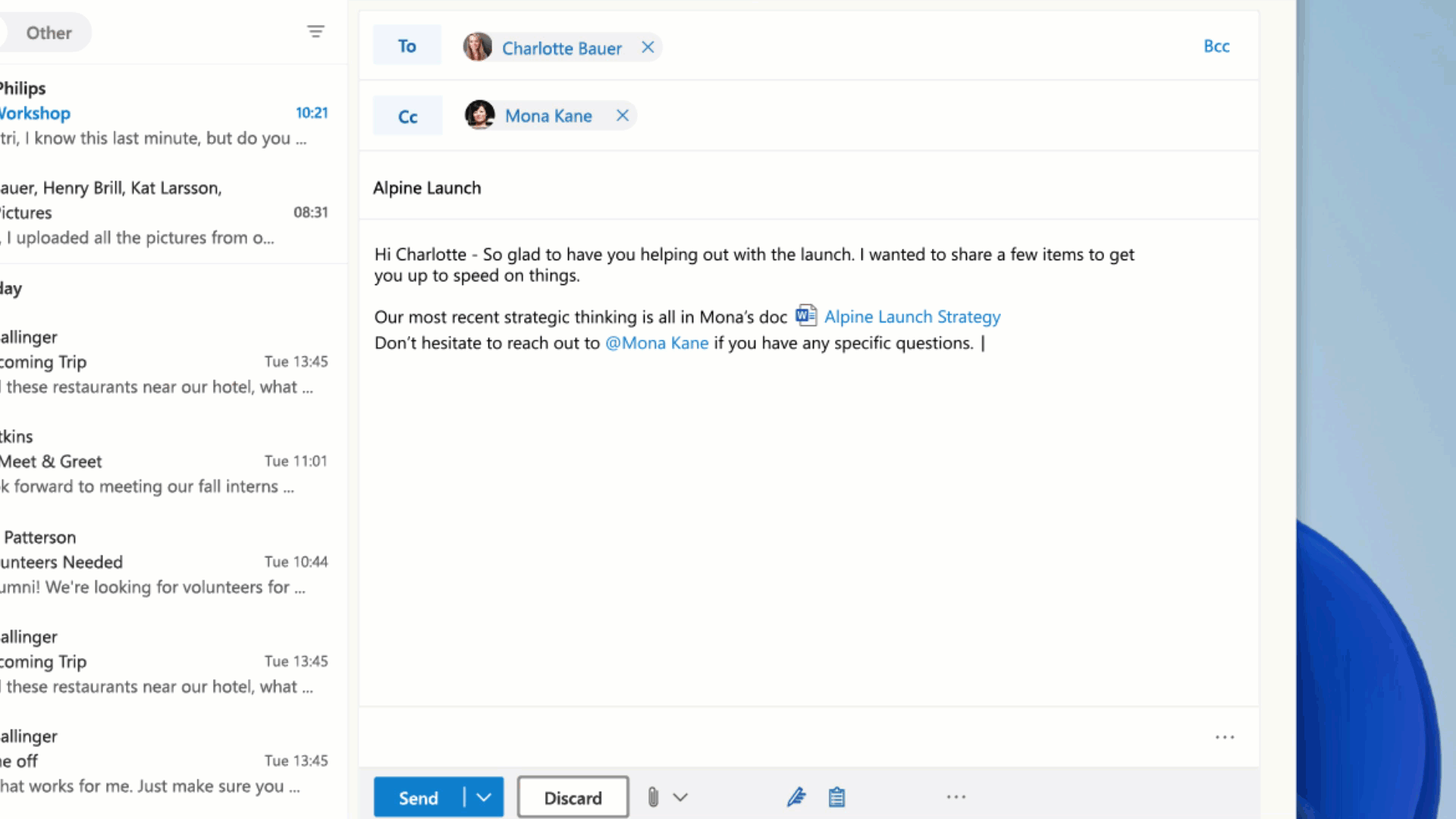
- When you may be collaborating on a sales opportunity, and need to pull in Dynamics data, Editor will suggest related Dynamics 365 information as a Loop component allowing you to update and take an action on it in the flow of your work.

- When entering data or objects as you write, Editor suggests information such as a frequent flyer number when booking a flight online or a sales message when collaborating in Teams.
Digging for Files Ranked the No. 1 Barrier to Hybrid Work
Even before most information employees were sent home to work in early 2020, people struggled to juggle multiple tasks and projects. The average employee experiences 56 interruptions a day and spends an estimated two hours each day recovering from distractions. Interruptions disrupt the flow of work and they can be external – a colleague emails you to send a report – or internal – searching for information or files so you can include it in something you’re writing.
Microsoft Editor with Context IQ speeds up work and minimizes these distracting searches. Almost one in five US office professionals ranked “digging for files they need” as the No. 1 barrier to remote work, according to a recent study of 1,000 US office professionals from marketing research firm Wakefield Research and data analyst company Elastic. Fifty-four percent reported wasting time search for files in online filing systems.
Whether you’re writing in Outlook, Microsoft Teams, or Word, Microsoft Editor with Context IQ brings the content you need to your fingertips so you can complete tasks faster and stay in your flow. Watch our Ignite video to see Editor with Context IQ in action.
Anticipate trying these exciting capabilities for yourself in Editor with Context IQ in 2022 calendar year. We’ll be sure to let you know as we near the release date.
Continue the conversation by joining us in the Microsoft 365 Tech Community! Whether you have product questions or just want to stay informed with the latest updates on new releases, tools, and blogs, Microsoft 365 Tech Community is your go-to resource to stay connected!
 Microsoft
Microsoft