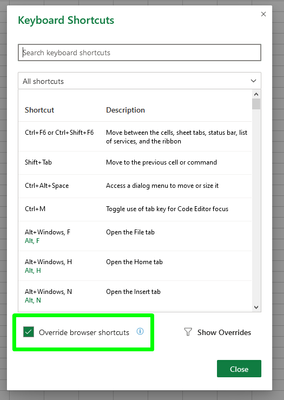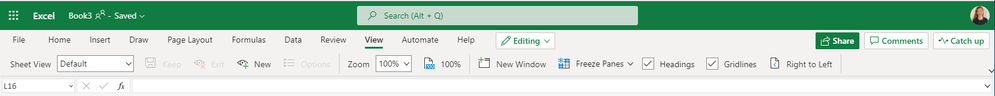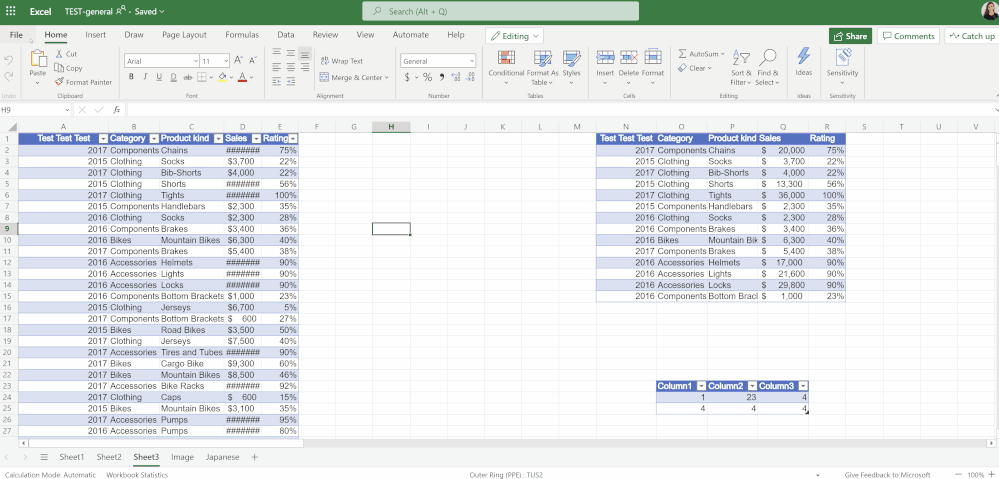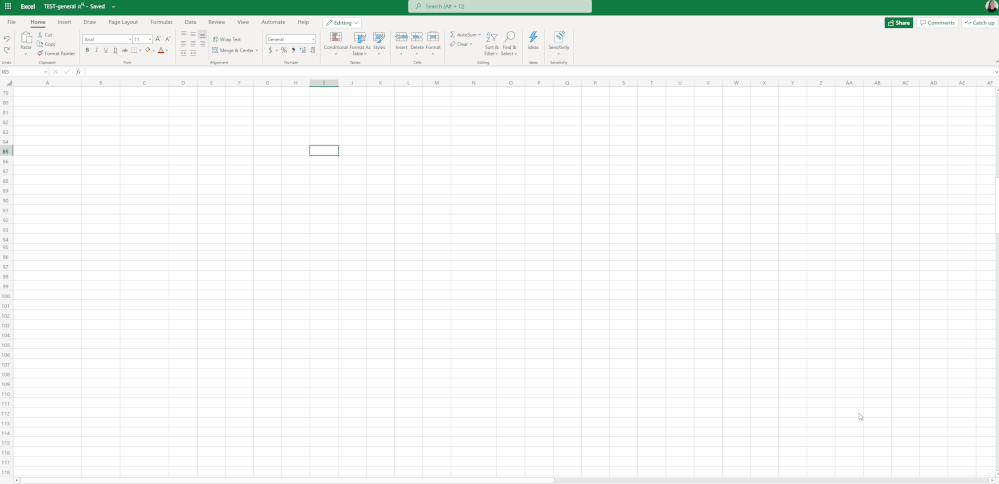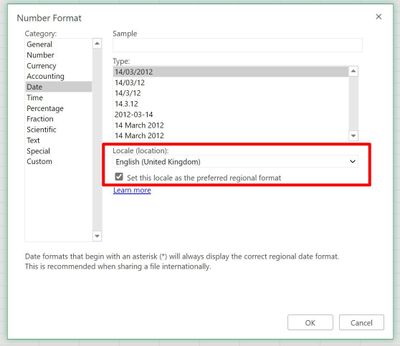- Home
- Microsoft 365
- Excel Blog
- What's New in Excel for the web
- Subscribe to RSS Feed
- Mark as New
- Mark as Read
- Bookmark
- Subscribe
- Printer Friendly Page
- Report Inappropriate Content
Delighting our customers with faster, smoother, and richer experiences in Excel for the web is an uncompromised goal across our Excel team. Recently we shared how we’ve continued to improve performance to make opening workbooks, navigating a workbook, and other interactions faster and smoother for you. Today we’re introducing several additional features to help you better navigate and manipulate your Excel files in a browser:
- Easier worksheet navigation
- Multiple range selection
- Zoom in/out
- Excel keyboard shortcuts by default
- Version history
- Regional settings
Easier worksheet navigation
When opening an Excel workbook with multiple worksheets, you can now jump directly to the worksheet you want. Simply click on the new All Sheets button in the lower left corner and then select your worksheet.
Multiple range selection
You can now select multiple ranges that are not adjacent to each other – and fill color or copy-and paste. Hold the Ctrl key while selecting as many ranges as you want. The example below shows how you can select two non-adjacent columns and apply conditional formatting.
Excel keyboard shortcuts by default
Excel for the web now supports your keyboard shortcuts by default. Keyboard shortcuts like Alt, Ctrl-1, Ctrl-Shift-A, etc., go to Excel and not your browser. To see the list of Excel keyboard shortcuts, click on the Help tab and select Keyboard Shortcuts – Override browser shortcuts is checked by default.
Zoom in/out
Excel for the web now supports many ways to zoom in/out. Zoom in to get a close-up view of your data or zoom out for an overview look of your worksheet:
- Pinch/stretch to zoom on touch screen or trackpad
- Ctrl + mouse wheel
- Ctrl Alt +/- key
- Click the +/- button
- Select a predefined zoom level from 25% to 200% in the bottom right corner
- Coming soon: Zoom button in the menu ribbon under the View tab!
Version history
You can now view and restore previous versions of your Excel file using version history. Track activities in the workbook by others collaborating with you and revert to a previous version if needed. Select File > Info > Version History
Regional settings
You can now change region settings in Excel for the web to set your date/time, number, and currency formats in a couple ways:
- Select File > Options > Regional Format Settings, or
- Select the Number Format drop down list > More Number Formats…
These are just some of the latest improvements, many more are coming soon!
Your feedback helps shape the future of Excel for the web. Please let us know how you like a particular feature and what we can improve upon—send us a smile or frown.
Want to know more about Excel for the web? See What's new in Excel for the web and subscribe to our Excel Blog to get the latest updates. Stay connected with us and other Excel fans around the world – join our Excel Community and follow us on Facebook and Twitter.
You must be a registered user to add a comment. If you've already registered, sign in. Otherwise, register and sign in.