Happy Teacher Appreciation Day to you!
And—we have to say it—May the fourth be with you.
So much has happened the last year, much of it from our own homes or empty-to-partially-empty classrooms, and it hasn’t been easy (to say the least). But thanks to you—your perseverance, persistence, and above-and-beyond-ness to help students—you’ve inspired 30 new features and capabilities across Microsoft Education (including a whole bunch in Microsoft Teams).
No matter what the next year looks like, we’re excited to share new features and updates to help you and your students. Just click on the quick links below to navigate to a section:
- Personalize learning for each and every student
- Give students new tools to explore and solve Math on their own
- Do more with Forms
- Minecraft: Education Edition now available for clubs, camps, homeschools, and more!
- Improve connection and collaboration with Microsoft and your LMS together
- Keep students engaged with Microsoft Whiteboard
- Create more with updates to OneNote, PowerPoint, and Word
- Make learning more accessible, secure, and customized with video in Microsoft Stream
Let’s dive in! (Click here to jump right into the full list, without extra descriptions)
1) Personalize learning for each and every student
Immersive Reader
Immersive Reader, a free tool that uses proven techniques to support reading regardless of age or level, will be available in even more places later this summer. This spring, the Immersive Reader, across all apps and platforms, crossed 35 million monthly active users!
Teams iOS, Android for mobile
One of the #1 requests of the Education team has been to add Immersive Reader to our mobile apps on iOS and Android. In late June, we’ll be adding the Immersive Reader for channel conversations and Chat, in addition to the already-supported Assignments.
When: July
Excel for the web
Later this summer, Immersive Reader will be coming to Excel for the web. This has been a top customer request, and we’re excited to make Excel even more inclusive!
When: August
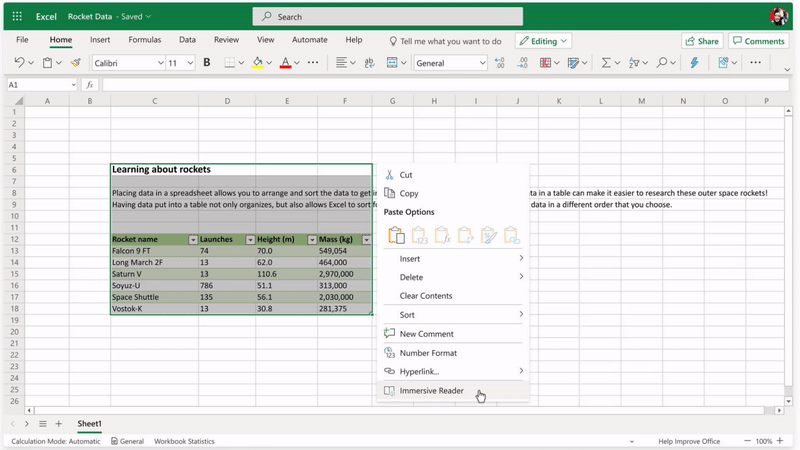
Improvements in PowerPoint for the web
We launched Immersive Reader in PowerPoint for the web in April and we’re making some improvements in May. These include a button on the ribbon and the ability to right-click on the slide to launch Immersive Reader.
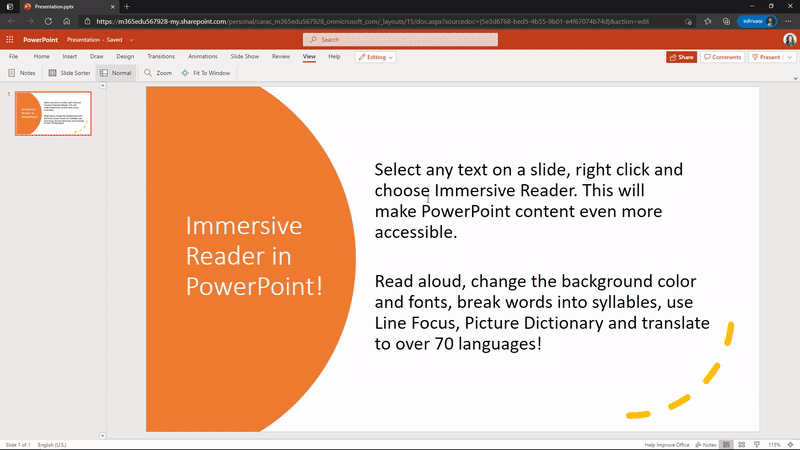
More languages for Immersive Reader read-aloud, including Welsh!
In the next few days, we’ll be enabling many new and updated languages for read-aloud in Immersive Reader. These languages will be using our Neural Text-to-speech technology, meaning the quality will be extremely high. The new read-aloud languages for Immersive Reader include Dutch (Belgian), French (Belgian), English (Philippines), Estonian, Irish, Lithuanian, Latvian, Maltese, Ukrainian, Urdu, and Welsh.
The Welsh language has been a top request for the Immersive Reader read-aloud voice. So we’re sending a virtual “cwtch” to all our educator friends from Wales like Lanny Watkins and Julie Fletcher 🤗!
When: May
And in our quest to make all Education technology more inclusive, we’re working closely with partners to help implement the Immersive Reader in their platforms. Learn more.
2) Give students new tools to explore and solve math on their own
Math skills are one of the key foundations of education, and there’s so much great technology that can support the growth of developing mathematicians―no matter their age or ability. That’s why we’ve built tools like Equation Tools and Ink to Math for creating and editing equations, Math Assistant for doing individual work and practice, and math intelligence in Forms to support educators when doing formative assessment. Today, we’re excited to share new tools across Microsoft Education that will continue to help instill a love of math at any age.
Equation Tools for Word Online
Equation Tools will make it easier for students and educators to create and edit math equations in Word Online by using a set of symbols and structures as building blocks. You can access the feature by tapping the Equation button in the Insert tab.
When: July
Math Assistant in OneNote for iPad and OneNote Desktop
Students can now use the step-by-step math solver to help them with individual math work in OneNote for iPad and OneNote Desktop. In this release, you’ll be able to type or ink equations and have them solved step-by-step. More features, including Graphing, Immersive Reader, and Practice math quizzes will be added in the upcoming months. Note for educators: If you’d like to temporarily disable all or some of this functionality for your students, like during a math quiz or exam, you can do so in OneNote for Windows 10 or OneNote Online by following these steps.
When: July
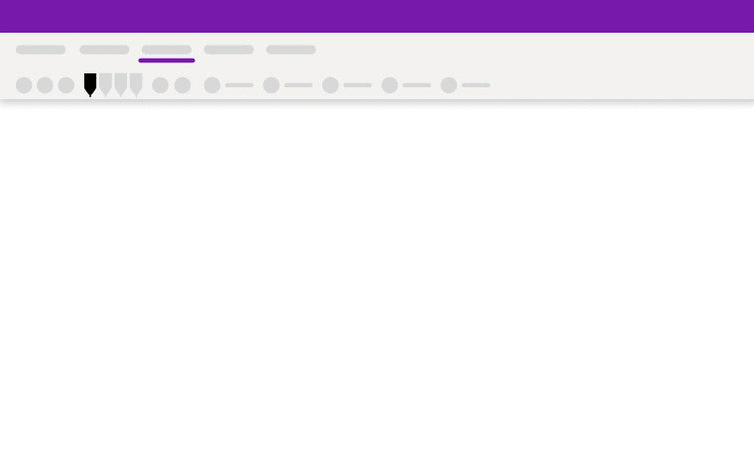
Math Solver in Microsoft Edge
With Math Solver in Microsoft Edge, you can use the selection tool to capture a math problem―be it handwritten or printed–and then see the solution with step-by-step instructions to help you learn the how on your own. It also comes ready with a mathematical keyboard so you can easily type math problems instead of hunting around a traditional keyboard for the characters you need. After solving your problem, Math Solver provides many options to continue learning with additional materials such as quizzes, worksheets, and video tutorials. Learn more about this update here.
When: June (for Edge 91)
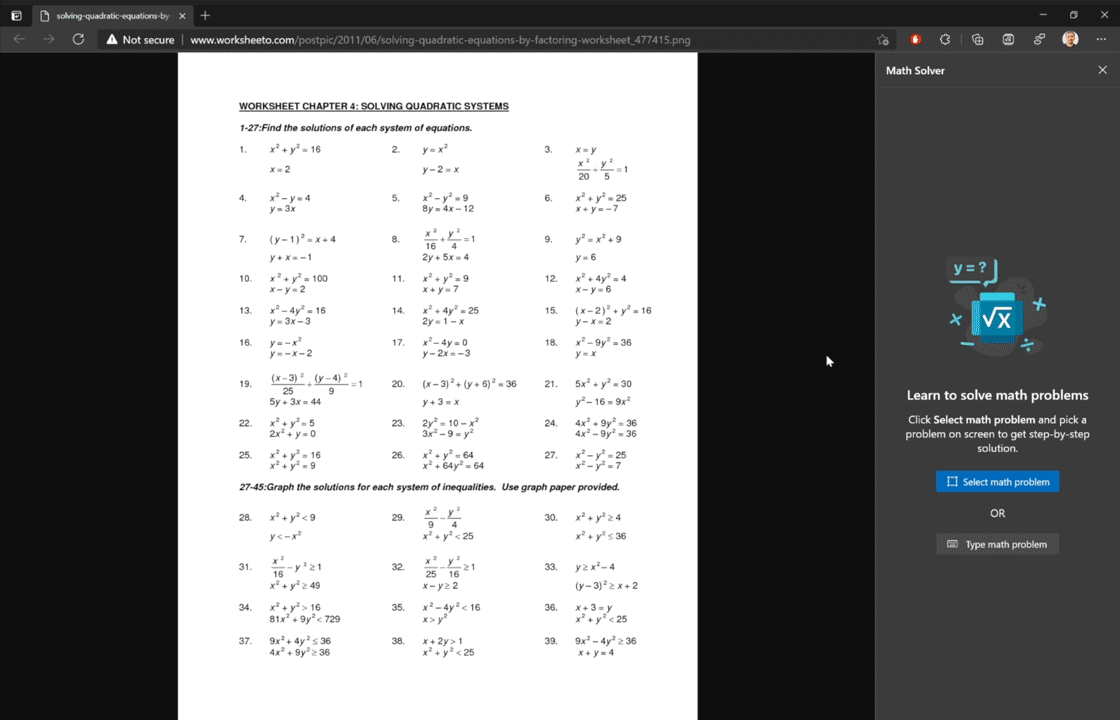
3) Do more with Forms
Timed quiz/form
Whether you are using Teams Assignments or not, now you can set a time limit on any of your surveys or quizzes. Simply go to your settings in the form design page, under the “...”. The timer begins right as your student starts the form. Once your student reaches the time limit, they can submit what they’ve completed thus far, but cannot answer any more questions in the form.
When: End of August
Text formatting
Now, you can use bold, italicize, and underline in your surveys and quizzes. You can also change font sizes, colors and use bulleting or numbering, allowing teachers and form/quiz designers to emphasize certain words in your questions, answer choices, titles, descriptions, and comments. You can format the text via the floating tool bar that appears when you highlight the text.
When: June
Shortened URL
Now, you can use a shorter URL when collecting responses to your form. A shortened link looks cleaner and can be easily typed into their web browser by students or parents, especially if they see the link in a poster or presentation.
When: Available now!
Improved sending and sharing
The top corner of your Forms design page has been updated for a clearer experience. Under the Send button, you’ll find the options to send your form via URL, QR code, and more, and define which audiences can respond to your form. Under the people icon next to the “Send” button, you can share edit access to the form with fellow educators or colleagues who are creating or evaluating the form with you.
When: August
4) Minecraft: Education Edition now available for clubs, camps, homeschools, and more!
Taking Minecraft beyond the classroom
The past year has shown us that learning can truly happen everywhere, so we’re making Minecraft: Education Edition available beyond the classroom! The Camps and Clubs Update allows camps, after-school programs, homeschools, non-profits, and other organizations to purchase licenses and trial Minecraft: Education Edition. Join the beta program (available for any user with a Microsoft 365 account) to explore Minecraft: Education edition and try these new features below. Stay tuned for updates later this month!
New Teams and Flipgrid integration with Minecraft
We’re bringing Teams for Education and Flipgrid Topics into Minecraft: Education Edition. With these new features, incorporate Minecraft: Education Edition into your existing lesson planning and assessment strategies. Create a custom button that links to a Flipgrid topic, Forms quiz, or any web tool when assigning a lesson from the Library. You can also add a Resource Link to your Flipgrid topic or other assessment tool in any world you’ve created in the new Classroom tab in the World Settings. Check out these new features in the Camps and Clubs beta.
More Minecraft: Education Edition Updates
- Launch from digital learning platforms: Add the URL https://education.minecraft.net/open to your digital learning platform or LMS to launch Minecraft: Education Edition from the web.
- Manage classroom settings from inside a world: Check out the new Classroom tab in Settings to access Minecraft: Education Edition world settings commonly used in the classroom. This tab will remain visible for teachers who join a hosted world, giving teachers easy access to classroom management controls that support student gameplay.
- Fun new skins: We’ve also added 10 new non-player character (NPC) skins including educators and construction workers!
All of these features and updates are in the Camps and Clubs Update, currently in beta and launching later this month.
5) Improve connection and collaboration with Microsoft and your LMS together
LMSs
Microsoft is working with leading Learning Management System providers to create easier enablement of Microsoft Teams for collaboration within LMS courses, advanced management of Teams meetings directly within LMS courses, and reimagined OneDrive integration for course content and assignments, extending support beyond traditional Office documents to Whiteboards and more.
Easily create a Team from within your LMS
To facilitate project-based learning and encourage class collaboration, educators will soon be able to create and pair a class team for every course in their LMS. This solution is coming to Canvas and Blackboard in August, and we’ll announce additional LMSs soon.
When: August for Blackboard and Canvas
A new Teams meeting LTI within your LMS
Our new Teams meeting LTI app will enable educators to create meetings, plus access meeting settings, chats, and transcripts without leaving their LMS. Students will be able to access meetings and meeting resources as well. This is coming to Canvas in August and we’ll announce additional LMSs soon.
When: August
Improved OneDrive and Office365 integrations in Canvas and Blackboard
We reimagined and rebuilt the way educators and students access their O365 files from OneDrive from within an LMS. The new experience responds to feedback from both educators and students: you can find files more easily via a most recently-used files list, you can easily switch O365 accounts, and we’re working with LMS companies to integrate the experience more seamlessly in your teaching and learning workflows.
When: August for Canvas and Blackboard
6) Keep students engaged with Microsoft Whiteboard
Microsoft Whiteboard is a visually rich and interactive education tool to support creative teaching and learning. With its infinite canvas and focus on teamwork, Whiteboard provides an open place for teachers and students to develop ideas together. In addition, students and teachers can participate from any platform and any device, whether the class is taught remotely, in hybrid mode, or in person.
Create visually engaging class material
We understand that one of the hardest things for an educator to do is to keep a student's attention throughout the class. Microsoft Whiteboard gives you tools to create beautiful visually-engaging content for your class. Pull in images, content from other documents, shapes, and stickers to add interactivity to your lessons. Use Whiteboard for informal, ad hoc lessons, or save time by creating the boards ahead of class and simply open the whiteboard during class to get going.
When: July
Focused, dynamic lessons
Whiteboard can help get your class focused on the right things. Educators have full control over who can edit the whiteboard and when. Annotate over your lesson with digital ink, highlighters, stickers, sticky notes, and text boxes for special emphasis. Use the laser pointer to draw attention to important concepts. As whiteboards are inherently non-linear, you have the flexibility to dynamically change the flow of the lesson depending on the conversations that come up and where those discussions take you. For a more guided experience, you can lock your students' view so that they see what you see. Run your lessons with a video conferencing application like Microsoft Teams for the best experience.
When: August
.gif)
Group projects and interactive lessons
When it comes to group projects and interactive lessons, Whiteboard makes it simple to upload digital worksheets that you already have to the board, or create new ones using more structured content from within the app. Add your content to the board, open it in a Teams meeting, or invite your students to the board and see their creativity blossom. With everyone on the same Whiteboard, live cursor identities allow you to see where students are, who is actively engaged with the work, and which students might need additional help or clarification on the tasks.
In Whiteboard, students can pick up and draw with a pen, touch, a mouse, or select content from the toolbar. The wide range of tools—from adding simple reaction stickers to creating full blown works of art—means that students can choose the level of engagement they're comfortable with.
When: August
.gif)
To learn more about Microsoft Whiteboard, check out our Whiteboard for Education Tech Community Blog.
7) Create more with updates to OneNote, PowerPoint, and Word
Record and embed video into OneNote
Later this summer we’ll be adding the ability to record video as well as screencast, directly from the OneNote for web app. This video can also be directly embedded onto the OneNote page. Record video will work for stand-alone OneNote in the web, as well as OneNote Class Notebooks (stand alone or in Teams).
When: August
OneNote live captions
As announced last year, we have integrated Microsoft Translator with OneNote to allow live captions to be streamed directly into OneNote while taking notes. This has been in private beta testing in OneNote for web, and we are opening this more broadly in late summer, bringing it to OneNote for Windows 10, Mac and iPad.
When: August
Improved Multipage Distribution in Class/Staff Notebooks
Class and Staff Notebooks currently support distributing multiple pages at the same time, but the pages are not in order when received by students. Later this summer, with some improvements we’ve made, multiple pages being distributed will come through to students in order. This feature will work on OneNote for Windows 10, Mac, and iPad
When: May
Canva and NoteDex - new partners for OneNote embed
Soon we’ll be adding interactive embed support for Canva and Notedex. Navigate here to see the full list of partners that integrate with OneNote for interactive embed.
When: June
PowerPoint
PowerPoint for the web introduces Auto Fix: A new time-saving feature to clean up your slides!
It takes time and effort to perfectly align and manually position multiple elements on a slide. To help simplify the process, we’re introducing Auto Fix: a new feature that enables easier, precise, and faster editing of slide content alignments. Available in PowerPoint on the web with your Microsoft 365 subscription. Navigate here to learn more.
When: Available now on web
PowerPoint Presenter Coach: New critiques announced
Presenter Coach leverages AI to help anyone—professionals, students, and even those who just want to practice a speech for a wedding or graduation. Especially in this hybrid learning environment, presentation skills are more important than ever, with more meetings and presentations than ever before. Presenter Coach provides users with feedback on their pace, use of monotone pitch, use of filler words, poor grammar, originality, use of sensitive phrases, and more while they rehearse their presentations. At the end of each rehearsal, Presenter Coach users receive a Summary Report highlighting the key pieces of feedback to help them become even better, more confident presenters.
Recently, we announced three new critiques to Presenter Coach and bringing them to preview in PowerPoint for the web. These include feedback on body language, use of repetitive language, and pronunciation. Navigate here to learn more.
When: Available now on web
When: May
Word for web export to PowerPoint presentation
This feature uses artificial intelligence (AI) capabilities to save you time and provide you with slide suggestions powered by Designer in PowerPoint. The slides are derived from your section headers in the document, so make sure to organize your Word document accordingly for optimal suggestions. Based on key words in your document, Designer in PowerPoint will suggest imagery, icons, videos, themes, and fonts to arrange your content. You can always change the suggested content if needed. Navigate here to learn more.
When: Available now on the web
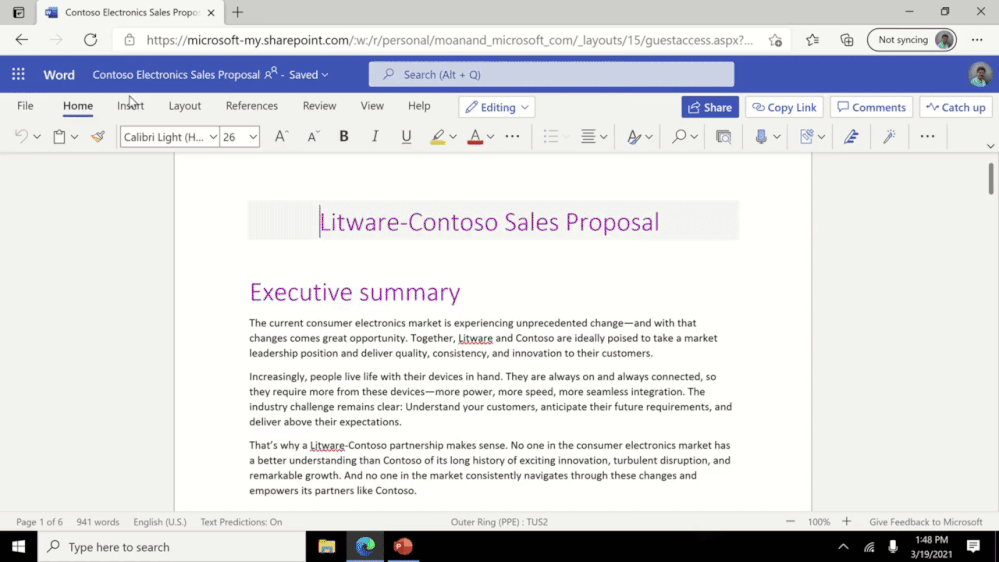
8)Make learning more accessible, secure, and customized with video in Microsoft Stream
Over the past year, video has become more central to education - enabling the transition to remote and hybrid learning environments.
Microsoft Stream (built on SharePoint) is bringing to production long-awaited features to unlock new value for educators and students in the areas of accessibility, security, and content consumption. This translates into better meeting recordings and learning experiences and provides greater control for video consumption, sharing, and management.
Stream web app
The Stream web app will soon be part of office.com - consolidating videos into a seamless, individualized experience for all stakeholders – and addresses issues related to content discovery, organization, and consumption.
When: August
New video player for OneDrive and SharePoint
We'll also release a new player for video files in OneDrive and SharePoint, including several upgrades for playback such as higher quality video, a transcript pane on the right, speaker identification in the transcript (if enabled), and support for switching between transcripts in multiple languages. This gives students and educators flexibility to work across environments in Microsoft 365 – with high-quality video playback and scale for videos they interact with in OneDrive and SharePoint.
When: August
Learn more about these changes and many more features already available to you today.
And for those that love lists, here’s a review of all the features we shared and their expected availability:
1) Personalize learning for each and every student
- Immersive Reader for Teams iOS, Android for mobile - July
- Immersive Reader in Excel for the web - August
- Immersive Reader improvements in PowerPoint for the web – available now
- More languages for Immersive Reader read-aloud, including Welsh – May
2) Give students new tools to explore and solve Math on their own
- Equation Tools for Word Online - July
- Math Assistant in OneNote for iPad and OneNote Desktop - July
- Math Solver in Microsoft Edge - June
3) Do more with Forms
- Timed quiz/form – end of August
- Text formatting - June
- Shortened URL – available now
- Improved sending and sharing - August
4) Minecraft: Education Edition now available for clubs, camps, homeschools, and more!
- Taking Minecraft Beyond the Classroom- May
- New Teams and Flipgrid Integration with Minecraft- May
- Launch from digital learning platforms - May
- Manage classroom settings from inside a world - May
- Fun new skins – May
5) Improve connection and collaboration with Microsoft and your LMS together
- Easily create a Team from within your LMS - August for Blackboard and Canvas
- A new Teams meeting LTI within your LMS - August
- Improved OneDrive and Office365 integrations - August for Canvas and Blackboard
6) Keep students engaged with Microsoft Whiteboard
- Create Visually Engaging Class Material - July
- Focused, Dynamic Lessons - August
- Group Projects and Interactive Lessons - August
7) Create more with updates to OneNote, PowerPoint, and Word
- Record and embed video into OneNote - August
- OneNote Live Captions - August
- Improved Multipage Distribution in Class/Staff Notebooks - May
- PowerPoint for the web introduces Auto Fix – available now on web
- PowerPoint Presenter Coach: New Critiques Announced – available now on web
- Kahoot! Add-on for PPT – May
- Word for web export to PowerPoint presentation – available now on web
😎 Make learning more accessible, secure, and customized with video in Microsoft Stream
- Stream web app – August
- New video player for OneDrive and SharePoint – August
And in case you missed it:
- Check out the latest news and updates for Microsoft Teams.
- Sign up for the free Microsoft Educator newsletter to get free professional development, time-saving tips, snackable resources, and more.
- Get free training on how to use these and other Microsoft Education tools in your classroom (yes, it’s really free)!
 Microsoft
Microsoft