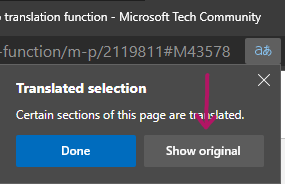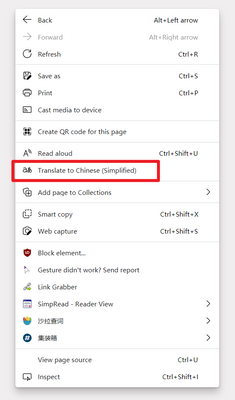- Home
- Microsoft Edge Insider
- Discussions
- Provide shortcut keys to the web translation function
Provide shortcut keys to the web translation function
- Subscribe to RSS Feed
- Mark Discussion as New
- Mark Discussion as Read
- Pin this Discussion for Current User
- Bookmark
- Subscribe
- Printer Friendly Page
- Mark as New
- Bookmark
- Subscribe
- Mute
- Subscribe to RSS Feed
- Permalink
- Report Inappropriate Content
Feb 09 2021 10:45 PM
Requirement Background:
My English reading ability is not good, and sometimes I need to use webpage translation to read large articles.
However, at present, the level of machine translation is limited, and there are some translation errors when viewing professional technical documents, so I often need to quickly switch between the translated text and the original text after web translation in order to compare and understand.
Therefore, I hope that edge can provide a shortcut key to quickly switch between the translation and the original text of the web page translation.
- Mark as New
- Bookmark
- Subscribe
- Mute
- Subscribe to RSS Feed
- Permalink
- Report Inappropriate Content
Feb 10 2021 01:07 AM
- Mark as New
- Bookmark
- Subscribe
- Mute
- Subscribe to RSS Feed
- Permalink
- Report Inappropriate Content
Feb 10 2021 03:45 AM
Yes!
And to add, it's not only a shortcut to the 'Show Original' button, but also a shortcut to 'Translate to {language}'.
With this shortcut, I can switch back and forth between the original text and the translated text.
My English is not good, I hope my expression can make you understand what I mean.
- Mark as New
- Bookmark
- Subscribe
- Mute
- Subscribe to RSS Feed
- Permalink
- Report Inappropriate Content