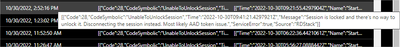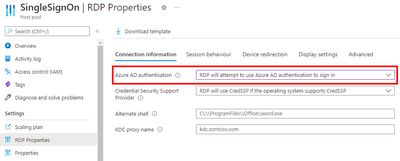- Home
- Azure
- Azure Virtual Desktop
- Re: Windows Remote Desktop Client - You were disconnected because your session was locked
Windows Remote Desktop Client - You were disconnected because your session was locked
- Subscribe to RSS Feed
- Mark Discussion as New
- Mark Discussion as Read
- Pin this Discussion for Current User
- Bookmark
- Subscribe
- Printer Friendly Page
- Mark as New
- Bookmark
- Subscribe
- Mute
- Subscribe to RSS Feed
- Permalink
- Report Inappropriate Content
Oct 17 2022 03:18 AM
Good day,
I see a behavior with Remote Desktop client that once the machine inactivity timeout is passed , the remote session will be disconnection with a message " You were disconnected because your session was locked . Reconnect by launching your resource again " . The normal behavior is to lock the user's screen and ask for password instead of disconnecting the session .
any idea what is causing such behavior ?
- Mark as New
- Bookmark
- Subscribe
- Mute
- Subscribe to RSS Feed
- Permalink
- Report Inappropriate Content
Oct 17 2022 10:07 AM
Hi - Facing the same issue. Started facing the issue couple of days before
- Mark as New
- Bookmark
- Subscribe
- Mute
- Subscribe to RSS Feed
- Permalink
- Report Inappropriate Content
Oct 17 2022 10:37 AM
- Mark as New
- Bookmark
- Subscribe
- Mute
- Subscribe to RSS Feed
- Permalink
- Report Inappropriate Content
Oct 17 2022 12:17 PM
@KEmam I have an AVD lab setup that i'm testing with and this behaviro started for me out of the blue late last week. I have the sessions set to lock after 15 minutes, disconnect after 2 hours, and log off after 4 hours of disconneced but for some reason this started. As far as the other comment around conditional access I do require MFA after 1 hour but that only happens with the Remote Desktop App and only when connecting again after one horue is never prompts during a session.
In the end somethign has changed in the last few days as best I can tell
- Mark as New
- Bookmark
- Subscribe
- Mute
- Subscribe to RSS Feed
- Permalink
- Report Inappropriate Content
Oct 18 2022 01:57 AM
@mikhailf Thanks for the reply.
I have checked the CA Session control policies and nothing is coming from there. we have not enabled the session control policy.
- Mark as New
- Bookmark
- Subscribe
- Mute
- Subscribe to RSS Feed
- Permalink
- Report Inappropriate Content
Oct 19 2022 04:02 AM
- Mark as New
- Bookmark
- Subscribe
- Mute
- Subscribe to RSS Feed
- Permalink
- Report Inappropriate Content
Oct 28 2022 09:48 AM
@BernardVB we have the same issue. Whenever the screen gets locked, either after a time or manually by pressing Ctrl-Alt-End->lock. The session gets disconnected. Does anyone know how to prevent the connection from being disconnected?
- Mark as New
- Bookmark
- Subscribe
- Mute
- Subscribe to RSS Feed
- Permalink
- Report Inappropriate Content
Oct 30 2022 09:42 PM - edited Oct 30 2022 09:46 PM
@BernardVB I have an open case with Microsoft but I still didn't get any solution . I will keep you all posted once I get an update .
- Mark as New
- Bookmark
- Subscribe
- Mute
- Subscribe to RSS Feed
- Permalink
- Report Inappropriate Content
Oct 31 2022 11:13 AM
- Mark as New
- Bookmark
- Subscribe
- Mute
- Subscribe to RSS Feed
- Permalink
- Report Inappropriate Content
Nov 07 2022 04:44 AM
@KEmam Any news from Microsoft support? Thanks!
- Mark as New
- Bookmark
- Subscribe
- Mute
- Subscribe to RSS Feed
- Permalink
- Report Inappropriate Content
Nov 07 2022 06:31 AM
@Kobyahsi There is still no clue from Microsoft side about this behavior but here is my analysis so far for troubleshooting the issue :
The issue is related to the new Single Sign-on feature that was released in September for Azure VD by attempting to authenticate to Azure Active Directory .
If I disable that feature from host pool RDP settings , the screen locks properly and asks for Password .
The issue looks related to how the conditional access policy is configured and if the account has MFA enabled .
Although I am able to login with Single Sign-on it looks like when the screen locks the MFA part kicks in and disconnect the session instead of locking the screen and this is where I see the below error in the logs :
I am currently checking with our AD Team on how to prevent MFA on those machines to see if the issue is resolved with Machine Inactivity Time and Screen Lock .
You can try the same procedure from your side by disabling Azure AD authentication to confirm the issue and check with AD Team what policies are getting applied when you enable that feature .
I will update the thread once I have that discussion and confirm if the issue is resolved .
- Mark as New
- Bookmark
- Subscribe
- Mute
- Subscribe to RSS Feed
- Permalink
- Report Inappropriate Content
Nov 09 2022 10:09 AM
I will add this to the documentation, but this was done for security reasons. The user is signing in to the session host using an Azure AD token and this allows the use of passwordless authentication and ensures CA/MFA policies are applied. The lock screen in Windows does not support passwordless and doesn't enforce CA/MFA policies. So users who sign using passwordless would not be able to unlock the session and another user could unlock the session, bypassing all CA/MFA policies. With SSO enabled, users should be able to easily launch the resource again and be connected.
Appreciate any feedback on this.
Thank you.
- Mark as New
- Bookmark
- Subscribe
- Mute
- Subscribe to RSS Feed
- Permalink
- Report Inappropriate Content
Nov 09 2022 11:40 PM
This disconnect behavior affects the user experience in a noticeable way . I would prefer at that point that we just lock the screen and ask user for password instead of disconnecting the whole session and ask user to launch it again.
- Mark as New
- Bookmark
- Subscribe
- Mute
- Subscribe to RSS Feed
- Permalink
- Report Inappropriate Content
Nov 11 2022 01:14 AM
If we have Machine Inactivity Time : 15 min. , Idle Timeout : 2 Hours , and Disconnect Timeout : 2 Hours
Disconnecting the session after 15 min. automatically triggers the Disconnect Timeout which gives the user 2 Hours 15 min. before forcing Log off , instead of 4 Hours .
Please correct me if I am wrong about that assumption .
- Mark as New
- Bookmark
- Subscribe
- Mute
- Subscribe to RSS Feed
- Permalink
- Report Inappropriate Content
Dec 22 2022 08:37 AM
- Mark as New
- Bookmark
- Subscribe
- Mute
- Subscribe to RSS Feed
- Permalink
- Report Inappropriate Content
Feb 14 2023 07:33 AM
- Mark as New
- Bookmark
- Subscribe
- Mute
- Subscribe to RSS Feed
- Permalink
- Report Inappropriate Content
Apr 19 2023 10:36 AM
Where can I find the documentation about this?