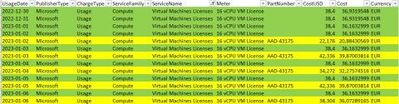- Home
- Azure
- Azure Compute
- Extra license cost with Savings Plan
Extra license cost with Savings Plan
- Subscribe to RSS Feed
- Mark Discussion as New
- Mark Discussion as Read
- Pin this Discussion for Current User
- Bookmark
- Subscribe
- Printer Friendly Page
- Mark as New
- Bookmark
- Subscribe
- Mute
- Subscribe to RSS Feed
- Permalink
- Report Inappropriate Content
Mar 05 2023 08:10 AM
The moment my Savings Plan started I was hit with a new meter for payg license cost for a variable amount. The existing license meter for the same amount every day continued. As it should because the number of cores and hours have not changed.
If I download the cost analysis data I notice that the new meter has a partnumber specified.
I am really puzzled by this extra meter which more or less consumes the discount on the VM meter. I have a case at Microsoft but the first response was not encouraging. Has anyone else experienced this? Or can explain it?
- Labels:
-
virtual machine
- Mark as New
- Bookmark
- Subscribe
- Mute
- Subscribe to RSS Feed
- Permalink
- Report Inappropriate Content
Apr 02 2023 07:23 AM
It's difficult to provide a specific answer without more information about your particular case. However, I can offer some general insights into how Azure Savings Plans work and how they might impact your billing.
Azure Savings Plans offer discounted rates on virtual machines (VMs) in exchange for a commitment to a consistent amount of usage (measured in dollars per hour) over a one or three-year term. They provide flexibility and can be applied to any VM within the same family and region, regardless of the operating system, size, or location.
Regarding the additional license costs you mentioned, it's important to note that the Savings Plan only covers the compute costs of VMs, not additional licensing costs such as those for Windows, SQL Server, or third-party software. This means that even if you have a Savings Plan, you may still see separate charges for these licenses on your bill.
It's also possible that the new meter you mentioned is associated with a different VM or service in your Azure environment. It would be helpful to review your Azure Cost Management and Billing data to ensure there are no unexpected charges or resources.
If you're not satisfied with the response you received from Microsoft Support, consider escalating your case or providing more detailed information about your billing concerns. The Azure community forums (https://docs.microsoft.com/en-us/answers/products/) can also be a helpful resource to gather insights and experiences from other Azure users.
In the meantime, review your Azure resources and billing data to ensure everything is configured correctly, and monitor your usage to identify any potential anomalies or unexpected costs.
- Mark as New
- Bookmark
- Subscribe
- Mute
- Subscribe to RSS Feed
- Permalink
- Report Inappropriate Content
Apr 11 2023 11:28 PM
- Mark as New
- Bookmark
- Subscribe
- Mute
- Subscribe to RSS Feed
- Permalink
- Report Inappropriate Content
Apr 23 2023 10:42 AM
- Mark as New
- Bookmark
- Subscribe
- Mute
- Subscribe to RSS Feed
- Permalink
- Report Inappropriate Content
Apr 23 2023 11:05 AM
I understand your concern about the additional license costs for the 3 out of 200 VMs and the higher costs for AHUB VMs. It can be frustrating when unexpected costs are incurred, and the follow-up process is slow.
While I can't directly resolve your issue, I can offer some suggestions to help you manage your costs and understand the billing better:
1. Verify the VM types: Double-check if the VMs in question are indeed AHUB VMs, and if they should be eligible for the reduced hardware costs. Sometimes, VMs can be misconfigured or mislabeled, leading to incorrect billing.
2. Review your licensing agreements: Go through your organization's licensing agreements, and check if there are any specific terms or conditions that might have resulted in additional license costs for those VMs.
3. Check for changes in policies or promotions: Sometimes, vendors change their licensing policies or discontinue promotions, which can lead to a sudden increase in costs. Make sure you are aware of any such changes.
4. Contact your vendor's support: Reach out to your vendor's support team for assistance with understanding the additional costs and resolving the issue. Provide them with specific details about the VMs and billing discrepancies you have encountered.
5. Monitor and optimize your costs: Utilize cost management tools and optimization best practices to better understand your organization's cloud usage and expenses. This can help you identify potential savings and prevent unexpected costs in the future.
In the meantime, be patient with the follow-up process, and keep communicating with the relevant teams to ensure the issue is addressed promptly. Remember that clear communication and persistence can help speed up the resolution process.
- Mark as New
- Bookmark
- Subscribe
- Mute
- Subscribe to RSS Feed
- Permalink
- Report Inappropriate Content
Apr 23 2023 11:24 AM
- Mark as New
- Bookmark
- Subscribe
- Mute
- Subscribe to RSS Feed
- Permalink
- Report Inappropriate Content
Oct 15 2023 05:16 AM