
INSTALLING AND CONFIGURING APPLICATIONS
Description: On a Terminal Server, installing applications refers to the installation of a program that will be deployed to users using Terminal Services. Configuring applications refers to application compatibility flags and scripts that are used to customize an application running in a multi-user Terminal Server environment.
Scoping the Issue: First you should determine if this is a problem with installing an application on a Terminal Server or configuring an application that has already been installed.
Installing an Application
Please be prepared to answer the following questions:
-
What operating system are you installing the application on?
-
Does the application install successfully or are there errors shown during the installation?
-
How was the application installed? Was install mode used on the server and if so how was install mode activated?
-
Was the application installed before or after the Terminal Server role was installed?
- Does the OEM/ISV/Vendor have a support statement for this application running on a Terminal Server? Are there special instructions for installing this application on a Terminal Server?
Configuring an application
Please be prepared to answer the following questions:
-
What operating system is the Terminal Server?
-
Did the application ever work in a previous version of Terminal Services?
-
Are you using any
application compatibility bits
?
-
Does the application use an .ini file?
-
Do you use any
application compatibility scripts
?
- Does the OEM/ISV/Vendor have a support statement for this application running on a Terminal Server? Are there special instructions for configuring this application on a Terminal Server?
Data Gathering: In all instances, collecting either MPS Reports with the General, Internet and Networking, Business Networks and Server Components diagnostics, or a Performance-oriented MSDT manifest must be done. Additional data required may include the following:
-
Compatibility bits that are set (if used)
-
Compatibility scripts that are used and a copy of the scripts (if used)
-
Name and version of the application that is being used
- An exact description of the problem complete with screenshots if necessary
Troubleshooting / Resolution: Since there are a wide variety of applications in use on the Windows Platform, this document will assist with scoping and gathering data for an issue with an application, and serves to assist the Support Engineer with developing a plan for troubleshooting.
The most common issue is not installing the application correctly. On a Terminal Server, the application MUST be installed after the Terminal Server role was installed and the server must be in install mode. The easiest way to make sure the server is in install mode is to run the following command BEFORE the installation of the application:
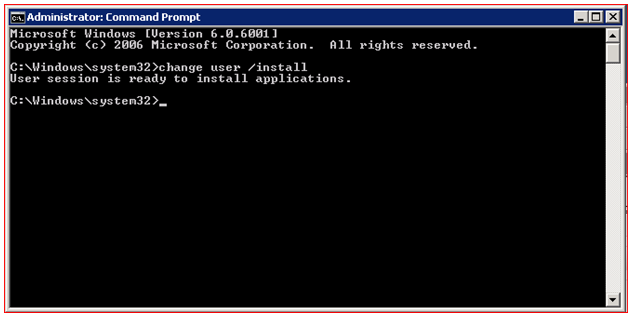
Once the application installation is completely finished, put the server back in execute mode using the following command:

On Windows Server 2008, there is a link to install programs on a Terminal Server in the Control Panel:

Installing the application correctly will resolve most application issues on a Terminal Server. Problems that cannot be solved without using application compatibility scripts or compatibility bits are rare but if you are using these settings please make sure the Support Engineer knows the specific settings that are in use.
Additional Resources:
-
Microsoft KB Article 186498: Terminal Server application integration information
-
Microsoft KB Article 195950: How and why ROOTDRIVE is used on Windows Terminal Server
-
Microsoft KB Article 190159: Returning Username Rather than Computername in Terminal Server
- Microsoft KB Article 967609: The application compatibility scripts do not run on a terminal server that is running Windows Server 2008 when a user creates a terminal session for the first time
 Microsoft
Microsoft