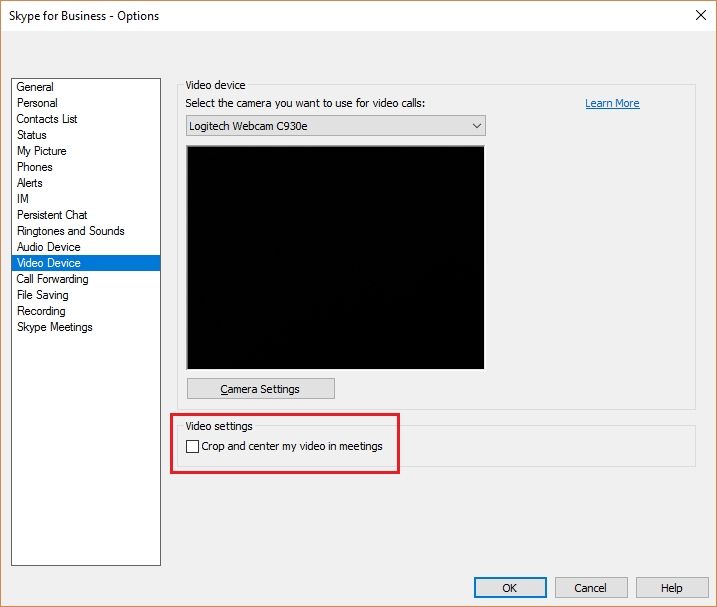- Home
- Skype for Business
- Discussions
- Camera feed not displaying in wide screen inscheduled meetings
Camera feed not displaying in wide screen inscheduled meetings
- Subscribe to RSS Feed
- Mark Discussion as New
- Mark Discussion as Read
- Pin this Discussion for Current User
- Bookmark
- Subscribe
- Printer Friendly Page
- Mark as New
- Bookmark
- Subscribe
- Mute
- Subscribe to RSS Feed
- Permalink
- Report Inappropriate Content
Apr 12 2017 07:27 PM
When having a 1:1 meeting the remote video is displayed in wide screen mode and the local is displayed as picture in picture on the desktop app (this is displayed similar to what you see on the android phone app). When having the same 2 users participate in a scheduled meeting the wide screen setup is lost and you get the square video pictures on a windows desktop machine (android apps behaves similar to the 1:1 still displays wide screen) Cutting back to square picture is a problem if it is a meeting room as you end up seeing a table with coffee cups and laptops and can no longer see the people in the meeting room, there must be a smarter way to display wide screen when it is offered by the camera, plenty of room on the screen.

- Labels:
-
Desktop Client
- Mark as New
- Bookmark
- Subscribe
- Mute
- Subscribe to RSS Feed
- Permalink
- Report Inappropriate Content
Apr 13 2017 06:11 AM
This is the as-designed behavior of Lync/SfB. Peer calls will defualt to widescreen (16:9) video, but conferences default to a cropped square (1:1) for desktop and mobile clients. Qualifed room systems are programmed to send widescreen on their outbound video (like Skype Room Systems).
If you are building your own customer room systems using the Windows SfB client you can force sending widescreen from those (or any Windows client). Simply uncheck the "Crop and center my video in meetings" setting found under Options > Video Devices > Video Settings in your SfB client.
Exit and restart the SfB client and you'll see the sending video will now always be widescreen regardless of the call type (peer calls and meetings).
- Mark as New
- Bookmark
- Subscribe
- Mute
- Subscribe to RSS Feed
- Permalink
- Report Inappropriate Content
Jan 23 2020 06:56 AM
Hi, have just purchased Logitechs Group conference cam solution. At first try we experienced the cropped video in our Skype meeting. There were only 2 participants in the meeting. Does that make a difference? Because we found this post and changed the config as you mentioned earlier.
When we activate video,you get a trail picture. Thats shown in 16:9 format. But when you click the button and starts the camera for the other participants, it goes in to cropped mode at once.
The only way to get 16:9 picture is to right click on the camera picture and choose "Stop ... focus.." something. But then that picture is shown in 16:9 format for all participants.
Is there any update here?
Best regards
Jo E.