- Home
- Outlook
- Outlook Blog
- Outlook for Mac adds new contact card in Insider Fast
- Subscribe to RSS Feed
- Mark as New
- Mark as Read
- Bookmark
- Subscribe
- Printer Friendly Page
- Report Inappropriate Content
Have you ever read an email and wanted to respond quickly to the sender with an IM or call instead of email reply? When writing an email, after adding a recipient, have you opened the address book to search for his or her manager to add as Cc?
With the redesigned contact card experience, your contact's key details are now front and center, increasing productivity by reducing the distance to find contact and organization details.
Click on any name in your messages or events to access email and IM addresses, phone numbers, and other details, such as organization chart. It's now easier than ever to communicate with your contacts, including Skype for Business direct calling, IM, and video calling. With organization details now in the contact card, you can quickly get a birds-eye view of your team organization with easy navigation within the card.
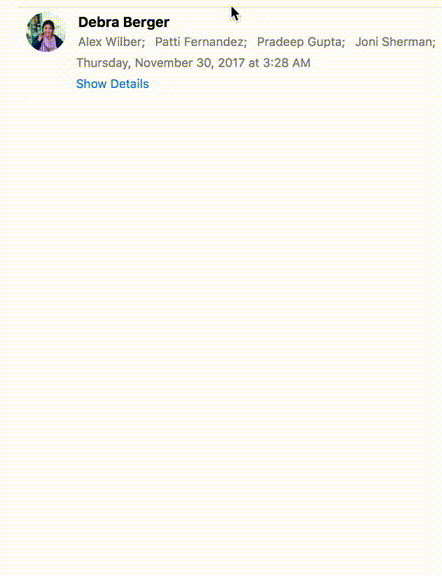
The new contact card is available in Insider Fast starting in version 16.11 (180214) and requires activation via Office 365 subscription.
View the new card from the contact photo or contact name, using either mouse click or space bar key:
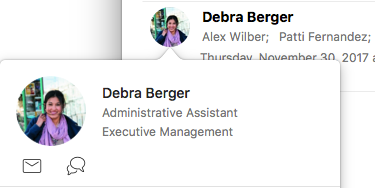
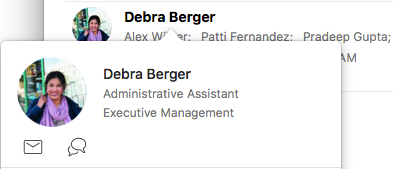
We would love to hear from you as we make improvements in Insider Fast, so please provide feedback and report issues via Help > Contact Support. If you would like to see other enhancements in Outlook for Mac, please vote for your feature request via Help > Suggest a Feature.
Known issues:
- Contact photo in the new card may differ from the photo in the message or event
- The new card doesn't have alias or local phone number fields seen in the old card
- The old card is showing for distribution lists
- The new card is not supported for macOS Yosemite (verison 10.10)
You must be a registered user to add a comment. If you've already registered, sign in. Otherwise, register and sign in.