- Home
- Healthcare and Life Sciences
- Healthcare and Life Sciences Blog
- Analytics Using an Interactive Hospital Floor Map Enriches Collaboration for Healthcare Teams
- Subscribe to RSS Feed
- Mark as New
- Mark as Read
- Bookmark
- Subscribe
- Printer Friendly Page
- Report Inappropriate Content
Highly engaged teams will often identify opportunities for improvement as a result of effective collaboration. Teams enabled with tools to drill into details of workflow components, track progress of initiatives, and explore data can foster a culture of continuous improvement and progress. Microsoft’s suite of Modern Workplace tools enables users to securely collaborate, discover, and share information in their quest to improve quality of care and operations. In a provider setting, viewing data on an interactive hospital floor map can add value to these teams by providing context that helps identify root causes and trends.
In order to understand the value analytics offers clinical and business teams, let’s use an example that a real-world healthcare team might encounter. For many types of inpatient surgical procedures, there is often a goal to check a patient’s post-surgical pain score at certain intervals. Increasing pain scores can sometimes indicate risk for complications, and can also lead to general patient dissatisfaction. Visit this link for more details.
If pain scores aren’t being checked on a regular basis, how might a team address that challenge? There are probably many questions that a team would want answered such as: Are certain care teams doing a better job than others? Should we focus on improving compliance for high-risk patients first? Does room location impact frequency of pain score checks?
Microsoft’s Modern Workplace tools are designed to be user-friendly and secure for business and clinical users, which liberates teams to build their own workflows and solutions. If a team is tracking pain score evaluations, and also has access to related clinical data (databases, flat files, spreadsheets, etc), they can create a reporting model in Power BI that is designed to evaluate criteria for a specialized patient cohort. Using Visio Online, they can also track pain score monitoring compliance on a map of a hospital floor. The report can be securely embedded within Teams to become a seamless component of collaboration. Just to be clear, all of this can often be accomplished by an analyst without writing any code.
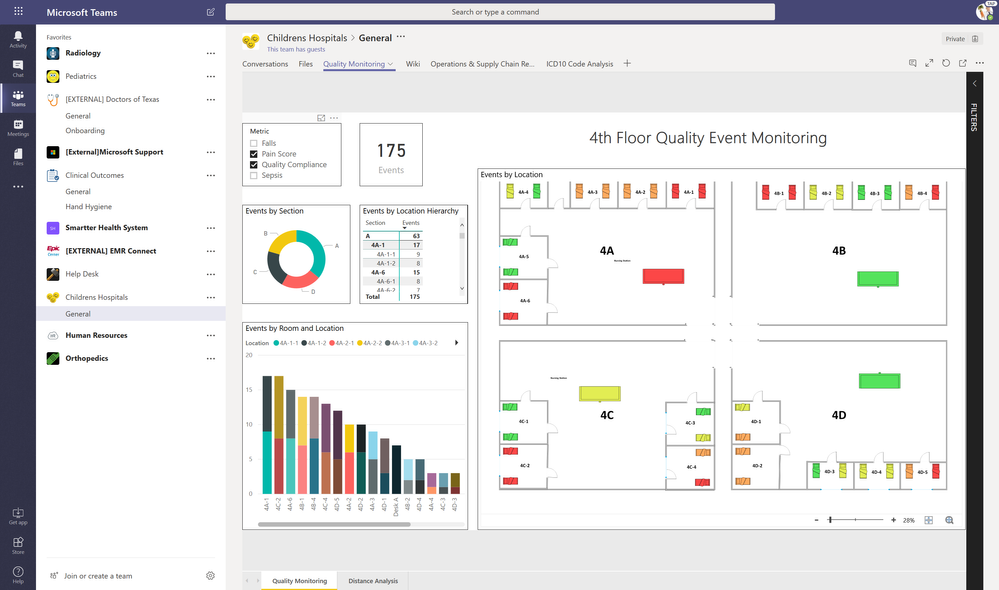
Analytics and data exploration no longer needs to be isolated in a separate portal designed and managed by wizards behind a curtain. Analyzing data and information is an integral part of the way that teams collaborate, think, share, and take action. When action is warranted, teams using Microsoft tools have several options for next steps. They can discuss in Microsoft Teams, securely share the report findings, or set up an automated alert for proactive notifications (i.e. when a current inpatient's pain score doesn’t get checked).
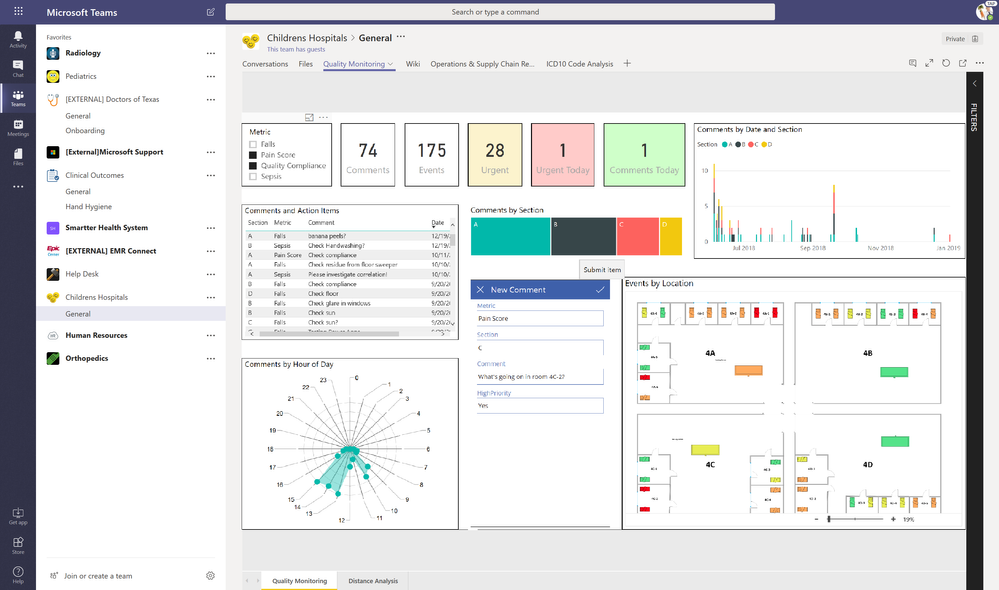
In the example above, a team can view pain score compliance within Microsoft Teams and add comments that trigger actions in near-real time. The report seamlessly integrates Power BI (report design), Visio Online (hospital floor map), Power Apps (comments section), and Microsoft Flow (sends Alerts to users when urgent comments are entered) into a single solution. All of this content can be created and put together by subject matter experts and analysts. Clinical and Business users can now securely collaborate, discover, and share information in their quest to improve quality of care and operations.
If you'd like to discuss this demo, just let us know. Here's a few links to explore the different tools discussed in this article and the embedded video at the top of the article:
- Embedded Video Walking Through Demo - https://youtu.be/udFKVx6SrvE
- Microsoft Teams (Collaboration Hub) - Microsoft Teams
- Power BI (User-Friendly Data Tool) - https://powerbi.microsoft.com/en-us/
- Visio Online (Custom Maps) - Visio Online
- Power Apps (Easy-to-Design Write-Back Apps) - https://powerapps.microsoft.com/en-us/
- Flow (Distributes Power BI Alerts) - https://flow.microsoft.com/en-us/
You must be a registered user to add a comment. If you've already registered, sign in. Otherwise, register and sign in.