Forum Discussion
Redirecting tenant root to SharePoint home
Hi Adrian Urgyan ,
there is a no code solution, with out-of-the-box features.
You can activate SharePoint Server Publishing Infrastructure feature (
Go to Site Settings->Site Collection Administration->Site collection features) and change PageLayout) and use Redirect PageLayout.
After feature activaction
- Go to the gear button, click on the site settings
- Under look and feel, click on page layouts and site templates
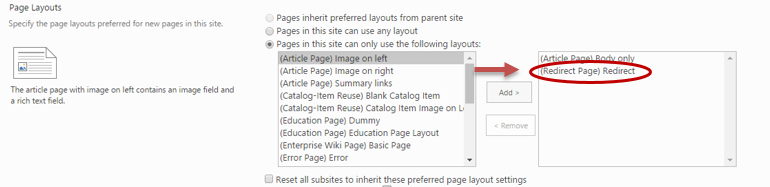 and change the page layout of default.aspx page to "Redirect Page".<
and change the page layout of default.aspx page to "Redirect Page".<
Configure it in this way adding target url for redirect 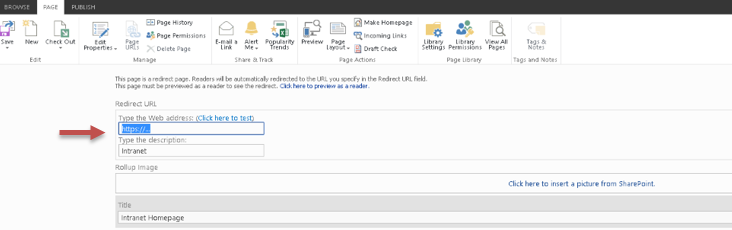
Cheers,
Federico
FedericoPorceddu82 your solutions sounds like what we just want to do to our riit site page. I have actived the Server Publishing infrastructure feature. But under "Look and feel" we don't have the option "page layouts and site templates". I can only choose from the following (and I'm not really sure how to proceed how to apply your tip ):
Look and Feel
Design Manager
Title, description, and logo
Device Channels
Navigation Elements
Change the look
Import Design Package
Navigation
- Dean_GrossMay 30, 2019Silver Contributor
Placebo The server Publishing Feature is very old and provides very limited functionality. There are many newer, better ways to manage the page publishing process. Those old page layouts cannot be used with the new Modern pages. I don't recommend using these older/classic techniques. There is a new Page Template feature rolling out that should be considered.
- PlaceboMay 30, 2019Brass Contributor
Dean_Gross - yeah I saw it on the roll-out plan from MS. But currently I would like to implement a redirect on the root to a separate Communication site that I've built. So I'm trying to figure out how to implement the redirect in a simple way. Any tip appreciated :-).