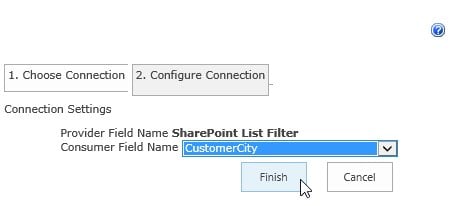Forum Discussion
Need help with SharePoint connector issue

Federico,
Thank you for your reply!
I believe I have SharePoint 2013 but am not sure how to verify this.
I set the connection from the "receiving" list and the "Select" column did not show up in the "sending" list. When I set the connection from the "sending" list, the Select column showed up. However, when I clicked "Apply", it went away.
This just does not make sense to me. Am I doing something wrong? I have done this before last year on a SharePoint site and had no problem. Has something changed?
Hope to here back from you soon!
Thanks, Denise
Hi Denise1960
did you see a popup like this after selecting "send row data to" ?
You need to configure send wepart and receive webpart using this popup, so I think there is an issue with your browser.
Do you have an popup blocker?
Set the url of your site lika a "trusted sites" in Internet Explorer, make sure that popups are enabled and there is not a block.
In IE you can follow this steps
- Go to the SharePoint site.
- From the Internet Explorer Tools menu choose Internet Options.
- Click the Security tab.
- Click Trusted Sites . Click the Sites button.
- Click the Advanced button.
- Check the Require server verification (https:) for all sites in this zone check box. (only if your site is in https)
- Confirm that (your url) is in the Add this website to the zone box.
- Click the Add button. The address should appear in the Websites list.
- Click the Close button.
- Click OK. Click OK.
- Exit Internet Explorer.
- Re-open Internet Explorer and go to your SharePoint site.
or try with Chrome :)
Let me know, cheers,
Federico
- Denise1960Feb 25, 2019Copper Contributor
I am seeing the pop-up, here is what I am doing, step-by-step:
1. I first tried configure the connection from the "Sending" List.
(1a) I select to Edit the Web Part, in order for the Connections option to become available.
(1b) Then I select the Connections option:
(1c) Next I select "Get Filter Values From" and click Configure button.
(1d) The Select column shows up in the "Sending" list as shown below.
(1e) Now I press either "Apply" or "OK" on the web part, or click "Save" for the page (I tried all three) and the Select column disappears, so I have no connection between the two lists.
2. If I configure the connection from the "Receiving" list, I select Get Filter values From:
(2a) The following Pop-Up shows and I select the "connecting" column and click finish.
(2b) After clicking Finish, I see that the select column does not show up in the "Sending" list.
So frustrating that this tool is so difficult to use!!
Any other thoughts on what I am doing wrong?
Thanks, Denise
- Feb 25, 2019
Hi Denise1960 ,
you're doing well, in my opinion, and I reproduce your issue using Edge (I see from your screenshot): using Chrome it works!
I think it's a bug.
A small hint: After open Chrome and edit page, start from "receive webpart", Connections --> Get Filter Values from --> Your input webpart, and configure your field .
After this step you can see the arrows and the filter icon (on the right of the title) .
Let me know :)
Cheers,
Federico
- Denise1960Feb 25, 2019Copper Contributor
Oh my... thank you so much!! I switched over to Chrome and everything worked fine. Wow, I cannot believe that a Microsoft product works on any other browser except their own. I really appreciate your help. I have it all working now!!
Thanks, Denise