In many organizations, world events have transformed technology adoption more in the past few months than in the past few years. Remote work and learning in virtual classrooms have accelerated the adoption of cloud services beyond anybody’s wildest expectations. Some organizations are now transitioning from remote work to hybrid work. Whatever the future holds, however, the workplace will no longer be either the home or the office but a fluid experience that spans both.
At Microsoft, we’ve been intensely focused on our customers during this rapid transition—the teachers, the health care workers, the IT leaders who are trying to help their small business or global enterprise adjust to and thrive in a global pandemic. To support you through this transformation, we are moving faster than ever to bring you Microsoft 365, delivering a broader set of features than when we launched Office 365 in 2011.
I’m often asked to explain the product strategy for Microsoft 365. How will our capabilities come together to provide a holistic solution for organizations?
When I assumed responsibility for Microsoft Teams—our hub for teamwork—and SharePoint, which powers many Microsoft 365 experiences, my objective was to make sure that we had a clear, bold plan for taking our productivity cloud to the next level.
First, we provide collaboration services with Microsoft Teams, OneDrive, and Microsoft Lists. Second, we provide employee engagement and communication services through SharePoint, Microsoft Stream, and Yammer. Third, we connect people to knowledge and expertise through Microsoft Search and Project Cortex. All these tools are part of an integrated experience and platform.
Join me as we dive into the Microsoft 365 ecosystem as part of Microsoft Ignite:
“Enabling collaboration, communication, and knowledge sharing with Microsoft Teams, SharePoint, Project Cortex, and more”
Tuesday, September 22 | 12:15 PM to 12:45 PM PDT
Collaboration
Microsoft Teams is the hub for teamwork in Microsoft 365. It uses the breadth of Microsoft 365 services, including SharePoint, OneDrive, and Microsoft Lists, to help people come together and get work done. This one app helps you stay connected, collaborate seamlessly, and simplify your work—all while staying secure and compliant.
We will make many announcements about Microsoft Teams, OneDrive, and Microsoft Lists. Here are just a few:
- Microsoft Teams templates. Help your team get started faster and be more effective. Choose from common business scenarios, such as event management or crisis response, and industry-specific templates, such as a hospital ward or bank branch. Each template comes with predefined channels, apps, and guidance. You can also create custom templates for your organization, enabling you to standardize team structures, reveal relevant apps, and apply best practices.
- Info pane. Provide an at-a-glance summary of active members, important posts that team members have pinned, and other relevant information in each channel. Info pane is great for helping new members get up to speed or keeping current members in the know.
- New search results experience in Microsoft Teams. Powered by Microsoft Search and available in late 2020, this feature makes finding messages, people, answers, and files faster and more intuitive. This redesigned search results page provides better context and faster results, with artificial intelligence (AI)–powered relevance based on how you work and whom you work with most in Microsoft Teams and other Microsoft 365 services.
- Add to OneDrive. Add any shared folder in Microsoft 365 to your OneDrive so that you spend less time looking for files and more time collaborating.
- Microsoft Lists app for iOS (preview). Brings mobile access to the lists you own and the lists others share with you. Create new lists, edit list items, and easily share lists with other people. The Microsoft Lists app for iOS also supports offline and Dark Mode. Preview it today.
- Microsoft Lists—offline mode. View and edit your lists, regardless of whether you’re connected to the internet. With offline mode, you can instantly sort, filter, group, add, and adjust items—especially long lists—with performance gains all around.
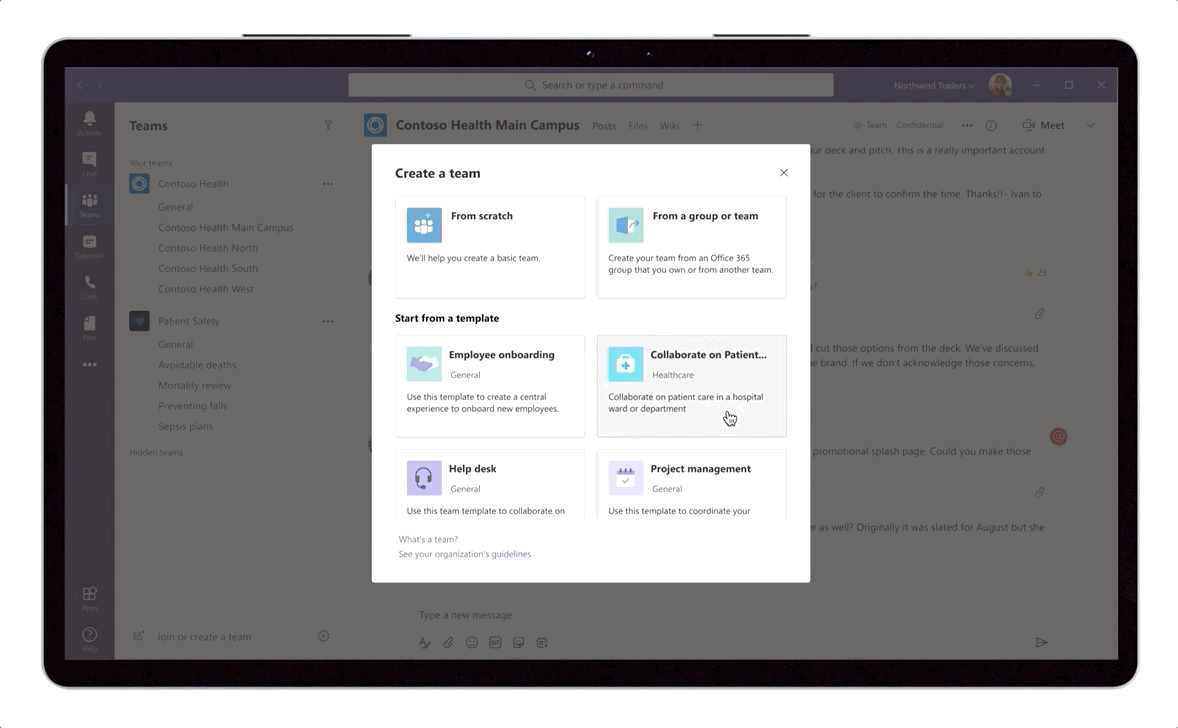
Microsoft Teams templates help your team get started faster and be more effective.
To learn more about these and other announcements, check out the individual blogs on the Microsoft Teams, OneDrive, and Microsoft Lists.
For more great Ignite content, be sure to watch:
“Creating a resilient, inclusive, and hybrid workplace with Microsoft Teams”
Tuesday, September 22 | 11:30 AM to 12:00 PM PDT
Employee engagement and communications
With rapidly changing work environments and growth in remote or hybrid working, communicating and engaging with your employees are critical for building and maintaining a resilient organization. With Microsoft 365, you can connect all your employees, from the top floor to the shop floor, including the vital first-line workers who help your customers, your patients, and your students.
Microsoft 365 is a holistic solution: SharePoint powers your intranet and information sharing, the new Yammer connects and engages people across organizational silos, and Microsoft Stream unlocks video as a powerful tool for communication and training. These apps work together on the web, on mobile devices, and connected with Microsoft Teams.
I am excited today to announce a new wave of capabilities across Microsoft 365 that better enable your employees to engage with company news and announcements, connect to leadership, and be part of a tighter workplace community:
- News boost in SharePoint. Prioritize important news and announcements to appear at the top of feeds and other locations in Microsoft 365, such as your SharePoint home and web parts, auto news digest emails, the new tab page in Microsoft Edge, and more locations coming. You can boost the visibility of a news article for a set time, until an employee has viewed your content, or until an employee has seen the item in his or her feed a set number of times.
- Share news to email, Microsoft Teams, and Yammer. Share a news article directly to your audience’s team, community, or inboxes.
- Priority announcements. Admins can increase the visibility of important Yammer announcements by sending notifications to the inboxes of all community members.
- Delegate posting. This highly requested feature enables designated users to communicate key company messages and announcements to the organization on leadership’s behalf.
- Featured conversations. Improve visibility and engagement and add emphasis and longevity to news and campaigns by setting a conversation as featured in All Company or any other community. Featuring a conversation also increases its prominence in the Yammer discovery feed for people outside the community.
- Home site app for Microsoft Teams. Bring the power of your SharePoint-based intranet home site directly into Microsoft Teams—seamlessly. The home site app gives your users global navigation across sites, communities, and teams; quick access to sites they use regularly; and a personalized news feed.
- Built-in templates. Quickly deploy robust scenarios by using predefined sites that integrate the superpowers of Microsoft 365. Easily customize built-in templates to your needs, such as the template for Leadership Connection, and apply them to any existing SharePoint site to give it a beautiful makeover.
- Insights for communicators. Understand your reach, impact, and engagement across Microsoft 365 by using new analytics in SharePoint, such as dwell time on content, heatmap views of interaction, and automatic analytics digest powered by AI. Combined these insights with analytics in Yammer, such as enhanced Community Insights, Live Events, and Question and Answers.
The home site app for teams brings the power of your SharePoint-based intranet home site seamlessly into Microsoft Teams.
Dive deeper into all these announcements and more: Visiting the SharePoint and Yammer blogs.
For additional session content, I recommend viewing:
“Employee engagement and communities in Microsoft 365”
Wednesday, September 23 | 12:15 PM to 12:45 PM PDT
“Supercharging communications and employee engagement with Microsoft ”
“The Intranet is Dead. Long Live the Intranet. The SharePoint Intranet Vision and Strategy”
“SharePoint Communication Sites & the Modern Intranet: What's New”
Connect people to knowledge and expertise
In 2019, we introduced our investments in knowledge powered by AI and human expertise, code named Project Cortex. These investments unlock the knowledge and expertise of the entire organization, empowering everyone to make more informed decisions, take actions faster, and contribute their knowledge while respecting security and privacy at every step.
Project Cortex is coming to our customers as a set of innovations. In July 2020, we shipped enhancements to taxonomy services as a foundational capability.
We’ve also begun to ship to preview customers new capabilities that apply AI to organize knowledge and expertise into topics and to deliver that knowledge in the apps people use every day. We look forward to sharing Project Cortex topic capabilities with all our customers later this year, so stay tuned.
Today, I’m pleased to introduce the latest innovation from our investments in Project Cortex: SharePoint Syntex, coming to customers in October 2020. SharePoint Syntex uses advanced AI and machine learning to amplify human expertise, automate content processing, and transform content into knowledge.
SharePoint Syntex uses advanced AI and machine learning to amplify human expertise.
Learn more about Project Cortex, including SharePoint Syntex, as well as enhancements in Microsoft Search.
For a complete overview of Project Cortex check out:
“Project Cortex: Knowledge discovery and content intelligence in Microsoft 365”
Tuesday, September 22 | 1:00 PM to 1:30 PM PDT
To learn more about Microsoft Search I recommend:
“Search where you’re already working with Microsoft Search: Vision, Strategy, Roadmap”
Integrated experience and platform
Microsoft continues to invest in SharePoint as the foundation of many Microsoft 365 experiences. You already know the power of SharePoint sites, but SharePoint is also the backbone of Microsoft Teams, OneDrive, Office, and Microsoft Lists; it enables custom Power Apps; and more is coming.
Today, I am excited to announce that Microsoft Teams Meetings recordings and Microsoft Stream will be built on new storage innovations in SharePoint. SharePoint will bring consistent capabilities for sharing, search, analytics, compliance, and developer extensibility to these experiences. Your employees will be able to easily access their recordings in OneDrive after the meeting.
Read more about the new Microsoft Stream, and check out this Ignite session:
“What’s new for Microsoft Stream and video in Microsoft 365?”
SharePoint provides the platform to powering more of your applications with the building blocks of lists, files, groups, sites on this rich storage, all inside of SharePoint sites, in Microsoft Teams, and custom experiences.
As with the rest of the Microsoft service, you can access the data through the Microsoft Graph API with REST APIs and webhooks.
To simplify custom experiences, we are making a big investment in the SharePoint Framework which enables end users customize pages from components built by Microsoft and 3rd-party developers. SPFX is one of Microsoft’s fastest growing modern developer platforms - reaching millions of end users every day. And we are taking this to the next level by enabling you to build Microsoft Teams apps with SPFX.
To learn more about using the SharePoint Framework in your next application I encourage you to watch:
“Developing solutions across Microsoft 365 with SharePoint Framework”
Last year, the team and I brainstormed what it would take to make a huge breakthrough in the performance and reliability of all web applications with large amounts of content. We came up with a marriage of today’s progressive web apps and the intelligent sync and database technologies that we worked on in optimizing OneDrive. But brought to more data and app types. From that effort came
Project Nucleus, which you will see coming initially to Microsoft Lists.
Project Nucleus will power the next generation of our web apps and portals. It will use intelligent sync to a database to keep a cache on the client that our web apps use to deliver a leapfrog in performance.
Project Nucleus will allow you to accomplish common tasks, like column sorting and grouping, at blazing fast speeds on lists of any size regardless of your Internet connection speed.
All changes are synched with the local cache so Project Nucleus will enable you to work even when offline! All changes made are uploaded when you reconnect to Internet.
Thank You
Thank you for the opportunity to share what we are learning about the future of work and how our investment in Microsoft 365 will help business leaders and IT professionals deliver experiences that drive collaboration in remote and hybrid work environments with even greater security and compliance. Please continue to share your feedback: It inspires us to do our best work.
Working together, we have a tremendous opportunity to reimagine work so that people and organizations alike can navigate a rapidly changing world. These past few months have reminded us that people are capable of extraordinary things, and Microsoft is honored to help empower and support them. Thank you.
 Microsoft
Microsoft