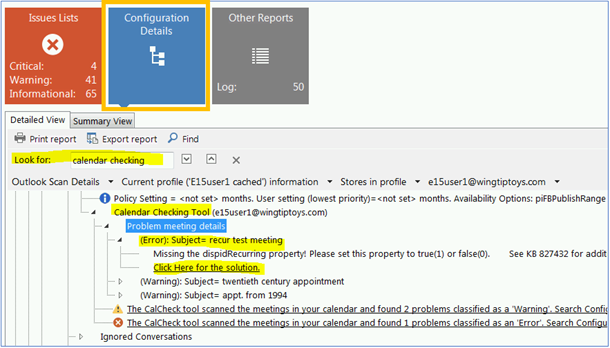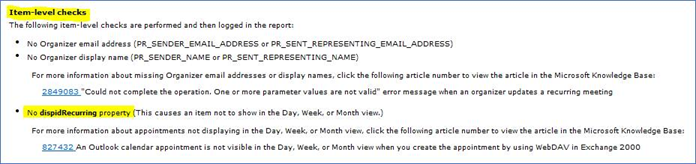In the last week there have been two big improvements related to CalCheck and OffCAT that will make life a little easier when troubleshooting ‘calendar’ issues.
1. Relevant solutions for all CalCheck issues added to the following article:
2678030 Information about the Calendar Checking Tool for Outlook (CalCheck)
The detailed solutions added under each type of error/warning flagged by CalCheck will help you resolve/fix meetings more quickly.
Also, there is an HTML bookmark on each bullet item in the article so OffCAT can point you directly to the solution instead of requiring you to find the solution in the above article.
2. Addition of a new node in OffCAT under Configuration Details called Problem meeting details.
- Under this node you will find each meeting in your calendar that has been flagged as a Warning or Error by CalCheck.
- When you expand the meeting in the tree you will see:
- The error/warning text from CalCheck (describing the exact problem with the meeting)
- A ‘Click Here for the solution’ hyperlink
This link will take you directly to the bookmarked section of article 2678030 so you can go right to the section of the article that applies to the error/warning flagged by CalCheck.
How this looks in OffCAT
To see this new functionality in OffCAT, just search for ‘calendar checking’ in Configuration Details to see this new node.
The link for the error shown in the above figure takes you to the ‘No dispidRecurring property’ section of the article under Item-level checks.
And, the solution for this problem is found directly underneath.
Thanks,
The OffCAT team