A few years ago, we created a web site that would allow our hybrid customers to obtain what’s generally known as the “hybrid key”. This self-service site would validate your O365 tenant and after a few clicks, give you the key to license your on-premises server used for hybrid purposes. This site is no longer available for use, and we’ve come up with a better way for you to get the key. We are excited to inform you we have added a feature that will allow the Hybrid Configuration Wizard (HCW) to detect and license your designated on-premises “hybrid server”, without having to go to a separate web site or call our support team. This change is now available. You can access the HCW here.
Please note that starting with 4/20/2022, HCW does provide a 'hybrid key' for Exchange Server 2019 also. Please see this post for more information.
What does the new experience look like?
When you choose the “Detect the optimal Exchange server” option, HCW will perform the license check on the server and give you a new “license this server now” option, if the server is currently not licensed. Note: HCW will not let you continue from this point on if this server is not licensed, unless you specify an alternate Exchange server to run Hybrid against (second radio button below): 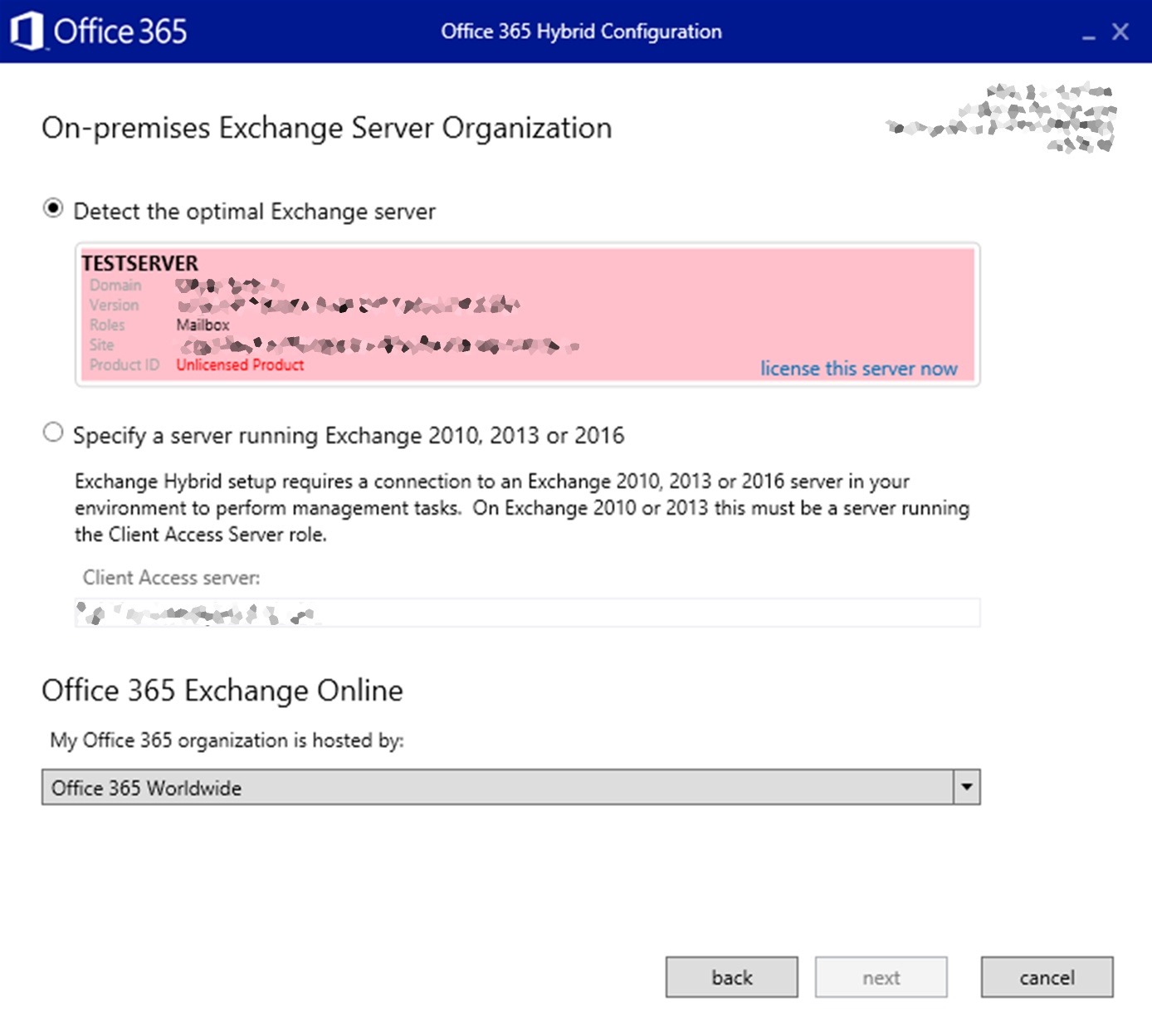 Selecting the “license this server now” link will prompt you for your online administrator credentials. We realize this is an extra credential prompt at this time, but it is needed to validate and obtain the key (the old key distribution site also required authentication). HCW will then indicate the progress of applying the server license to your on-premises server:
Selecting the “license this server now” link will prompt you for your online administrator credentials. We realize this is an extra credential prompt at this time, but it is needed to validate and obtain the key (the old key distribution site also required authentication). HCW will then indicate the progress of applying the server license to your on-premises server:  Next up, you will get a confirmation that the server has been licensed. You will also have an option to copy the product key (and the CMDlet needed to use it) if you wish to do so:
Next up, you will get a confirmation that the server has been licensed. You will also have an option to copy the product key (and the CMDlet needed to use it) if you wish to do so: 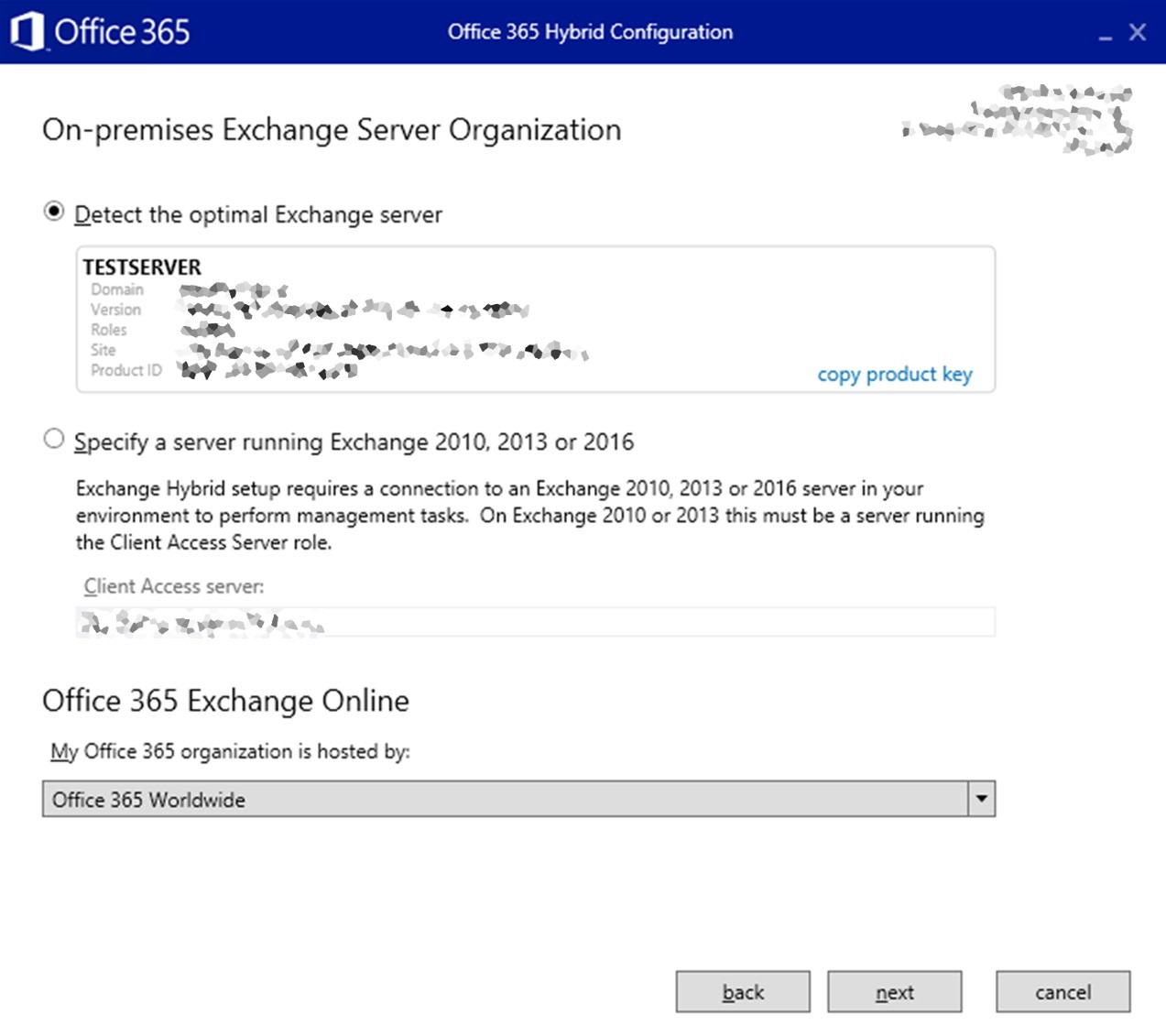 At this time, unless you want to complete the setup of Hybrid in the HCW, you can exit / cancel the wizard. Full completion of the HCW workflow is not needed for this process to be executed; your on-premises server will remain licensed, and you can re-run HCW at a later date / time. Let us know what you think!
At this time, unless you want to complete the setup of Hybrid in the HCW, you can exit / cancel the wizard. Full completion of the HCW workflow is not needed for this process to be executed; your on-premises server will remain licensed, and you can re-run HCW at a later date / time. Let us know what you think!
Update 4/21/2022: Updated this post to mention HCW will now support licensing Exchange Server 2019 also.
The Exchange Hybrid Team