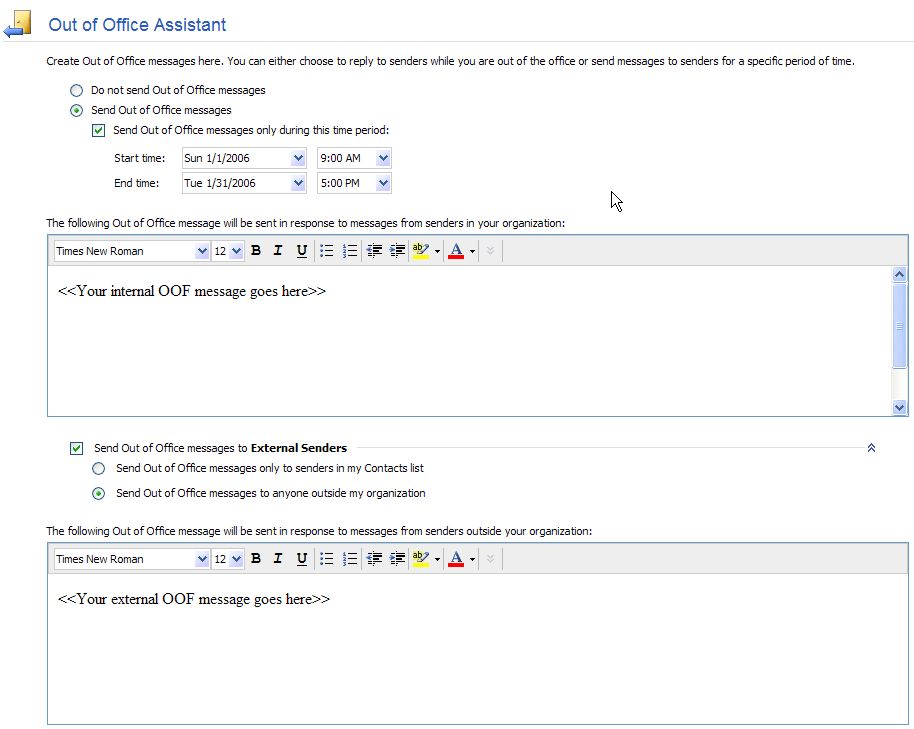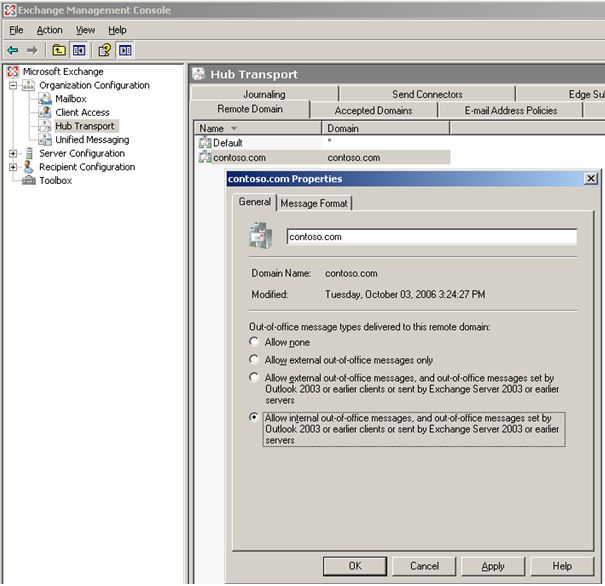The Out of Office (OOF) feature is commonly used by end-users to let other people know when they are not available to respond to e-mail. Exchange 2007 Out of Office capabilities such as scheduled OOF, different external and internal OOF messages and the ability to control what kind of OOF to send on a per-domain basis improves the experience for both end-users and for administrators.
For End-Users
In Exchange Server 2007, some of the new Out of Office Assistant features are:
- The ability to schedule OOF messages in advance. If users are planning time away from the office, they can set their OOF to begin at a future date and time and do not have to worry about forgetting to turn on OOF right before leaving.
- Separate internal and external OOF messages. This way, private information can be shared with co-workers without sending that information out to external senders.
- External OOF messages can be sent only to a user's external contacts. Some users want to send their Out of Office messages only to a limited set of external contacts, but not anyone who might email them - for privacy reasons.
OOF messages can now be set as HTML instead of plain-text.
OWA and Outlook 2007 users who are hosted on Exchange 2007 mailboxes will see these new capabilities. Outlook 2007 users who are on Exchange 2003 (or earlier) servers will have the same features as they have with Outlook 2003.
This screen shots show the OOF configuration options available to end-users in Outlook Web Access (please click on the thumbnail to see the full size screenshot):
For Administrators and Exchange organizations
In Exchange 2007, Administrators can choose to control external OOF capabilities at a per-domain and per-user level.
Some organizations do not enable external OOF messages today, because they do not believe they are "safe". Some users put personal information in their OOF message that should not be leaked externally, and some companies have expressed concern about OOF messages as a mechanism for spammers to validate users' email addresses. In Exchange 2007, we believe we've addressed these organizational concerns.
For other customers, they would like to enable some of their users for external OOF messages (such as the ones working directly with customers), but not all of them.
Per User Settings
Exchange 2007 lets administrators control per-user external OOF messages using the Monad command "Set-Mailbox" with the "ExternalOOFOptions" parameter:
MSH>Set-Mailbox -id <mailbox identity> -ExternalOOFOptions [InternalOnly,External]
By default, per-user external OOF option is set to allow external OOF. By setting this to "InternalOnly" for a given mailbox, instead of "External", that mailbox will not be able to send OOF messages outside the company, using any client, regardless of what the user selects.
Per-Domain Settings
Administrators can also control which (if any) OOF messages go to which external domains. These per-domain settings are set via the Monad command "Set-remoteDomain" using the parameter "AllowedOOFType":
MSH>Set-remoteDomain -Identity <domain identity> -AllowedOOFType [None,InternalLegacy,Internal,External(Default)]
The AllowedOOFType values are as follows:
- None: This blocks all OOF messages to the target domain.
- InternalLegacy: This allows either Exchange 2007 internal OOF or OOF set by Outlook 2003 or earlier clients to be sent to the target domain but blocks Exchange 2007 external messages from being sent to the target domain. You would use this setting with a close partner company who you wanted to receive your internal OOF messages. You would also use this setting in a cross-forest environment where one company had multiple Exchange deployments.
- ExternalLegacy: This setting allows either Exchange 2007 external OOF or OOF set by Outlook 2003 or earlier clients to be sent to the target domain. If you already allow OOF messages to flow outside your company, you probably want to use this setting, so that existing Outlook 2003 users do not see any change in behavior.
- External (the default): This setting allows only Exchange 2007 external OOF messages to be sent to the target domain but blocks internal OOF messages or OOF messages set using Exchange 2003. If you currently block OOF messages to other domains, you probably want to use this setting in order to keep the same behavior for Outlook 2003 users but allow Exchange 2007 external OOF messages out for those who specifically choose them.
You can choose the wildcard '*' for the target domain if you wish your per-domain OOF settings to apply to all external domains that don't otherwise have a specific setting for them.
The following screen shot shows the per-domain OOF configuration settings in Exchange Management Console (please click the thumbnail to see a big version):
In addition, in Exchange 2007 OOF responses are more secure because of the following two checks:
- OOF messages will not be sent out in response to server-detected Junk E-mail. If Exchange 2007 detects a message as Junk or if the message sender is in the user's block list, no OOF response is sent.
- OOF messages are not sent as responses to Internet mailing lists. Exchange 2007 does not send OOF responses for incoming messages with the Precedence:bulk header set. However, if this header is missing, it is possible that OOF responses may be sent out because there is no reliable way of determining that the message was sent to a mailing list. OOF messages are also not sent as responses for incoming messages with the X-Auto-Response-Suppress:OOF header.
PS. If you ever wondered what "OOF" stands for - go read this post.
- Ashish Consul