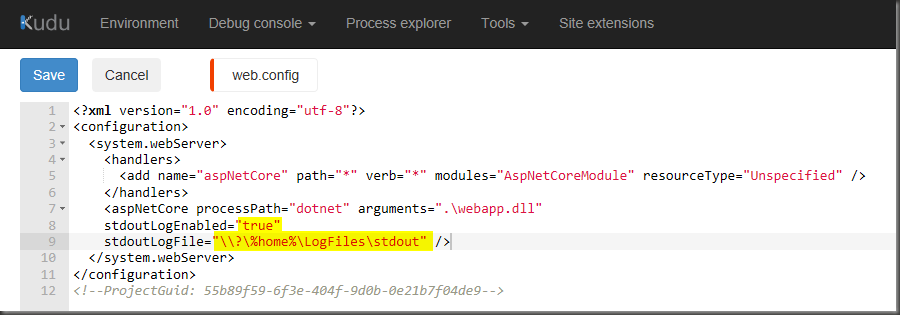First published on MSDN on Jun 10, 2018
To troubleshoot this startup error, we need to capture addition logs.
Here are the steps to capture logs :
Whenever ASP.NET Core website fails to start in Azure AppService we get HTTP
502.5 error and this below error page

To troubleshoot this startup error, we need to capture addition logs.
Here are the steps to capture logs :
-
Go to SCM site, just add .scm before .azurewebsites.net in
the URL as shown below
-
In the SCM website, click on the
Debug Console
|
CMD
-
Click on
Site
|
WwwRoot
folder
-
Look for
web.config
file, now click on the pencil icon to edit it
-
Change the web.config as highlighted below
<aspNetCore
processPath="dotnet"
arguments=".\webapp.dll"
stdoutLogEnabled="true"
stdoutLogFile="\\?\%home%\LogFiles\stdout">
</aspNetCore>
-
Now, try to browse to the home page of your website
-
You should see same startup failure error message
-
Go back to SCM website
-
Navigate to d:\home\Logfiles
-
You should now see stdout_xxx_datetime.log as shown below
-
Click on the pencil icon to view it.
-
You should see the callstack and line # of the exception
as shown below
Updated Aug 24, 2020
Version 2.0Prashant Pratap Microsoft
Microsoft
 Microsoft
MicrosoftJoined November 05, 2018
Apps on Azure Blog
Follow this blog board to get notified when there's new activity