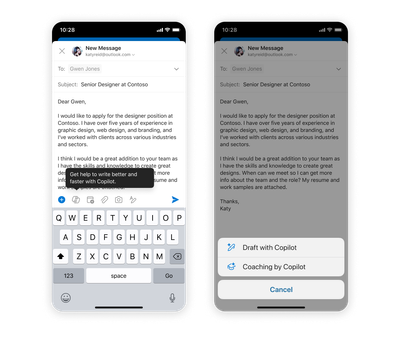- Home
- Outlook
- Outlook Blog
- What’s new in Outlook for personal use – May 2024
- Subscribe to RSS Feed
- Mark as New
- Mark as Read
- Bookmark
- Subscribe
- Printer Friendly Page
- Report Inappropriate Content
Over the past few months, the Outlook team has been hard at work continuing our mission to provide people worldwide with a world-class email and calendaring experience. Today we wanted to share the latest innovations from Outlook for personal use. We hope these innovations today and what we build tomorrow continue to help people communicate with confidence and live their best lives.
Here are just a few of the most recent innovations we’ve made available worldwide.
Copilot on Outlook Mobile –
Microsoft Copilot is now available to all Outlook mobile customers who have a Microsoft Copilot Pro subscription, including on their Android and iOS mobile devices. We hope people love the magic of Copilot and the ability to summarize long email threads with ease, create rich and personalized emails from scratch, and to get expert coaching on how to make their email drafts better. Copilot helps you put your ideas into the world anywhere you use Outlook.
1 Copilot in Outlook Mobile on iOS
Copilot on Outlook for Windows
For people who prefer the classic Outlook for Windows experience, we have released Copilot value, specifically Summarize – which enables you to summarize long email threads with a touch of a button. We have also begun to offer coaching by Copilot, which will give you input on emails you create, to ensure you’re hitting the right tone and reader sentiment. In the coming months we plan to also enable draft with Copilot, to help you create great emails from scratch quickly with just a few simple prompts.
2 Copilot Summarize on Classic Outlook for Windows
More on Copilot Pro can be found here.
Showing sender email in junk mail folder
We are constantly looking at ways to help keep our customers safe from bad actors and spammers. In service of this, we started showing sender email addresses in the Junk message list starting in February.
We did this based on common feedback from our customers who scan their Junk folder to check for legitimate mail. Now, when a person goes to their Junk Mail folder, they will see the sender's name, email address, and subject line. This simple change helps people make better decisions on if they should open the mail or delete it instead of having to hover over the sender's name or open the message. This is available currently on outlook.com, the new Outlook for Windows, iOS and Android. It will be available on Mac in May.
3 The full email of senders is now shown on mails in the Junk Folder
4 Showing full sender email addresses in Junk folder on mobile
Warning users before visiting malicious links in Junk Folder
Outlook also recently made changes to the Junk Email experience to help people stay more vigilant and protected as they search for mail that they want to keep and engage with. One change we made was a pop-up message warning users before visiting links in any messages they keep in their Junk Folder. We hope this helps customers truly think about the messages they are opening and ensure they are safe. This is available worldwide on Outlook.com, the new Outlook for Windows, iOS and Android, and Mac.
5 A pop up warning before visiting a link to a website from Junk Folder
IMAP / POP support in the new Outlook for Windows.
Over the past few months, our team has been working hard to ensure that every person with a PC can use the new Outlook on Windows for free. Until now, that has encompassed users with personal Microsoft accounts or accounts from major email providers including Gmail, Yahoo, and iCloud. But we also know that a wide variety of users also have IMAP accounts or POP accounts.
Recently, we finalized changes to help make sure that customers who had IMAP accounts can use the new Outlook for Windows. In addition, we are currently rolling out support for POP accounts and anticipate being done with that rollout in the coming weeks.
If you haven’t tried the new Outlook for Windows, learn more here.
As always, we’re extremely grateful to all our Outlook customers and look forward to hearing from them soon!
You must be a registered user to add a comment. If you've already registered, sign in. Otherwise, register and sign in.