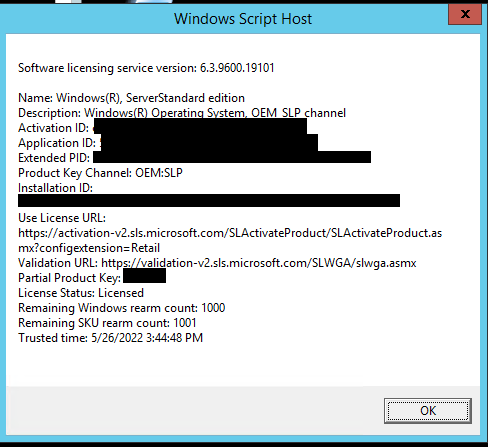- Home
- Windows Server
- Windows Server for IT Pro
- After upgrading a 2012 r2 DC to 2019, can I use the 2012 r2 license on a new server?
After upgrading a 2012 r2 DC to 2019, can I use the 2012 r2 license on a new server?
- Subscribe to RSS Feed
- Mark Discussion as New
- Mark Discussion as Read
- Pin this Discussion for Current User
- Bookmark
- Subscribe
- Printer Friendly Page
- Mark as New
- Bookmark
- Subscribe
- Mute
- Subscribe to RSS Feed
- Permalink
- Report Inappropriate Content
May 26 2022 12:46 PM
I'm in the beginning stages of switching from Access to SQL. I could be wrong, but it seems silly to have SQL running on Server 2019 that is below a 2012 r2 DC. The DC does function as our only server at the moment. So, if I upgrade the DC first, I'd like to then use that 2012 r2 license on a new machine. If this is possible, how do I go about this?
Thanks
- Labels:
-
SQL Server
-
Windows Server
- Mark as New
- Bookmark
- Subscribe
- Mute
- Subscribe to RSS Feed
- Permalink
- Report Inappropriate Content
May 26 2022 01:13 PM - edited May 26 2022 01:54 PM
SolutionIf it's a retail license then it should be possible. Another option is to install the hyper-v role (as only role) on new host, then stand up two virtual machines. One for active directory domain services and another for application / SQL server. Not recommended to install SQL or other roles / applications on a domain controller.
- Mark as New
- Bookmark
- Subscribe
- Mute
- Subscribe to RSS Feed
- Permalink
- Report Inappropriate Content
May 27 2022 06:18 AM
Any progress or updates?
(please don't forget to mark helpful replies)
- Mark as New
- Bookmark
- Subscribe
- Mute
- Subscribe to RSS Feed
- Permalink
- Report Inappropriate Content
May 27 2022 06:30 AM - edited May 27 2022 06:34 AM
@Dave Patrick The image is from the server. the License URL says Retail; so that makes me think it would work.
- Mark as New
- Bookmark
- Subscribe
- Mute
- Subscribe to RSS Feed
- Permalink
- Report Inappropriate Content
May 27 2022 06:34 AM
- Mark as New
- Bookmark
- Subscribe
- Mute
- Subscribe to RSS Feed
- Permalink
- Report Inappropriate Content
May 27 2022 06:44 AM
OEM:SLP: This key comes pre-installed in Windows, when it comes from the Factory. This key is geared to work with the OEM Bios Flag found only on that Manufacturer's computer hardware. So assuming you installed to the same hardware it should be fine.
- Mark as New
- Bookmark
- Subscribe
- Mute
- Subscribe to RSS Feed
- Permalink
- Report Inappropriate Content
May 27 2022 06:51 AM
- Mark as New
- Bookmark
- Subscribe
- Mute
- Subscribe to RSS Feed
- Permalink
- Report Inappropriate Content
May 27 2022 06:59 AM
It shouldn't be a problem. You still have some time.
Windows Server 2012 R2 - Microsoft Lifecycle | Microsoft Docs
- Mark as New
- Bookmark
- Subscribe
- Mute
- Subscribe to RSS Feed
- Permalink
- Report Inappropriate Content
May 27 2022 07:25 AM
- Mark as New
- Bookmark
- Subscribe
- Mute
- Subscribe to RSS Feed
- Permalink
- Report Inappropriate Content
May 27 2022 07:51 AM
The two prerequisites to introducing the first 2019 or 2022 domain controller are that domain functional level needs to be 2008 or higher and older sysvol FRS replication needs to have been migrated to DFSR
https://techcommunity.microsoft.com/t5/Storage-at-Microsoft/Streamlined-Migration-of-FRS-to-DFSR-SYS...
I'd use dcdiag / repadmin tools to verify health correcting all errors found before starting any operations. Then stand up the new 2019 or 2022, patch it fully, license it, join existing domain, add active directory domain services, promote it also making it a GC (recommended), transfer FSMO roles over (optional), transfer pdc emulator role (optional), use dcdiag / repadmin tools to again verify health, when all is good you can decommission / demote old one.
Accepted Solutions
- Mark as New
- Bookmark
- Subscribe
- Mute
- Subscribe to RSS Feed
- Permalink
- Report Inappropriate Content
May 26 2022 01:13 PM - edited May 26 2022 01:54 PM
SolutionIf it's a retail license then it should be possible. Another option is to install the hyper-v role (as only role) on new host, then stand up two virtual machines. One for active directory domain services and another for application / SQL server. Not recommended to install SQL or other roles / applications on a domain controller.