[Today's post comes to us courtesy of John Bay]
If you are using Outlook 2007 with an SBS 2008 server you may notice the following error message when you try to enable Out of Office.
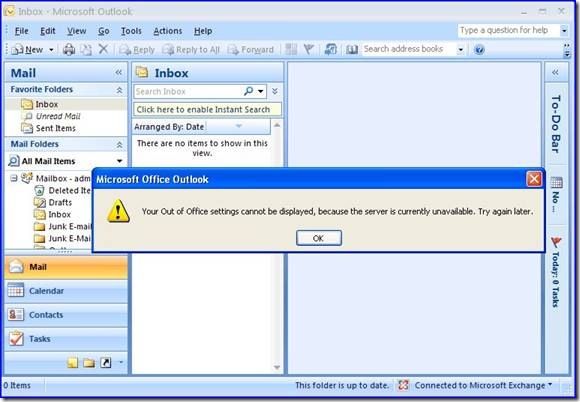
"Microsoft Office Outlook
----------------------------
Your Out of Office settings cannot be displayed, because the server is currently unavailable. Try again later."
The Out of Office feature will work correctly in Outlook Web Access and in older versions of Outlook, it will only be broken in Outlook 2007.
The issue may occur if Microsoft Framework 3.5 SP1 has been installed on the Small Business Server. The issue is caused by a problem with the Framework package and is described in KB article 958934 .
Resolution
To resolve this issue install the hotfix from article 952883 onto the SBS 2008 server. Here a direct link to the hotfix: http://support.microsoft.com/hotfix/KBHotfix.aspx?kbnum=952883&kbln=en-us .
**NOTE** This fix has been included in Windows 2008 Service Pack 2 .
 Microsoft
Microsoft