Hello, this is Yang from the Windows Server Essentials team. Today I would like to introduce you to a new way of getting Windows Server Essentials Experience running, and it takes less than 30 minutes. Of course, the magic happens with Windows Azure!
On October 18, 2013, together with the Windows Server 2012 R2 GA announcement, we released a new image to the Windows Azure Virtual Machine platform image gallery.
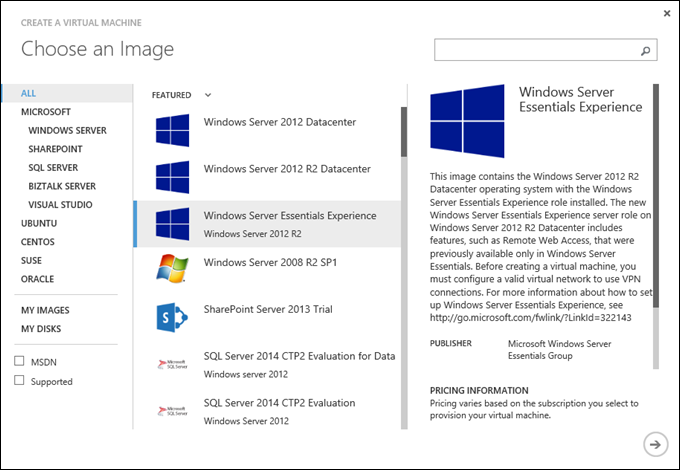
The image, named Windows Server Essentials Experience, is in essence a server running Windows Server 2012 R2 Datacenter with several customizations around Windows Server Essentials Experience. With this image, you can create a brand new server in minutes and adjust your usage as your needs change; you only pay for what you use, and there are never any penalties for changing the configurations. Your server is deployed into a multi-zone production environment, and you can seamlessly integrate the server with other cloud-based services!
Among all the customizations we made to the image, the following are the most important:
-
The Windows Server Essentials Experience role is installed by default.
After provisioning a virtual machine (VM) with this image, you don’t need to manually install the role anymore. However, to set up a new domain you still need to run the Windows Server Essentials Experience Configuration Wizard, or you can join an existing domain and then run the wizard.
-
The default state of Client Backup and File History is OFF.
For a server running Windows Server Essentials Experience on-premises, by default a new client computer will have Client Backup turned on, and all the users will have their File History data backed up to the server. For a server that is running on-premises, this is a good way of making sure that all the critical business data is well protected. However, for a server running remotely, these features might introduce a lot of Internet data traffic and increase the server storage usage. With these features turned OFF by default, you can carefully select those users or client computers that have really critical data to back up.
- The Client Restore Service feature is hidden in the UI. A client bare metal restore is not supported when your server is running at a remote location (in another office that is different from where your client computer is, or in the cloud). To avoid confusion, we made this task hidden in the Dashboard UI.
We tried to make your experience running Windows Server Essentials Experience in the cloud as similar as possible to running on-premises, while still making the customizations mentioned in this blog to accommodate the special environment of the cloud. Can’t wait to get a Windows Azure subscription and give it a try? To do so, we strongly recommend that you read this document , follow the steps to set up a virtual network, create a virtual storage account, provision the VM, pay attention to the limitations, and get a fully functioning Windows Server Essentials Experience on Windows Server 2012 R2 running in the cloud!
We hope you enjoy the cloud as much as we do. Please leave your feedback in the comments or through the forum .
By the way, for our readers in China, we also offer English and Chinese images through Windows Azure in China .

Windows Azure is offered to Virtual Machines that have two or more instances deployed in the same Availability Set in the same cloud service. Click here for more information.