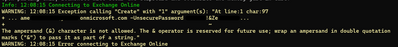- Home
- PowerShell Community
- Windows PowerShell
- A PowerShell GUI for logging into Multiple Office365 Tenants and Services
A PowerShell GUI for logging into Multiple Office365 Tenants and Services
- Subscribe to RSS Feed
- Mark Discussion as New
- Mark Discussion as Read
- Pin this Discussion for Current User
- Bookmark
- Subscribe
- Printer Friendly Page
- Mark as New
- Bookmark
- Subscribe
- Mute
- Subscribe to RSS Feed
- Permalink
- Report Inappropriate Content
Jun 01 2019 06:21 AM
Do you administer multiple Office365 tenants? what about multiple Office365 services?
I'm a UC engineer and with Teams back ending into so many services these days its important that we as Teams admins have the ability to log into multiple office 365 PowerShell sessions. Personally I do a lot of Skype Online Shell and Exchange Online shell for multiple customers.
So I wrote a free PowerShell tool that will save and login to multiple services and tenants simply and easily.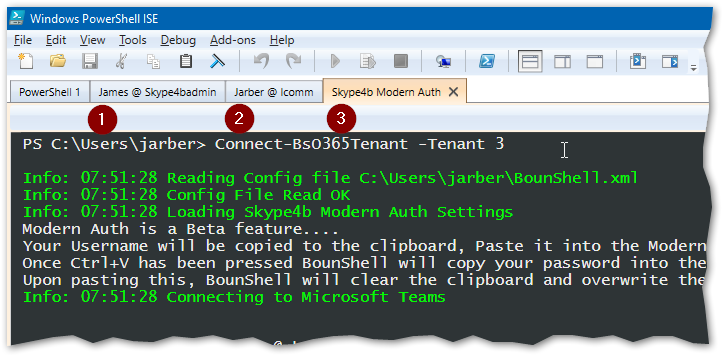
It's called BounShell. Named after the BounSky, a tool some UC admins may be familiar with from the Lync/Skype days.
It's free to download, free to use and completely open source and it's on the PowerShell gallery!
You can install it right now from the PowerShell gallery by just running "Install-Module BounShell" but I'd highly recommend visiting www.ucmadscientist.com/BounShell and reading up on how to use it. (Oh, and you dont have to use the ISE)
Any questions, ask below.
- Mark as New
- Bookmark
- Subscribe
- Mute
- Subscribe to RSS Feed
- Permalink
- Report Inappropriate Content
Sep 27 2022 03:17 AM
@James Arber This seems like a very cool tool I would like to use! Surprised it hasn't gotten more exposure. Are you still updating it?
I do have a few issues right of the bat:
- The module update function is having issues:
- The password seems to be parsed in a way that special characters aren't supported:
- Would it be possible to use credentials from a credential manager like BitWarden?
Thanks,
Hap.
- Mark as New
- Bookmark
- Subscribe
- Mute
- Subscribe to RSS Feed
- Permalink
- Report Inappropriate Content
Mar 25 2023 08:24 PM
My main gripe is that the ISE seems to crash a lot with the modern modules so I keep finding myself using Code (even though I prefer the ISE).
Maybe when I get UcmPsTools to a point I'm happy and I can finally launch TeamsNumbers.com I'll come back to BounShell as I've modularised so much of the code it uses now.