- Home
- System Center
- System Center Blog
- VMM 2012 R2 UR6 now offers the option to overcommit Cloud and Host group capacity for replica VMs
- Subscribe to RSS Feed
- Mark as New
- Mark as Read
- Bookmark
- Subscribe
- Printer Friendly Page
- Report Inappropriate Content
~ Manish Jha | Program Manager

Virtual Machine Manager (VMM) in System Center 2012 R2 allows you to place your replica virtual machines (VMs) on a preconfigured cloud or host group if they fit within your capacity settings. Until now, VMM assumed that all the resources allocated to replica VMs were in use, therefore VMM did not allow placing any replica VM on a cloud or host group if that would raise the aggregate load of all the replica VMs beyond the cloud or host group capacity.
Although this behavior ensured that all the replica VMs could simultaneously boot up, it could lead to a suboptimal usage of replica clouds and host groups if you (an Enterprise or Hoster) wanted to pack more VMs within a cloud or a host group, or in other words, overcommit the replica cloud or host group. With Update Rollup 6 for System Center 2012 R2 Virtual Machine Manager , you can now overcommit clouds and host groups in your VMM environment. After applying Update Rollup 6, to enable overcommit of replica VMs to a cloud or host group you simply need to configure the following registry key on the VMM Server:
HKEY_LOCAL_MACHINE\SOFTWARE\Microsoft\Microsoft System Center Virtual Machine Manager Server\Settings\Placement
Name: IgnoreMemoryForStoppedReplicaVM
Type: DWORD
Value: 1
Note : If the Placement key doesn’t exist you will need to create it.
Later, if you need to disable overcommit simply change the Registry Value for IgnoreMemoryForStoppedReplicaVM to 0.
Let’s take a walk through of the scenarios related to this change
Consider the following cloud capacity settings, where Memory (GB) set at 32 , and Use Maximum is checked.

Let’s say the Recovery cloud or Host group already has a couple Replica VMs with 4 GB each. Bec...
Even if the memory setting was expanded, the same failure would occur in Placement because the registry key has not yet been set. The following screenshot shows the Assigned Capacity setting for memory expanded to 64 (200% of available memory):
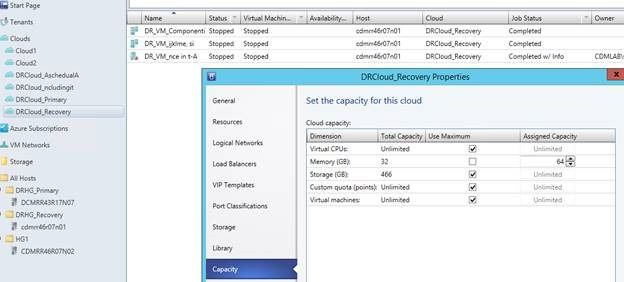 However, if Update Rollup 6 has been applied and the registry key is changed, the results will change. The following screenshot shows the registry key change:
However, if Update Rollup 6 has been applied and the registry key is changed, the results will change. The following screenshot shows the registry key change:
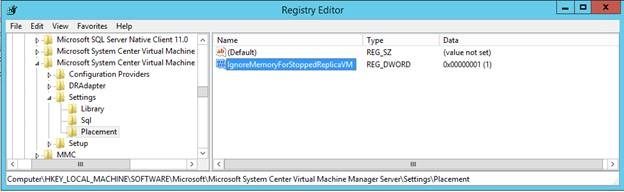
After all of these changes (the change to the capacity setting, the application of Update Rollup 6, and the change to the registry) are made, Placement succeeds:

Advantages of the ability to overcommit Replica clouds and host groups
You may know that you won't require all your replica VMs to be running simultaneously, so now you can pack more VMs per replica cloud or host group and go beyond 100% capacity. This brings significant savings for the cloud and host group resources and helps you manage your datacenter in a more economical way.
At any stage, you can go back to the default behavior by setting the registry key to zero.
Microsoft listens to you
System Center Virtual Machine Manager has its own VMM UserVoice site to handle feedback about VMM whether it’s an observed issue or a request for a new feature. However, Team SCVMM still tracks the items in Windows Azure Pack UserVoice as well. Please leverage these sites to vote for your favorite items or propose new ones. And don’t be surprised if we ask you to join in a cohort to address one of these items.
Manish Jha | Program Manager | Microsoft
Get the latest System Center news on Facebook and Twitter :


System Center All Up: http://blogs.technet.com/b/systemcenter/
Configuration Manager Support Team blog:
http://blogs.technet.com/configurationmgr/
Data Protection Manager Team blog:
http://blogs.technet.com/dpm/
Orchestrator Support Team blog:
http://blogs.technet.com/b/orchestrator/
Operations Manager Team blog:
http://blogs.technet.com/momteam/
Service Manager Team blog:
http://blogs.technet.com/b/servicemanager
Virtual Machine Manager Team blog:
http://blogs.technet.com/scvmm
WSUS Support Team blog: http://blogs.technet.com/sus/
The RMS blog: http://blogs.technet.com/b/rms/
App-V Team blog: http://blogs.technet.com/appv/
MED-V Team blog: http://blogs.technet.com/medv/
Server App-V Team blog: http://blogs.technet.com/b/serverappv
The Surface Team blog: http://blogs.technet.com/b/surface/
The Application Proxy blog: http://blogs.technet.com/b/applicationproxyblog/
The Forefront Endpoint Protection blog :
http://blogs.technet.com/b/clientsecurity/
The Forefront Identity Manager blog :
http://blogs.msdn.com/b/ms-identity-support/
The Forefront TMG blog:
http://blogs.technet.com/b/isablog/
The Forefront UAG blog:
http://blogs.technet.com/b/edgeaccessblog/
SCVMM 2012 R2
VMM 2012 R2 UR6
You must be a registered user to add a comment. If you've already registered, sign in. Otherwise, register and sign in.