Neil Lydick, one of the devs on our team, came up with this handy PowerShell script with a recursive function that displays the data model in a PowerShell window.
- Blue classes are abstract.
- White classes are non-abstract (aka “concrete” classes).
- Red text are the key properties for that class.
The script takes two parameters:
1) The class name you want to start from.
2) The server name to connect to (example: localhost or scsm.contoso.com)
We will also add this to the SMLets CodePlex project .
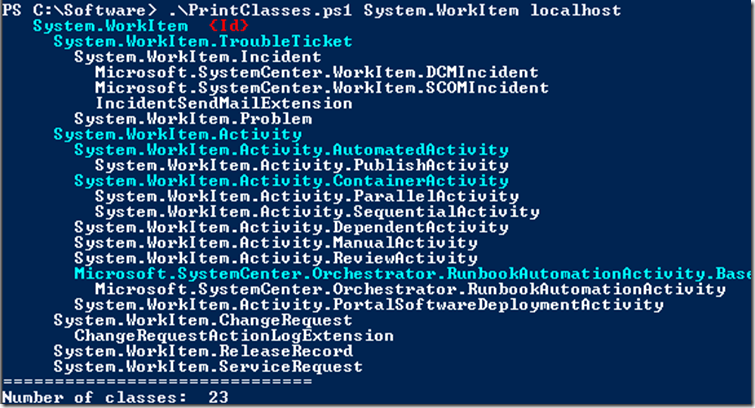
Just for fun try passing in System.Entity as the class name. That’s the base class. See how many classes you come up with. I have 753 in my installation of SCSM 2012.

Here’s the script. Just copy/paste it into a notepad window and save it as PrintClasses.ps1 and then run it as describe above.
$className = $args[0]
$Host.UI.RawUI.buffersize = new-object System.Management.AUtomation.Host.Size(150,9999)
$Host.UI.RawUI.windowsize = new-object System.Management.AUtomation.Host.Size(150,80)
[reflection.assembly]::loadwithpartialname("Microsoft.EnterpriseManagement.Core") | out-null
$emg = new-object Microsoft.EnterpriseManagement.EnterpriseManagementGroup $args[1]
$selectedClass = $emg.EntityTypes.GetClasses() | ?{ $_.Name -eq "$className" }
$global:countOfClasses = 0;
function PrintClasses($class, $levelString)
{
$keyProperties = @($class.GetProperties(0) | ?{$_.Key -eq $true});
$keyString = "";
if ($keyProperties.Count -gt 0)
{
$keyString = "{" + [string]::Join(",", $keyProperties) + "}"
}
if ($class.Abstract -eq $true)
{
write-host -foregroundcolor cyan $levelString $class.Name " " -nonewline
write-host -foregroundcolor red $keyString
}
else
{
write-host -foregroundcolor white $levelString $class.Name " " -nonewline
write-host -foregroundcolor red $keyString
}
$global:countOfClasses++;
$derivedFromClass = @();
$derivedFromClass += $class.GetDerivedTypes();
foreach ($derivedClass in $derivedFromClass)
{
PrintClasses $derivedClass ($levelString + " ")
}
}
PrintClasses $selectedClass " "
write-host "==============================";
write-host "Number of classes: " $global:countOfClasses;