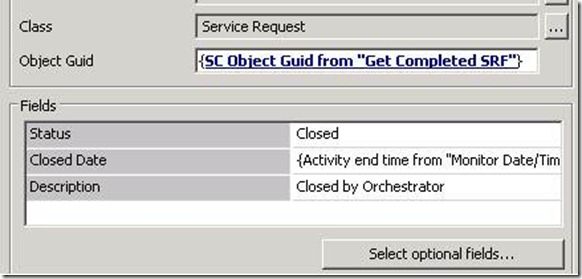This is a guest blog post by Mark Newton, one of our community contributors. Thanks for sharing Mark!
========================================
I have set up a number of ‘Service Requests’ in SCSM 2012 which are all working great. However what we were finding was that all our requests once finished were in the SCSM console with a status of ‘Completed’. We were having to go in periodically and ‘Close’ all the request so that they will be eventually purged from the console. I thought what a simple job for Orchestrator to do and here is how I set it up.
This is what the run book looks like:

1. Monitor Date/Time is just setting what time do I want the run book to check for completed service requests.

2. -7 days is essentially saying check 7 days back.

3. Get Completed SRF gets service requests which are ‘Completed’ and older than 7 days using the information available on the bus from –7 days.

4. On the line between Get Completed SRF and Close SRF is ‘Only if value > 0’ . This ensures that the next step is only carried out if there are service requests which have completed.

5. Close SRF closes the service request, sets a closed date and adds a description.