First published on MSDN on Jun 27, 2016
I think we can create a lot of art with Turtle. Following list is a sample.
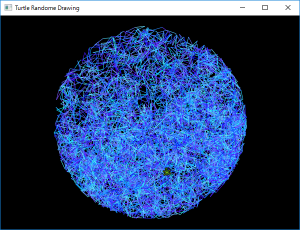
How do you feel?
Authored by Nonki Takahashi
I think we can create a lot of art with Turtle. Following list is a sample.
GraphicsWindow
.
Title
=
"Turtle Randome Drawing"
GraphicsWindow
.
BackgroundColor
=
"Black"
gw
=
598
gh
=
428
xo
=
gw
/
2
yo
=
gh
/
2
GraphicsWindow
.
Width
=
gw
GraphicsWindow
.
Height
=
gh
GraphicsWindow
.
PenWidth
=
1
GraphicsWindow
.
PenColor
=
"LightGray"
Turtle
.
Speed
=
10
Turtle
.
X
=
xo
Turtle
.
Y
=
yo
distance
=
20
For
i
=
1
To
10000
angle
=
Math
.
GetRandomNumber
(
360
)
_angle
=
Math
.
GetRadians
(
angle
)
x
=
Turtle
.
X
+
distance
*
Math
.
Sin
(
_angle
)
y
=
Turtle
.
Y
-
distance
*
Math
.
Cos
(
_angle
)
r
=
Math
.
SquareRoot
(
(
xo
-
x
)
*
(
xo
-
x
)
+
(
yo
-
y
)
*
(
yo
-
y
)
)
If
r
<
=
(
gh
/
2
-
20
)
Then
red
=
Math
.
GetRandomNumber
(
128
)
green
=
Math
.
GetRandomNumber
(
255
)
blue
=
255
GraphicsWindow
.
PenColor
=
GraphicsWindow
.
GetColorFromRGB
(
red
,
green
,
blue
)
Turtle
.
Angle
=
angle
Turtle
.
Move
(
distance
)
EndIf
EndFor
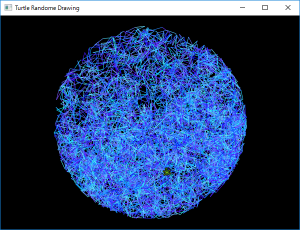
How do you feel?
Published Feb 12, 2019
Version 1.0NonkiTakahashi
Iron Contributor
Joined February 01, 2019
Small Basic Blog
Follow this blog board to get notified when there's new activity