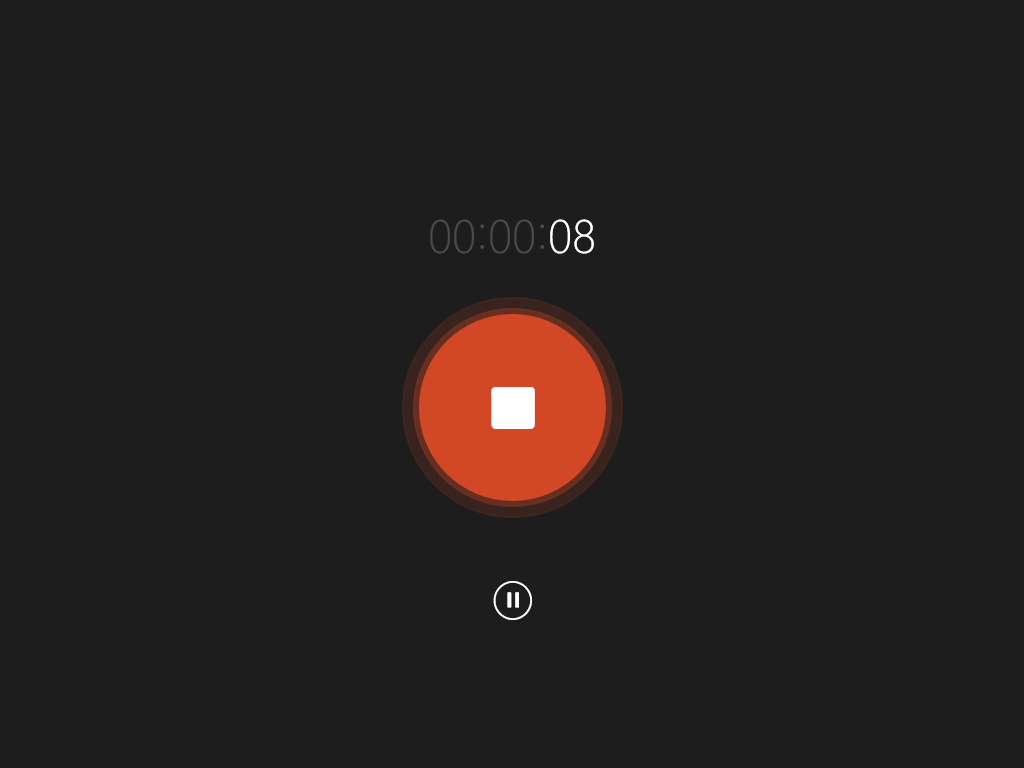Authored by Nonki Takahashi
When you create programs such like games, how do you get sounds for them?
One way is to use preset sounds in Small Basic. There are four preset sounds as follows.
- Bell Ring
- Chime
- Chimes
- Click
Another way is to find free (or public domain) audio files. You can use Sound.Play() or Sound.PlayAndWait() with audio files. Mp3, wav, and wma format audio files are supported. Other format depends on audio codecs installed user's computer.
The other way is to create your own audio files. Following instructions show a sample to create m4a format audio file with Sound Player in Windows 8.1.
-
Connect a microphone or a instrument to your PC.
- Start > Apps by category > Tools > Sound Recorder
- Click the mic button.
- Make a sound.
-
Click the stop button.
-
Play the sound.
- If you need to trim the sound, click Trim button and drag start and end circles then click OK.
-
And you can find the audio file in following folder. Xxx means your account name.
C:\Users\xxx\AppData\Local\Packages\Microsoft.WindowsSoundRecorder_8wekyb3d8bbwe\LocalState\Indexed\Recordings
I made some audio files with CASIO MT-240 keyboard (in the picture above) and uploaded to TechNet Gallery . And sample code to use these audio files is VTQ526 .
See also for your information.